
How do we lower fees and get access to trading using our Coinbase accounts to place BTC, ETH, and LTC orders on the https://gdax.com exchange with a fee of 0% for a maker and 0.25% for a taker? Would you join us in reading this tutorial to learn how to transfer funds from our Coinbase USD wallet, Bitcoin wallet, Ethereum wallet, and Litecoin wallet to GDAX to trade because this has already saved me a LOT in fees?
Coinbase Account Upgrade Tutorial for Full Trading and Lower Fees with GDAX!
I'm excited to show you this because after using Coinbase for years, I did not know about this. I'm not the one who figured this out and I will give credit where credit is due. I found this on Coin Mastery.

I saw this video come up on my home feed on YouTube, I read the title and I said, “No way. No way this is legit, no way I could not know about this with all the things that I do.”
I watched the video and technically, you are not stopping paying Coinbase fees, you are still paying fees. I will show you how this works right now and thank you very much to Coin Mastery who I became a subscriber after seeing this video.
Today, I want to buy $1,346 of Bitcoin because I am going to immediately sell that Bitcoin into Steem and power up! The normal way I've been doing this for years is going inside my Coinbase account and use my USD wallet.
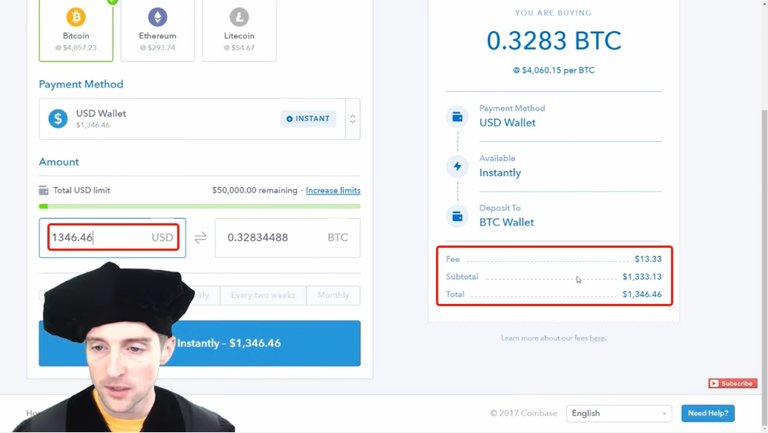
As you can see, on the right side of my account, I now have a $13 fee I'm about to pay in order to buy this Bitcoin, but not only that, I have to buy it at $4,057 for a Bitcoin.
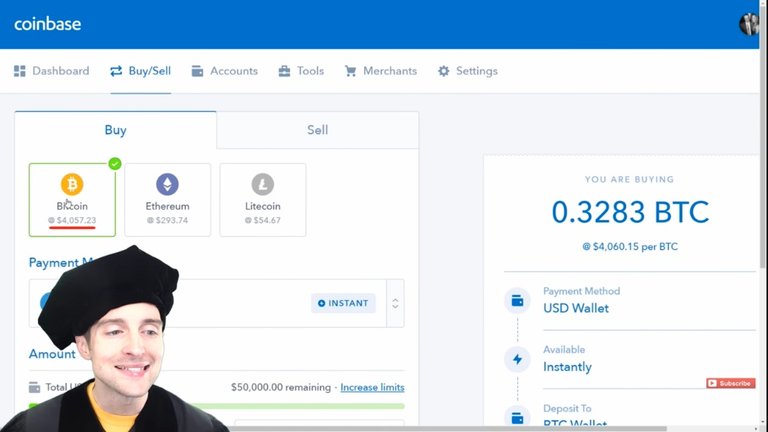
I have to pay that price for it. I don't have the option to fool around and trade.
Now, here's a really simple way we can upgrade our accounts. This is GDAX, which is Coinbase's trading platform where Coinbase actually, when we put an order in, just put that market order through us on GDAX.
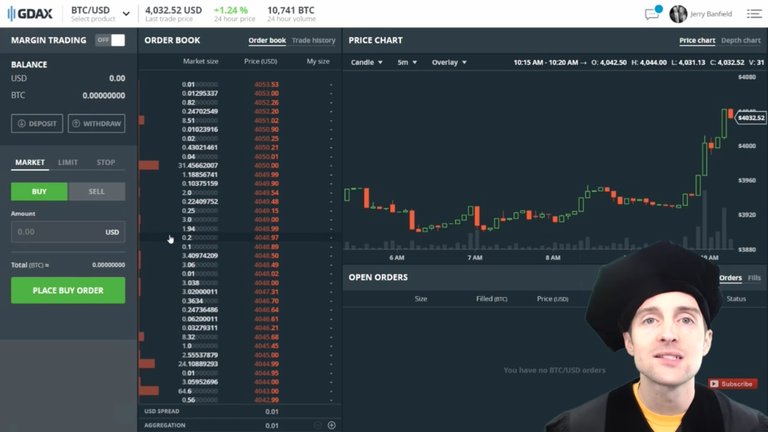
We use our Coinbase accounts on GDAX.com. Therefore, I've already done the work to get my Coinbase account upgraded where I can buy and sell $50,000 a week.
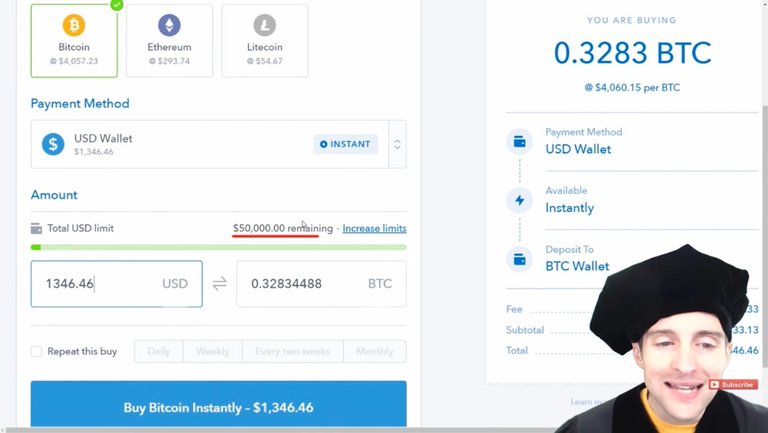
I've already got verified, all I literally needed to do is click twice. I went on to GDAX.com, I hit sign in, it gave me a message accepting the terms, and then it said "Congratulations" or something like that, "Your account is ready to go."
Now, thank God I found this out, because I've been using Coinbase for years and I've paid thousands in fees. Now I have full access to the trading platform and I get a lower fee. Technically, it has not stopped paying Coinbase fees, but the fees are reduced from 1% on Coinbase to a 0.25% trading fee on GDAX if I take a trade placed by someone else. If I make an offer that is below the market price to buy or above the market price to sell, I pay 0%!

Not only that, if I am on Coinbase, I have to pay $4,060, meanwhile what I can do on GDAX is put in a "Buy Order" for much less.
Let's say I have some patience and I don't need my Bitcoin immediately, what I can do is just, as the market goes up and down normally, I can simply put in a "Buy Order" that's a little bit below the current market price using limits. I can put in a "Limit Order" where I decide what price I want to pay.

I can say, “You know what? I don't want to pay that full price. I'll just put in a Buy Order for a little bit less, and then wait until someone sells into that.”
Now, all I have to do is put my order in and just hit "Deposit."

Then, I select the "Coinbase Account" tab, click the "Deposit funds" blue button, and enter the full amount $1,346 from my USD wallet.
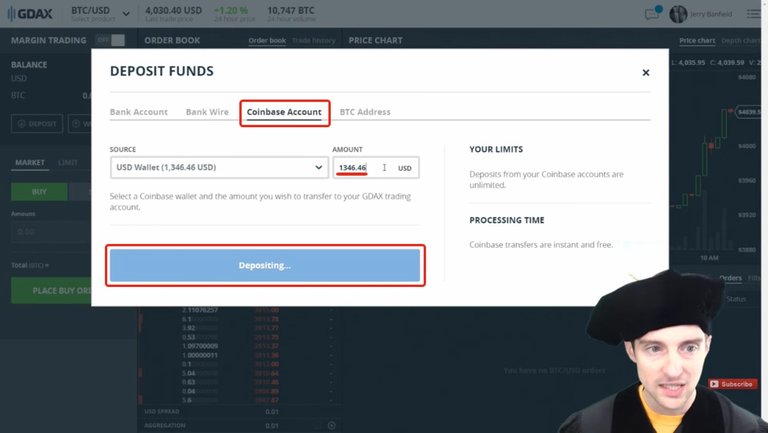
The funds are deposited instantly.
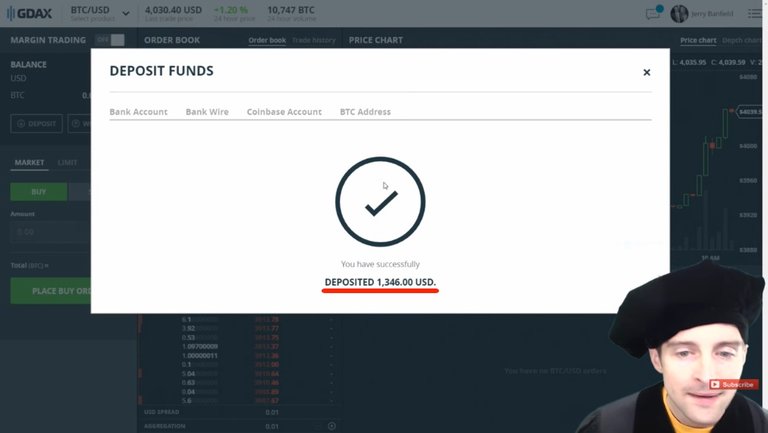
Now I've got that much ready to go inside my account.

Now, I'm not sure what happens with the order book in the trade history, it gets a little stopped up sometimes, it does live flow, but then it doesn't.
I can see live what the orders are. Now let's say, instead of paying $4,060 on Coinbase, what I can do is simply put in a much lower amount.
I look at the trade history and I see someone just sold for $4,020. So instead of having to pay that higher price for an instant market order, I can even put something in significantly lower if I want to.
That's how you do it.
I click on "Limit" tab, then enter a "Limit price," $4,020. I then click on the USD balance and it will fill in the BTC amount.
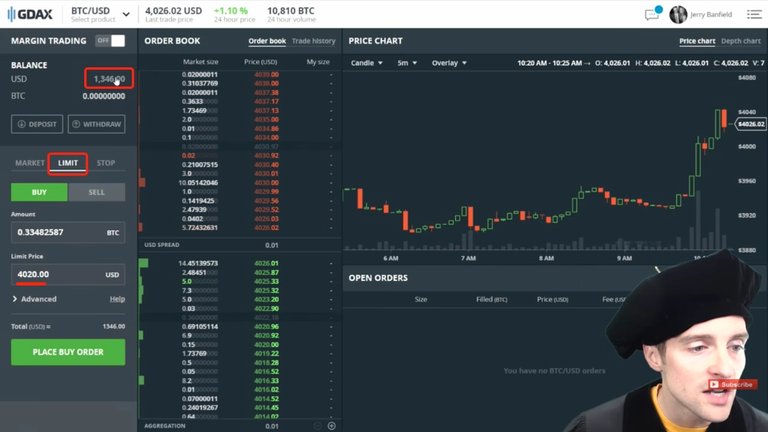
Now, I hit "Place Buy Order."
I can see where my Buy Order is down here with other buy orders like these large 9 or 10 Bitcoin orders.

Then, instead of paying that much higher price in Coinbase, whenever someone sells essentially at the price I specified, if the price drops temporarily, I can grab that Bitcoin for a much lower price.
This is an outstanding feature and I'm extremely grateful I found this. This is exactly how to use it and we can even put in some "Stop Limit" orders where you can put in a "Stop Price" that will trigger an order to go off.
You could be holding you Bitcoin on Coinbase and put in a "Stop Sell" order, so when the price hits a certain level, you could throw in an order automatically for Bitcoin right then and not have the order placed there.

We have got full feature trading on GDAX and it's incredibly simple to do. I'm very grateful because now I have the chance to avoid paying those higher fees and I can put in my Bitcoin right here.
Final words
I appreciate you reading this "Coinbase account upgrade" tutorial about connecting GDAX with Coinbase for full trading and lower fees, which was originally filmed as the video below!
Want to then use the Bitcoin, Ethereum, or Litecoin purchased to get Steem? The easiest and fastest way to change Bitcoin to Steem is to use @blocktrades as featured in this tutorial at https://steemit.com/blocktrades/@jerrybanfield/fast-steem-sbd-exchanges-with-bitcoin-ethereum-and-litecoin-on-blocktrades
If you would like to sign up Coinbase, would you please join using my friend referral link at https://www.coinbase.com/join/53f220834b1a7fd652000013 because you and I will both earn $10 in free Bitcoin after buying or selling your first $100? If you found this post helpful on Steemit, would you please upvote it and follow me because you will then be able to see more posts like this in your home feed?
Love,
Jerry Banfield with edits by @gmichelbkk on the transcript by GoTranscript
Shared on:
- Facebook page with 2,249,979 likes.
- YouTube channel with 205,101 subscribers.
- Twitter to 105,304 followers.
PS: Witness votes are the most important votes we make on Steem because one vote for a witness lasts indefinitely! Would you please make a vote for jerrybanfield as a witness or set jerrybanfield as a proxy to handle all witness votes at https://steemit.com/~witnesses because when we make our votes, we feel in control of our future together? Thank you to the 1000+ accounts voting for me as a witness, the 250+M VESTS assigned from users trusting me to make all witness votes by setting me as proxy, and @followbtcnews for making these .gif images!
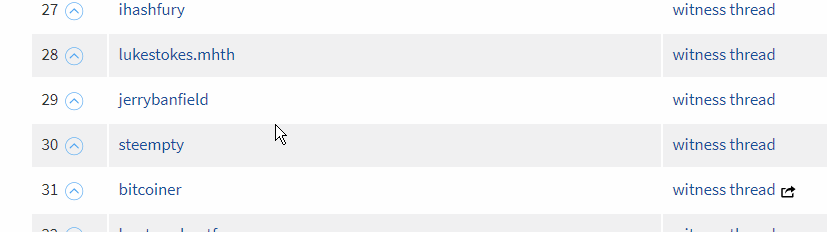
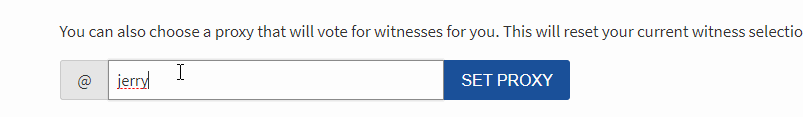
great time to save on fees
you bit me ... I was thinking of doing the exact same post from the exact same guy
I came to the realization about a month and a half ago and it really has done wonders for me. I spent about $300-$400 in fees trading on coinbase. I use limit buys/sells only now and have completely eliminated my trading fees using GDAX. Great article, not enough people know about this very helpful tip :)
Lol nice Luis! It may be worth a shot anyway because this is a message that every Coinbase user would benefit from hearing!
@jerrybanfield can you please help someone if their account is being compromised?
Read Here, as this happened with one of my friend. May be she needs help.
Hey jerrybanfield,
Thanks for the great content
Great tutorial Jerry. I wish you didn't have to transfer your funds to GDAX, I wish it was directly integrated into Coinbase but oh well, still saving money on buy/sell is awesome. Just as a reminder to all: DON NOT STORE YOUR COINS ON EXCHANGES! They get hacked all the time. Keep your cryptos safe in a cold storage place (paper wallets) / on a cold storage device (Trezor etc). Cheers.
Agreed! Much safer to keep in a wallet that we control. The one big benefit of exchanges is help if we lose access to our account which also might be possible with Steem. If we lose access to say a BTC wallet on our computer and our copies of the backup, it is gone for good!
Thank you @jerrybanfield. I was always complaining about high fees of coinbase.
Nice post Jerry. I need to upgrade my coinbase account, the $350 weekly limit can get a bit annoying at times.
You're welcome Tomas! The process for me took much less time to get upgraded than the mental annoyance with the limits!
Thank you very much for this tutorial, it is quite good to find another way to save money. Save money on fees and put more on investments.
Steemit has a self voting problem.
I'd like to add that if you place and execute LIMIT order on gdax.com no matter if you buy or sell the transaction fee is $0.
Also what I found out is transferring BTC between two different Coinbase accounts is extremely fast (we all know that 6 blockchain confirmations can take hours)
I tried that with my friends.
Plus you can use email as destination instead of the BTC address what may be easier and can eliminate potential mistakes in address.
It make sense, but I've never been changed for all my limit orders on gdax. Looks like I put all of them as maker
If you put your limit price at or above the lowest asking price, your order would execute immediately, taking the liquidity (taker) off the order book. If your limit price is lower than the lowest ask, you are good. :)
Thanks for the information 👍
Great video Jerry, super helpful. Who doesn't love way lower fees?!
Thanks!!
Wow, this is great.
You're a great tutor @jerrybanfield
Lemme try and do the connection to coinbase.
Thank you @jerrybanfield again for something special I go.
Regards
@oodeyaa
Honestly I really enjoy your advertisement... wish to be like you one day... Thank you Sir
Wouldn't be a bad idea to deposit it at Btcpop.co either! Grow your Bitcoin with P2P Loans with collateral, or deposit risk free into our Savings account. https://steemit.com/dtube/@btcpopco/h0xdp8cr
We also stake all altcoins for you and have top grade security!
Thank you @jerrybanfield , you always have something productive to post. Thanks sooo much steemit need more people like you!!!
Nice tutorial @jerrybanfield!
But you need to have FIAT already on coinbase, right?
Is there a way to transfer FIAT to coinbase/GDAX without paying fee's?
Insightful as usual many thanks @jerrybanfield
coinbase very bad wallet.
It's not a wallet, it's an exchange. Don't keep your coin on an exchange. When you have made your trades transfer to your wallet.
okay. Thank you.
Yeah, sure thing. A dedicated bitcoin wallet is the safest place for your coins. Have a good day!
Every picture cornered with your own face with different facial expression is a cool idea i really liked it
good post thaks Iam from Indonesia
FEES FEES FEES. thanks for the insite on reducing these dang things. Well done!!
information thanks! jerrybanfield, thanks for sharing with us,
Upvoted and Resteemed
Great! Thank you for this information @jerrybanfield . I'm trying to promote good quality content as yours which unfortunately is a rare thing on steemit. Can you please consider participating here https://steemit.com/steemit/@alketcecaj/i-will-upvote-100-quality-posts-in-10-days I would appreciate very much. Thank you once again.
This is good info and TRUE. Gdax only has a few coins but it is very low fee, and moving your USD from coinbase to gdax saves on fees too, like you said. Thanks for posting this as it can help some hew people save some $$ on fees.
Thank you for showing everyone this.
I started using GDAX a while back...it puts one on the level of Goldman and JPM...going this route makes one a market maker thus being entitled to no fee trading.
Everyone should get involved in this at least for their ETH, BTC, and LTC. Hopefully Coinbase will add some more coins in as we progress forward.
thank you jerry for this information i already have a coinbase account because of your youtube video now im going to upgrade it..
thats some really good information
Being in Australia i'm having to pay 4.99% in fees on Coinbase and just found about GDAX today after buying some to transfer to Steem. Hoping ill be able to avoid some of my hefty fees too thanks for the good read!
Very informative, Good work @Jerrybanfield
Hey jerry, I was hoping that you would be interested in supporting my initiative to raise awareness about steemit and crypto in India through a STEEM-Powered Hackathon. You can read about it here: https://steemit.com/programming/@sqamemal/steem-powered-hackathon-can-we-do-it
I like reading informative blogs such as the ones you post. I did not have an idea how to connect or how buying and selling on Coinbase. I am excited about trying it out. @cleverbot do you think this post deserves an upvote? of course it do.
Thanks Jerry, I have a Coinbase account so I'll use this with GDAX next time I make a deposit. I skipped it last week because it said it took 7 days for a transfer, but either way I'll plan ahead next time / peace
Here is a playlist that may help as you get started.
Playlist resource: https://www.youtube.com/playlist?list=PLZbbT5o_s2xr17PqeytCKiCD-TJj89rII
Look into the order book section!
Good luck!
Nice article to learn how to avoid fees.
What a revealing post. I've been losing money for months and never knew. @jerrybanfield you the best. Will surely resteem this
Thank you, Jerry. When I get my Steemit earnings back up there again (by following your excellent advice) I will try this method :)
Hey, my name is Nadine and I am new on steemit. I would be happy if you could check out my post and follow back. Thank you :-)
https://steemit.com/live/@leo-tmp/teaching-english-in-chiang-mai-thailand-my-travel-diary
I love your post. Great!!!
Excellent @jerrybanfield

Jerry!!!
awesome post. this is so helpful for the newbie. i will look into this on my next buy this week.
Thank You from Texas,
Ricky
Hi Ricky,
This resource may help if you are a noob. Specifically, look into the order book section.
Playlist resource: https://www.youtube.com/playlist?list=PLZbbT5o_s2xr17PqeytCKiCD-TJj89rII
Hope this helps!
This man is a Super Hero, but which one ??? Umm... we have to find out in this article :)
https://steemit.com/story/@crypto-genius/is-that-what-jerrybanfield-wanted-to-become-a-super-hero
I am using it too and trying to get the hang of it.
@drewley and I were just talking about this!
excellent.... I have so much to learn! 3 weeks on Steemit and it seems like a new world.
I've been using GDAX since it was made available in Arizona a couple of years ago. A little over a week ago I had to do a Coinbase Instant buy to get more fiat in and it was absolutely terrible. The fees were through the roof. It is almost like you have to get money in and leave it in.
cool - thanks for the heads up. used to get 0% maker fees on okcoin but the chinese communist party put an end to that gig!!
Yep, move all away from coinbase for don't pay the high fees.
Thank you for the information
Congratulations @jerrybanfield, this post is the third most rewarded post (based on pending payouts) in the last 12 hours written by a Superhero or Legend account holder (accounts hold greater than 100 Mega Vests). The total number of posts by Superhero and Legend account holders during this period was 23 and the total pending payments to posts in these categories was $903.80. To see the full list of highest paid posts across all accounts categories, click here.
If you do not wish to receive these messages in future, please reply stop to this comment.
Thanks for sharing! That's great info :)
This definitely works and allows you buy more BTC for fiat. Just make sure to set a limit order and select the Post checkbox under advanced.