At first you have to click on your "profile picture" at the right top corner.
Then click on "Settings"
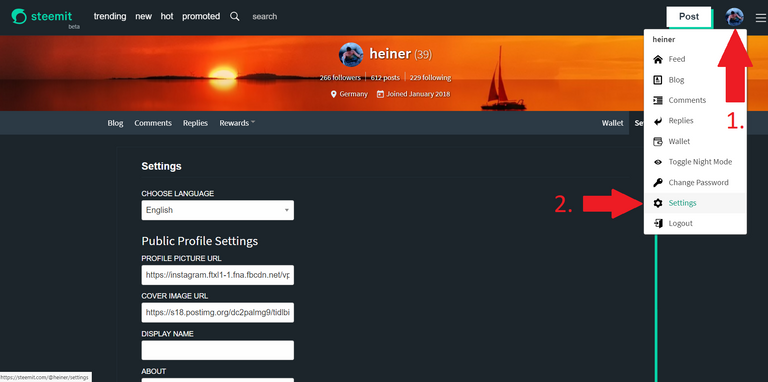
To set a profile picture or a cover image on Steemit you need an URL.
So here is how you do it:
-> Select the picture you would like to set as your Steemit profile picture.
-> Right click on it and choose "Bildadresse kopieren" (in English it should be called "Copy Image URL")

-> Set it as your Steemit profile picture
-> Select the picture you would like to set as your Steemit profile picture.
-> Right click on it and choose "Seitenquelle" (in English it should be called "page source")
-> Just search that page for "jpg"
-> Copy that link and set it as your Steemit profile picture
If you want to upload a picture there is a nice trick!
-> Click the "POST" button and just drag & drop your favorite picture from your pc here.
-> Copy that link and set it as your Steemit profile picture
Afterwards you do not have to post it.
Cover Image
I found out that the best size for your cover image is 1354 x 155 pixels.
Pictures like that are very rare.
I visited https://pixabay.com, a website where you can get free and high quality pictures.
There I found a nice widescreen image which I edited with paint to get the 1354 x 155 resolution.
Just upload it with the trick I mentioned before!
Thanks for reading!
I hope I could help you 🤗

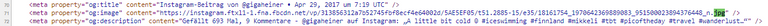
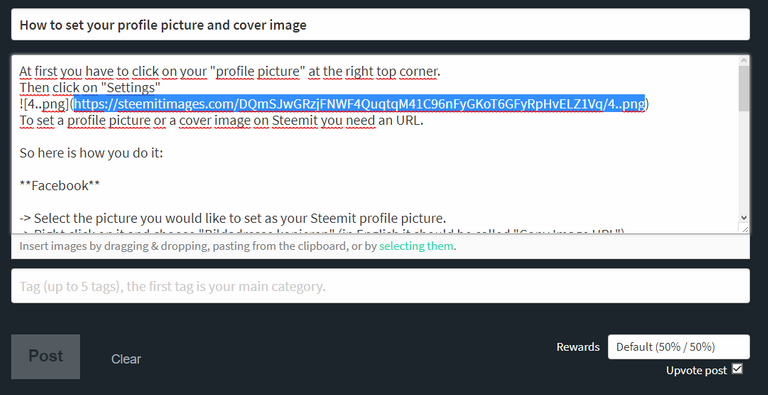
thanks for your help :)
I saw this post at exact moment I needed it. Thank you and also for support :)
This was really useful! Thank you a lot :)
Thanks so much. Actually this so helpful. I am going use it to set up my profile picture!
Thank you so much! You definitely commented on my post at the right time! :)
Thanks for sharing with me!
I resteemed your content! :)
Thank you 😋
Nice brother..
Thanks a lot man.
Thanks this will be useful
Thanks for ya assistance :D
THANK !!!
Very helpful post. Thanks
Thank you so much, I got it all when I needed it
Thank you for the info it help me out alot and i follow you great post keep it up
I used these exact instructions to put my photo in.
Very helpful, thank you.
If you want to replace the profile photo and cover image using applications esteem easier, I've tried several
times change with the way by making a link, but have not been successful.
Thanks bro @heiner
Congratulations @heiner! You have completed some achievement on Steemit and have been rewarded with new badge(s) :
Click on any badge to view your own Board of Honor on SteemitBoard.
For more information about SteemitBoard, click here
If you no longer want to receive notifications, reply to this comment with the word
STOPCongratulations @heiner! You have completed some achievement on Steemit and have been rewarded with new badge(s) :
Click on any badge to view your own Board of Honor on SteemitBoard.
For more information about SteemitBoard, click here
If you no longer want to receive notifications, reply to this comment with the word
STOPThanks for sharing with me.
Thank you for sharing. This article is very helpful. =)
Thank you for the info. I don’t have a cover photo yet. Will use the info you gave when I upload my cover photo.