
Well when adobe launched its experience design i was so excited and i started googling about it and I downloaded it. But while installing it for first time the beta version i got a message of not compatible system then i found that it requires windows 10 anniversary update. Then i updated my windows 10 to latest. And it ran perfectly.But then something happened adobe launched the first stable version and creative cloud asked me to update then i clicked update XD. But then i was stunned i got this :
.png)
I was like nooooooo!. Then i tried nd tried nd tried but i was unsuccessful. And then after 2 months of giving hope i got an idea. What i found that adobe is creating its product to run smother and better so users don't get any bugs or lags. And for doing that they modified their installer, what they did was they programmed it to check few parameter like latest system, gpu etc. So i thought what not bypass it. What i knew was windows 10 run even without the gpu drivers i mean it has it's own driver collection except the real ones. Example : like i have intel hd graphics which was released on 2012 and then no update but windows 10 was latest 2017 and it have its own things to maintain graphics.
And if we disable our original driver then windows will switch to its own and then we will be able to install adobe xd because its latest(windows 10 default driver ..:)) Theoretically Yes. So how to do it practically.
Step 1: Open up device manger. If you don't know how to open it just hit windows key + s and search for device manager.
.png)
Step 2: Search for Display adapters inside the device manager window. Then click it there should be your gpu driver.
If yes then just click disable driver.
Step 3: Then your windows will switch to default driver which will look messy but don't be afraid just install adobe xd normally and it should be successful. If yes then : CONTINUE FOLLOWING.
Step 4: Just go back to device manager and enable your driver . And you will be good to go.
PROOF::::::
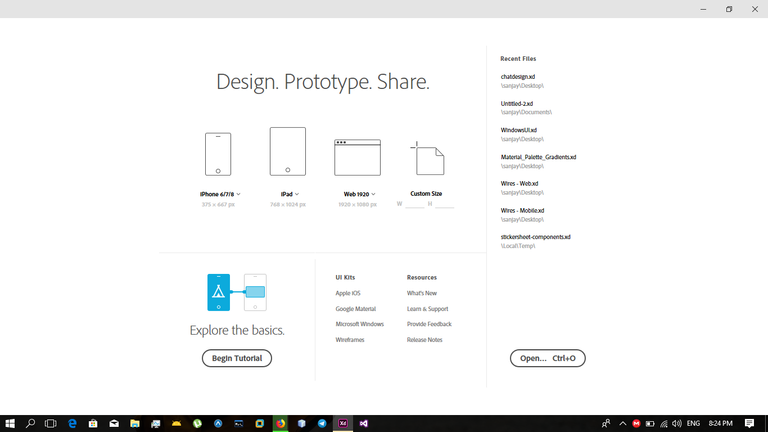
THANK YO FOR READING THIS MESS. Enjoy