
Ads are increasingly invasive (and a publicist says so), especially when it comes to unfocused advertising, such as YouTube flooding.
And it is nothing more inopportune than abandoning your delicious popcorn every minute to skip the numerous ads.

There are applications, pages and extensions that promise to evade advertising on YouTube and Google Chrome, but not all work, either by being outdated or ironically false advertising.
So I experimented with several of these options and selected the fastest, easiest, safest and most effective. Without further ado, let's start:

In the upper left corner we locate and press applications.

7 icons will be displayed, we select the first, which will be Chrome Web Store.
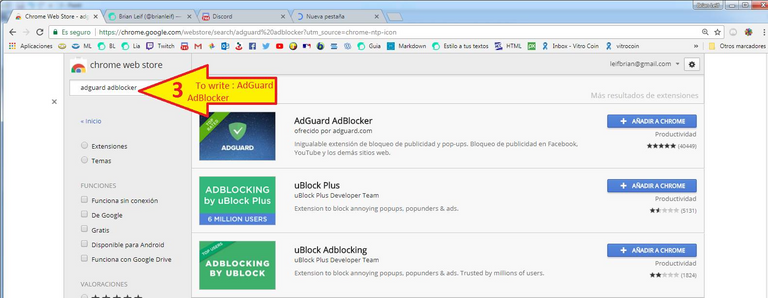
We write in the AdGuard AdBlocker search engine.

Click on the top right corner to add to Chrome, there will be a confirmation box, which we will accept.

After a couple of seconds this green icon will appear in the upper right corner of the Chrome bar, confirming that the extension has been added that will ensure that you never waste your time again in omitting or viewing advertisements in the browser, including that precede and interrupt YouTube videos.
And it is nothing more inopportune than abandoning your delicious popcorn every minute to skip the numerous ads.

There are applications, pages and extensions that promise to evade advertising on YouTube and Google Chrome, but not all work, either by being outdated or ironically false advertising.
So I experimented with several of these options and selected the fastest, easiest, safest and most effective. Without further ado, let's start:

In the upper left corner we locate and press applications.

7 icons will be displayed, we select the first, which will be Chrome Web Store.
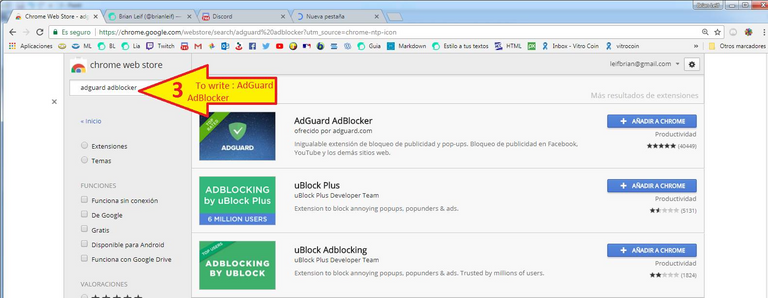
We write in the AdGuard AdBlocker search engine.

Click on the top right corner to add to Chrome, there will be a confirmation box, which we will accept.

After a couple of seconds this green icon will appear in the upper right corner of the Chrome bar, confirming that the extension has been added that will ensure that you never waste your time again in omitting or viewing advertisements in the browser, including that precede and interrupt YouTube videos.

Own text and images without copyright.