Your LAN/ethernet card seems well if you check it at the back of your CPU, in your desktop the network icon also seems okay (connected) but there is no incoming and outgoing connection.
Simple fix
Just unplug your network cable at the back of your CPU and plug it in again.
Possible cause
Your LAN/Ethernet card can hang once in a while, it could be caused by an electric surge, or it simply malfunctioned. Unplugging the connected cable in it resets its state. If it does not fix the problem just restart the computer.
I am an I.T. professional (Computer Engineer) working in a private company, a blogger, a father and a husband.

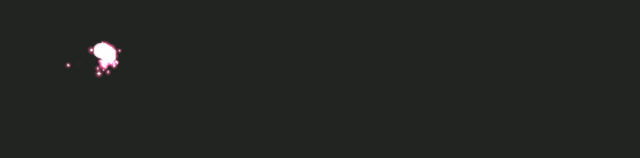
Vote @steemgigs @arcange @ausbitbank @busy.witness @cloh76.witness @dragosroua @utopian-io @yabapmatt as witness. Instruction: To vote go to https://steemit.com/~witnesses then type steemgigs at the vote section then click VOTE. If you want @surpassinggoogle or @ausbitbank as your proxy in witness voting type surpassinggoogle or ausbitbank in the proxy section then click SET PROXY.
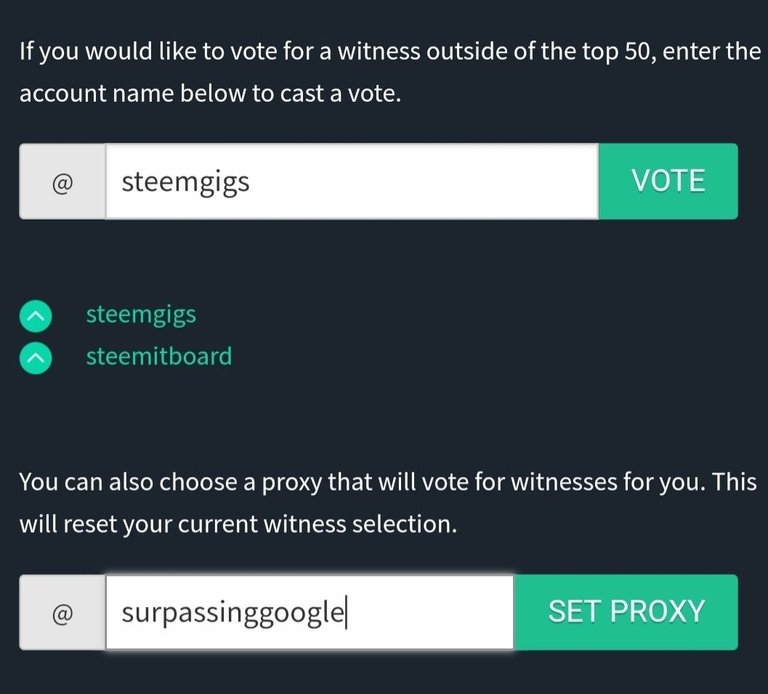
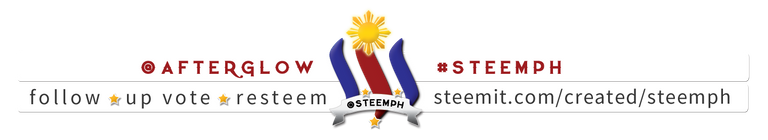
It looks very good to see your post...............
Thanks.
please give me one upvote.............!