
Dual monitors are the only things I miss from my corporate job. People just don’t realize the benefits of having two monitors. For me, it’s ok to have my laptop just for browsing, watching movies, communicating with friends and playing music. Though, these days, you can actually do all of these using a smartphone or a tablet. However, I’m a power user and I do a lot of things on my laptop, including some work while I travel. I already lost 2 laptops during my trip. And I kept buying simply because I cannot live without one. When I quit my job to travel, I suddenly felt like my world was crammed into a 14-inch display. I felt suffocated. I was used to designing/editing video or working on SQL query on monitor 1, while browsing, working on a spreadsheet, chatting with my friend and playing music on monitor 2.
Once you have that large display area, you'll never go back because it has a direct impact on productivity. - Bill Gates
It just would not make sense for me to bring an external monitor, and what? Set it up in a coffee shop? I can’t travel with an extra weight and risk losing it along the way.
When I was traveling in Peru, I fell in love with Cusco city, so I decided to stay here for a couple of months. A travel agency hired me to generate data, work on their booking system, and create some reports. Everything was cool but I was not satisfied with the setup of my workstation. So I grabbed an LCD monitor that was not being used and started setting up the dual monitor. And the boss was ok with it. (Image above)
I can speak and write Spanish, but the keyboard still confuses me even if I change the keyboard setting to English. So I went around the city to look for an English keyboard but - nada! So here was my solution:
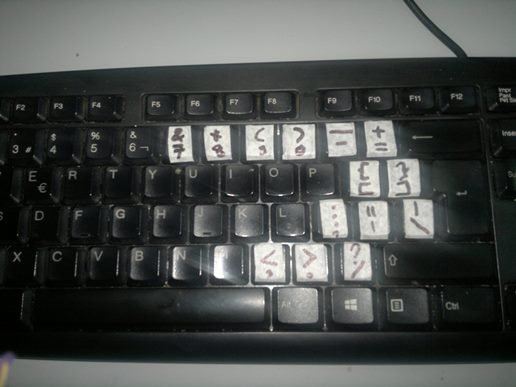
Knowing the Peruvians, they don’t really like change. I guess most people are like that in a work environment. It’s even hard for those who work in tech or for those who are changing things for the better. People thought I’m weird (maybe) and so my colleagues started asking me these questions.
- How did you do that?
- Why do you have 2 monitors?
- Do you use only 1 mouse for both?
The last question still puzzles me to this day. But don’t judge, ha! I’m afraid I can only answer the first two questions seriously.
How to set up dual monitors
Back in the days (my days!), it was complicated and expensive to set up dual monitors. But now there are cheap graphic cards, monitors, and adapters.
The monitors don’t have to be the same, but for best viewing results, I recommend that you buy two of the same monitor. You would want to actually have the same resolution for both, although different resolution would still be fine.
Apparently, you would need to check the connections at the back, whether you would connect the monitor to your laptop or desktop. If one monitor has HDMI, then you’ll need to have DVI, VGA, or Displayport input on the other. Unless your graphics card has two HDMI outputs, each has its own HDMI output or the motherboard has a built in VGA port. The graphics card these days have multiple outputs using different connections. And the latest monitors usually have three connections: DVI, HDMI and DisplayPort.

Sorry, I’m not an Apple fangirl (don’t hate!). After connecting the second monitor, you can set up the display settings on Windows. With Windows 10, the second monitor is automatically detected, and displays the second desktop. You should designate which one would be your primary monitor, and you can always change this through the Display Settings.
I’m not going to elaborate this further as there’s always google, should there be any problems setting up the dual monitor. But it's pretty easy! Now I would like to answer the second question of my colleague.
Why do I use 2 monitors?
Increase productivity - my previous work requires a lot of programs to be opened at the same time. With two monitors, there’s a great increase in productivity. I don’t have to toggle back and forth between tabs anymore, which can be a bit annoying. I can have the primary monitor as my workspace, and the other monitor for browser and other programs. I can save a lot of time which also means I can get more work done in less amount of time.
More workspace means greater working comfort, which also means better productivity.
When I was traveling, it was difficult for me to work on just one screen, but I had to get used to it. I felt that my graphic design and researching tasks became really slow. And slow means just spending more time in the coffee shop and spending more money on caffeine. Sometimes though, I managed to get by with one coffee and just overstay.
Easier to edit videos and images - having dual monitors is beneficial for the pros in graphic design and video editing. You don’t have to stack all those editing tools on top of the images. With the dual monitors, you can put the editing tool on your primary display and leave the image on the other. You don’t waste your time in the process and you are less likely to commit errors with better visibility.
Easier to cut and paste - good news for plagiarizers, it’s easier to cut and paste with the dual monitors! Actually, it’s good for those who have to design powerpoint presentations and write newsletters. The need to alternate between tabs and scroll up and down would be minimized, and you don’t have to spend a lot of time fixing mistakes.
Good for multitasking - having a second display means having more space for applications that need to be opened at the same time. This is better for programmers and web developers as they can code on the primary display and view/run the app or site on the other. They can also keep their work area while looking for solutions on stack overflow on the other monitor. You don’t have to spend time resizing windows to fit the limited space. Everything just becomes easier.
I love multitasking. I like to have my workspace on the first display, read my email, chat on skype, play music and browse on the 2nd display. Dual monitor just makes working more comfortable.
Ahh, I'm waiting for the day when I can fold a 40 inch 4k display into my luggage :P
I'm also waiting for that day.
You are able to. There are companies that make external monitors for people to travel with that they can dual screen with their laptop of choice while out of the office.
I know. Just the extra cost and weight.
I think that all the anger and cynicism comes from suppressing things that we always wanted.
I love multiple monitors, once you used it you won't go back.
Check this out:
The website of the company is https://www.yourslide.com/
Good luck.
This looks cool.
I definitely miss dual monitors. I think I'll have to buy another one when I finally find an actual place to live.
Yeah me too.
that is one thing I miss for sure also. just having the possibility to pull something away without minimizing it was great. But that would be way too much extra weight :-)
I know, extra weight is number one that I have to worry about.
Ahh I also love 2 monitors and I also have 2. My mother always asks me why I need 2 monitors. Then I tell her she should also use 2 monitors to understand it :D
Hahaha I know. After using 2 monitors, life will never be the same again!
I have two monitors at home and work. Lately, I've been carrying a spare HDMI cable on my travels so that I can get a second monitor with any stray/borrowed monitor or TV screen.
I really miss having that extra screen space you get with an extra monitor. But just like you I can't justify carrying a monitor when traveling. I make due with the 12in on my Surface pro. I do carry a cable and hookup to anything available like a hotel room TV with HDMI for example.
We can dream of that 40in foldable monitor but my hopes are not high.
I agree. We can only dream of a 40in foldable monitor. That's a good advice, I will also bring a cable to connect to TV with HDMI. I haven't thought of that. Thanks!
I know what you mean, when my second screen died on me about 3 months ago, I went two days with just one screen. Drove me nut.
Have you thought of trying an LED mini-beamer? They're pretty great. Do a google picture search, you'll see what I mean. I am pretty sure you could make them work as second screen, though not 100% positive.
Wow thanks! I'm gonna check it right now. :)