Not nearly enough, but well, life is making choices!
It should be active, what device are you using and what happens when you click on it?
EDIT: double checked, should be on a mobile device I'm guessing, the problem is that the cache hasn't reset on your device yet! It'll auto-correct normally within maximum a week and usually less than that! You can also manually clear your own cache of course!
I'm actually setting up a new PC, Lenovo Windows 10. Spent most of yesterday finishing off moving files across from old almost-dead PC and installing a few apps. Yesterday was the first official day I did everything on the new machine. Could this be the issue?
What I see top-left is very plain looking text fields which I can type in, but then no functionality. Given the rest of your 'look' I would expect bells and whistles like the 'search' and 'clear' features being coloured buttons, but they are just text.
What's your major?
Edit: #steemitworldmap are you in maintenance mode? I see the buttons now top centre, tried them, work well but I think they should centre somehow, probably difficult if the search results give multiple posts? Wanted to let you know did 2 posts earlier this morning, Alice Springs Oz and a location 250 km southwest of there, and still neither have populated. Let me know - cheers.
Let me take a screenshot of how it's supposed to look, can you confirm it looks like this for you?
With the search open:
Ah, than something is going wrong, had some other reports of posted not being added to the map, will take a look into it!
I'm getting a bachelor in IT at the moment, well, if I pursue it!
EDIT: We had a soft server reset, so just editing it a bit will probably fix it!
Yes, that's exactly what I got the second time around, proper buttons, then the function opened including the date selection. You should pursue your degree, you obviously have some talent for this! Maybe I could get a minor in beta testing!
But maybe not. I just lost an hour or two of my life setting up a printer/scanner, all done on-line and worked like a bomb except they forgot to tell me to deselect my old printer, which was the default, and make theirs the new default. I guess I should know that, but with all then other steps in the app you think they could include this for us tech-challenged folk!
Good to hear! I've been working a lot on the worldmap today, go take a look, I think you'll like it!
And have you been studying too?
Looks good. Beginning to populate now with more users!
Is the search function in the top left corner active - I can't get it to work?
Not nearly enough, but well, life is making choices!
It should be active, what device are you using and what happens when you click on it?
EDIT: double checked, should be on a mobile device I'm guessing, the problem is that the cache hasn't reset on your device yet! It'll auto-correct normally within maximum a week and usually less than that! You can also manually clear your own cache of course!
I'm actually setting up a new PC, Lenovo Windows 10. Spent most of yesterday finishing off moving files across from old almost-dead PC and installing a few apps. Yesterday was the first official day I did everything on the new machine. Could this be the issue?
What I see top-left is very plain looking text fields which I can type in, but then no functionality. Given the rest of your 'look' I would expect bells and whistles like the 'search' and 'clear' features being coloured buttons, but they are just text.
What's your major?
Edit: #steemitworldmap are you in maintenance mode? I see the buttons now top centre, tried them, work well but I think they should centre somehow, probably difficult if the search results give multiple posts? Wanted to let you know did 2 posts earlier this morning, Alice Springs Oz and a location 250 km southwest of there, and still neither have populated. Let me know - cheers.
Let me take a screenshot of how it's supposed to look, can you confirm it looks like this for you?
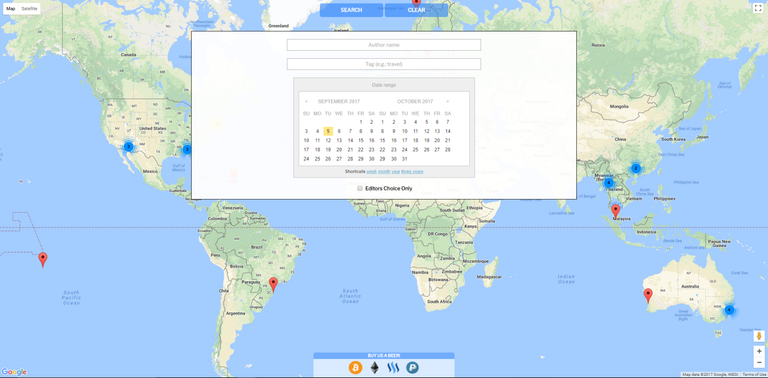
With the search open:
Ah, than something is going wrong, had some other reports of posted not being added to the map, will take a look into it!
I'm getting a bachelor in IT at the moment, well, if I pursue it!
EDIT: We had a soft server reset, so just editing it a bit will probably fix it!
Yes, that's exactly what I got the second time around, proper buttons, then the function opened including the date selection. You should pursue your degree, you obviously have some talent for this! Maybe I could get a minor in beta testing!
But maybe not. I just lost an hour or two of my life setting up a printer/scanner, all done on-line and worked like a bomb except they forgot to tell me to deselect my old printer, which was the default, and make theirs the new default. I guess I should know that, but with all then other steps in the app you think they could include this for us tech-challenged folk!
Ah, than it seemed to work fine!
Oh yeah, I really love being a developer, I'm just not sure school is the best way to improve my skills!
Haha, if I was around I would've gladly helped you with the printer!