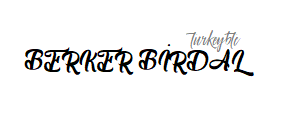Herkese Merhabalar

Başlıktan da anlaşıldığı gibi konumuz hemen hemen hepimizin kullandığı teknik analiz programı olan TradingView de nasıl $19+ ödemeden ekranımızı sadeleştirme yaparız bundan bahsedeceğim.
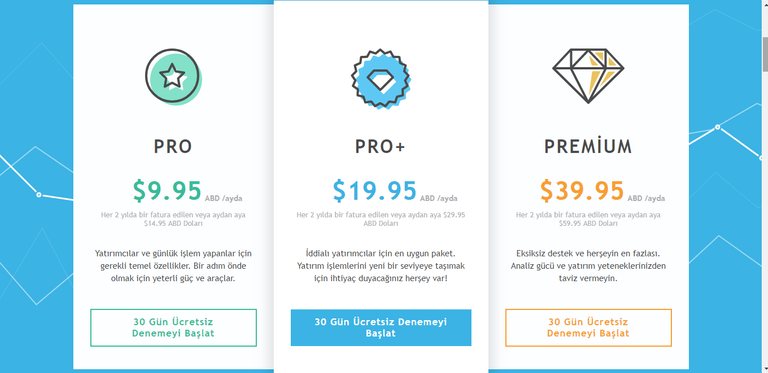
1) Öncelikle hesabımıza giriyoruz ve ekranımızı açıyoruz.

2)En alt kısımda bulunan Pine Editör kısmına tıklıyoruz.
3) Moving Average için aşağıdaki script kodlarını kopyalayıp yapıştırıyor ardından kaydediyoruz.
//@indikatörlerden ücretsiz kurtulma kodlarıstudy("turkeybtc" , overlay=true)ema20=ema(close,20)plot(ema20,color=green,linewidth=2)sma50=sma(close,50)plot(sma50,color=blue,linewidth=2)sma=sma(close,200)plot(sma200,color=green,linewidth=2)
4)Diğer indicator de olduğu gibi bu indicator de indicator'e tıklayıp my scripts sekmesi altında kayıtlı olarak kullanabiliyoruz.
İşlemlerimiz bu kadar. Bu sayede aylık $19 ödemekten kurtuluyoruz. Umarım hepiniz için faydalı olmuştur.

Sevgilerimle
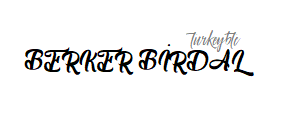

Hello to everyone

As we understand from the title, we will talk about how we simplify our screen without paying $ 19 + at TradingView, which is the technical analysis program that almost all of us use.
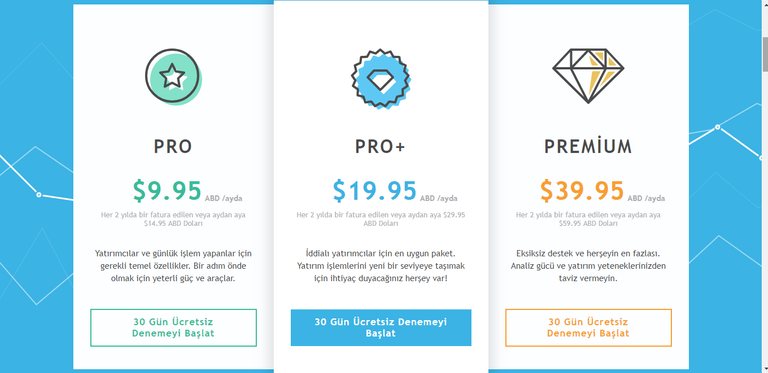
1) First we enter our account and open our screen.

2) Click on Pine Editor at the bottom. 2)En alt kısımda bulunan Pine Editör kısmına tıklıyoruz.
3) For Moving Average, we copy and paste the following script codes, then save.

//@Free sign-off codes from indicatorsstudy ("turkeybtc", overlay = true)ema20 = ema (close, 20)plot (ema20, color = green, LineWidth = 2)sma50 = SMe (close to 50)plot (sma50, color = blue, LineWidth = 2)SMA = SMe (close to 200)plot (sma200, color = green, LineWidth = 2)
4) As with the other indicators, we can click this indicator and use it as registered under my scripts tab.
That's our process. We get rid of paying $ 19 a month on this. I hope it has been useful for all of you.

xxx