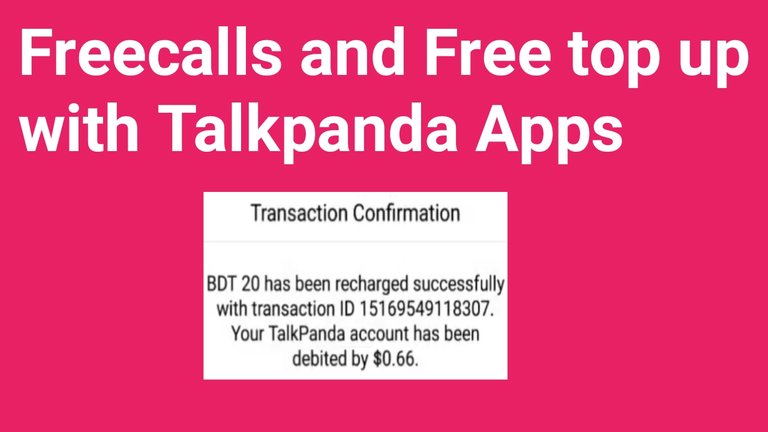 We will need to two apps which link has given down .
We will need to two apps which link has given down .
Talkpanda apps-
https://play.google.com/store/apps/details?id=com.talkpanda.app
CIA VPN-
https://play.google.com/store/apps/details?id=ciavpn.supervpn.vpnmaster.speedvpn.freevpn
Click on these link and download.
Here are a pictures of that apps below:
Talkpanda and Cia vpn Photos: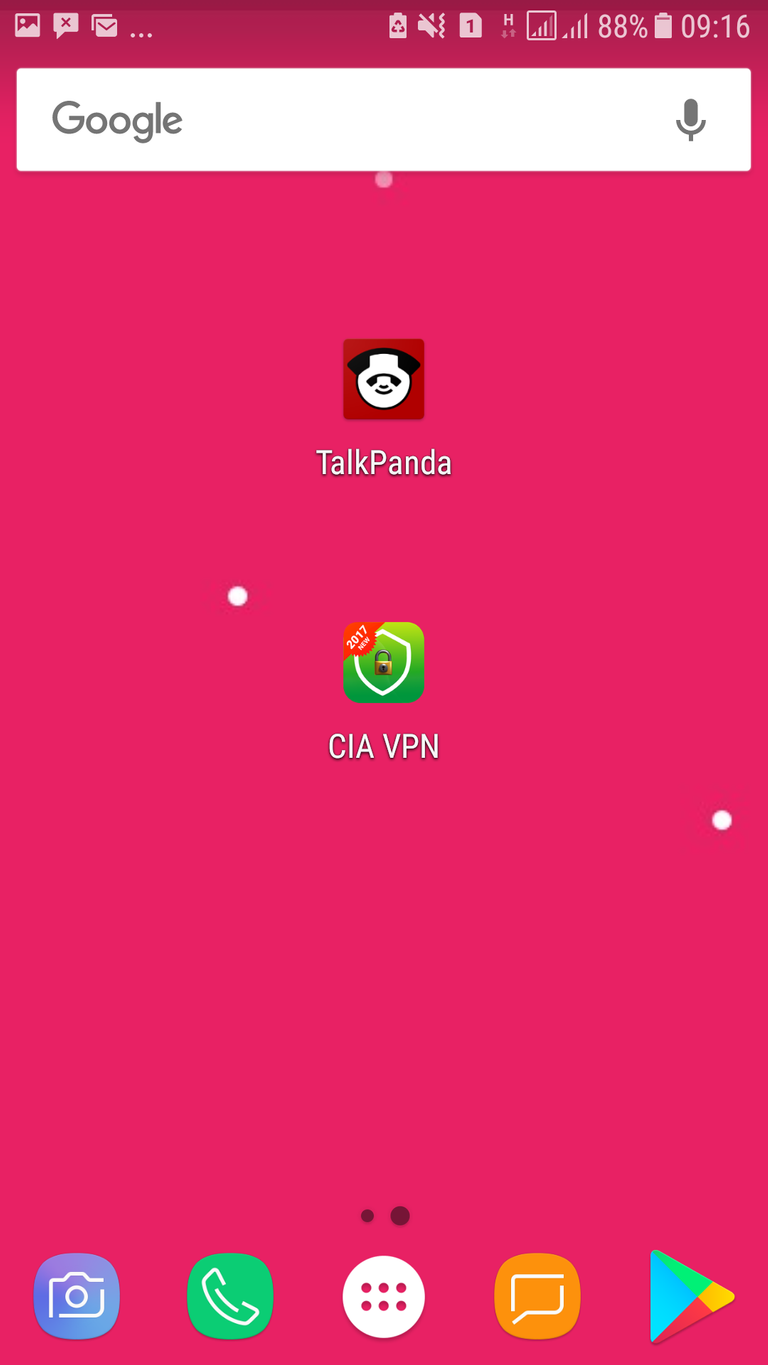
At first open the talkpanda apps and click on signup.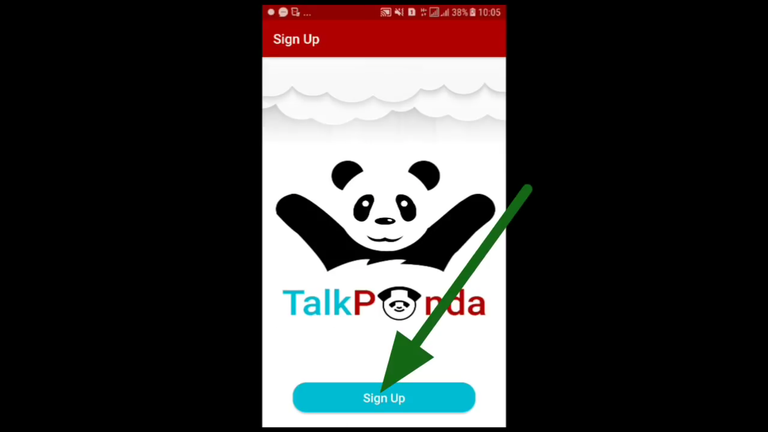 and create a account with Your cell phone number.
and create a account with Your cell phone number.
At first for Opening ID we will be required a promocode. 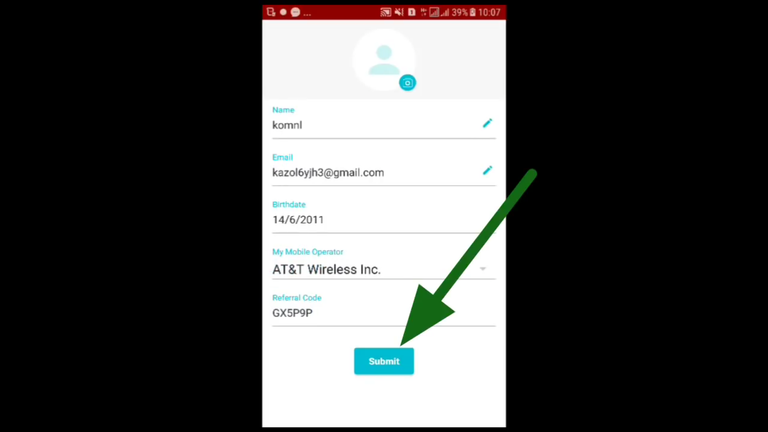 . My promocode is GX5P9P. If you open id with promocode, you will get 25 credits firstly.
. My promocode is GX5P9P. If you open id with promocode, you will get 25 credits firstly. 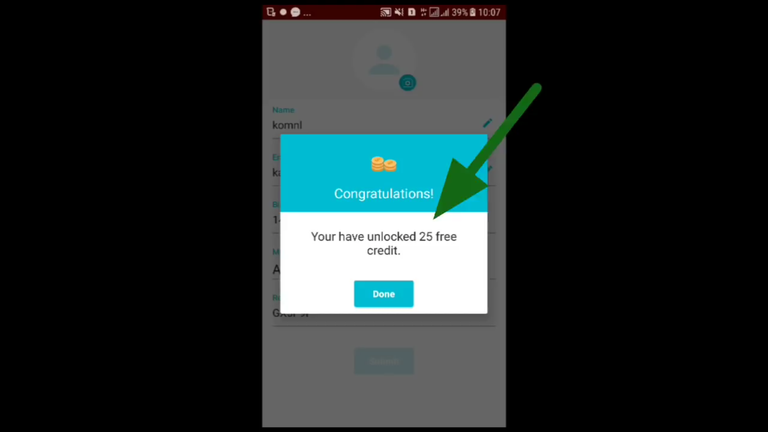 After completion your Id you can share your promocode in my comment box. We can get 100 credits through our promocode. For getting promo code click on refer and earns.
After completion your Id you can share your promocode in my comment box. We can get 100 credits through our promocode. For getting promo code click on refer and earns. 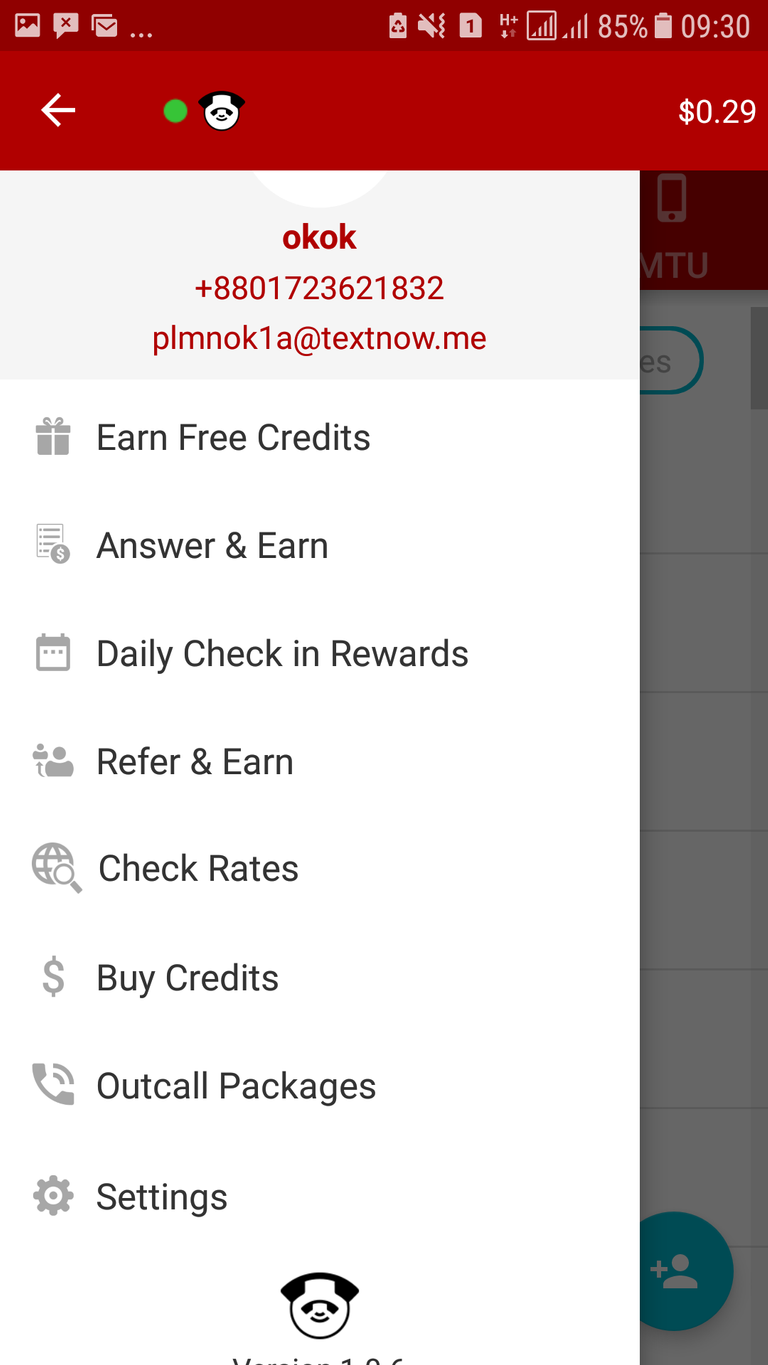
After clicking you will get a promo code in this page.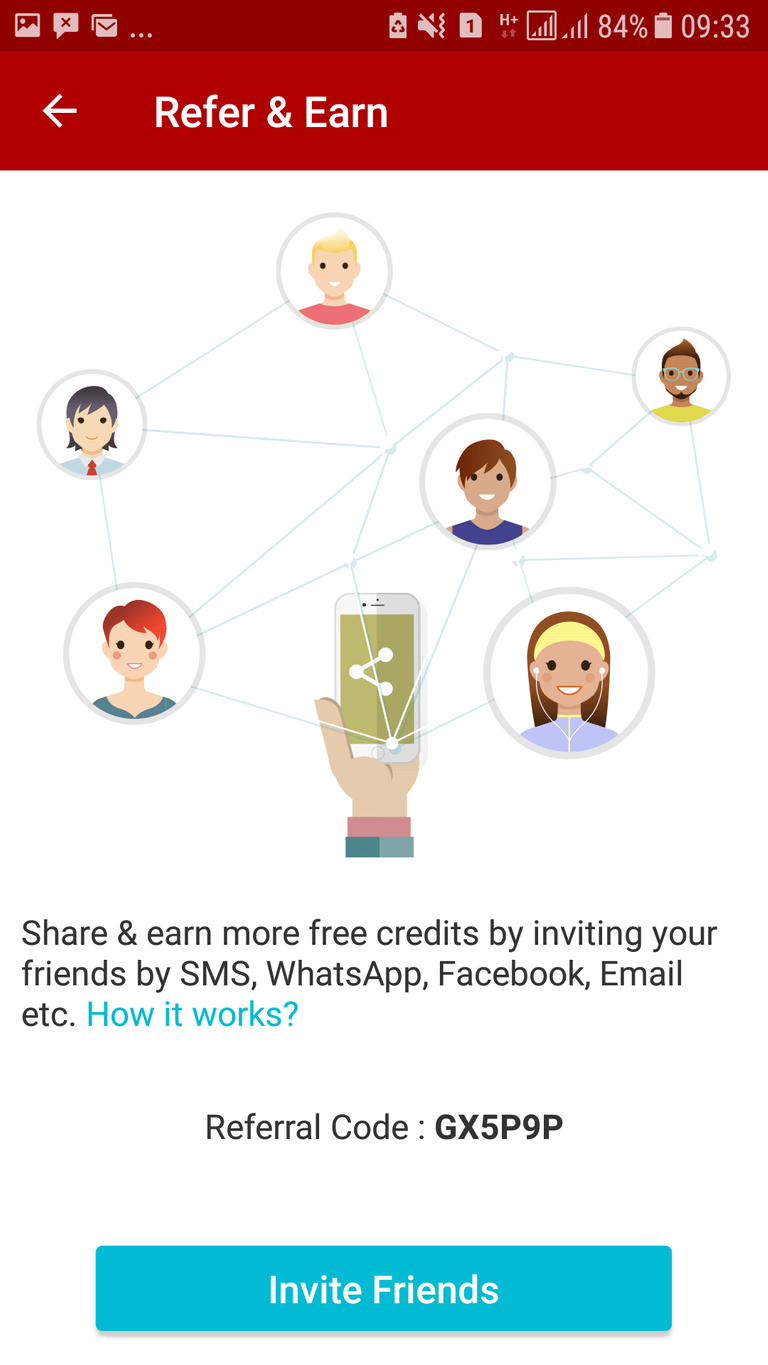
Every after 12 hours you can earn credits through daily check in rewards.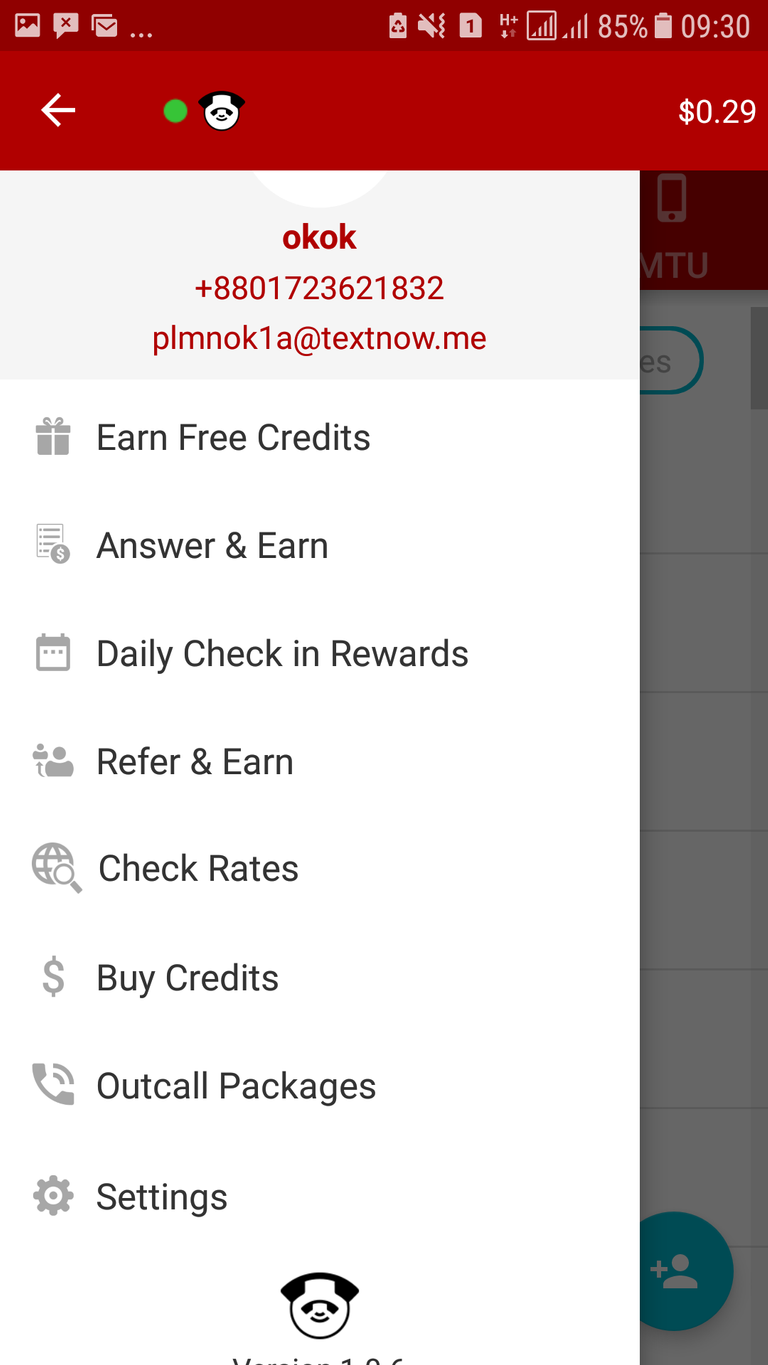
Now for earning unlimited credits you have to connect CIA vpn.
After connecting vpn open talkpanda and click on earn free 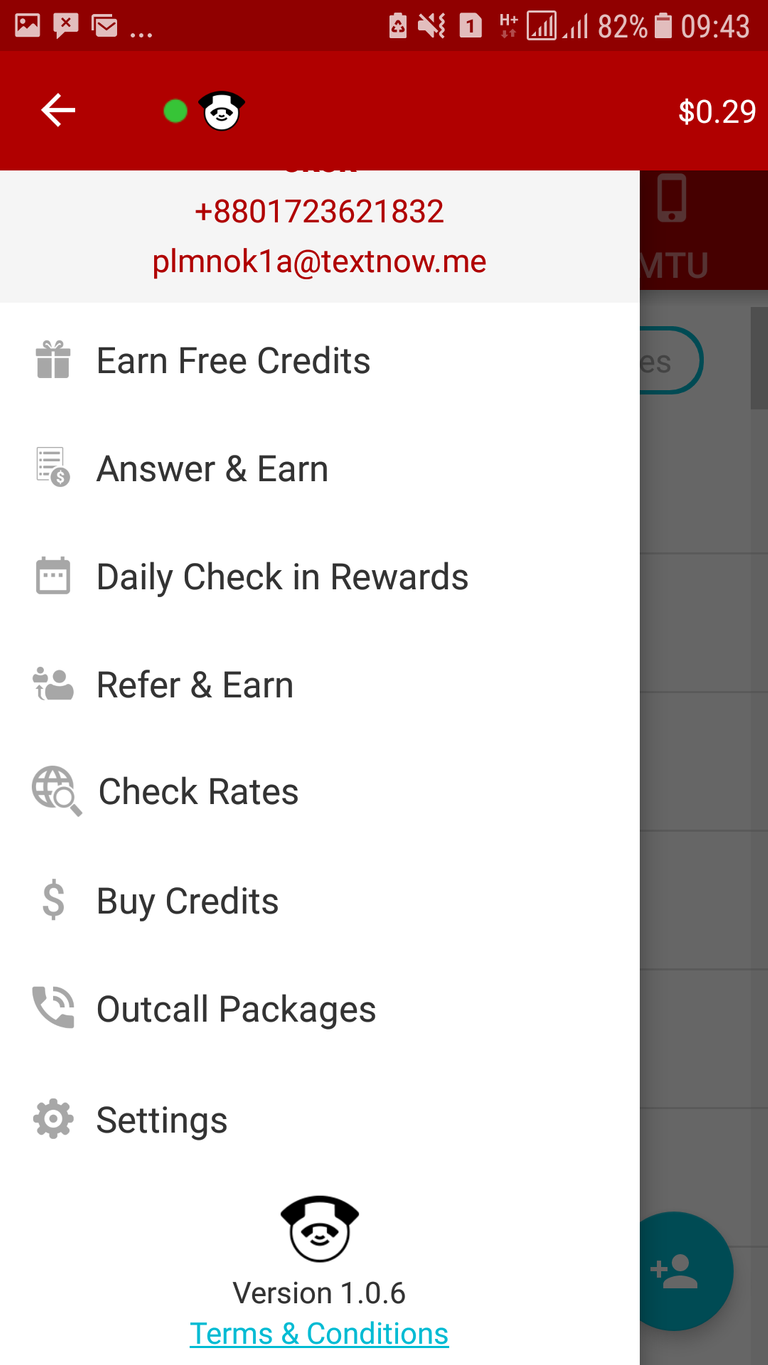 credits. Then click on great offers.
credits. Then click on great offers. 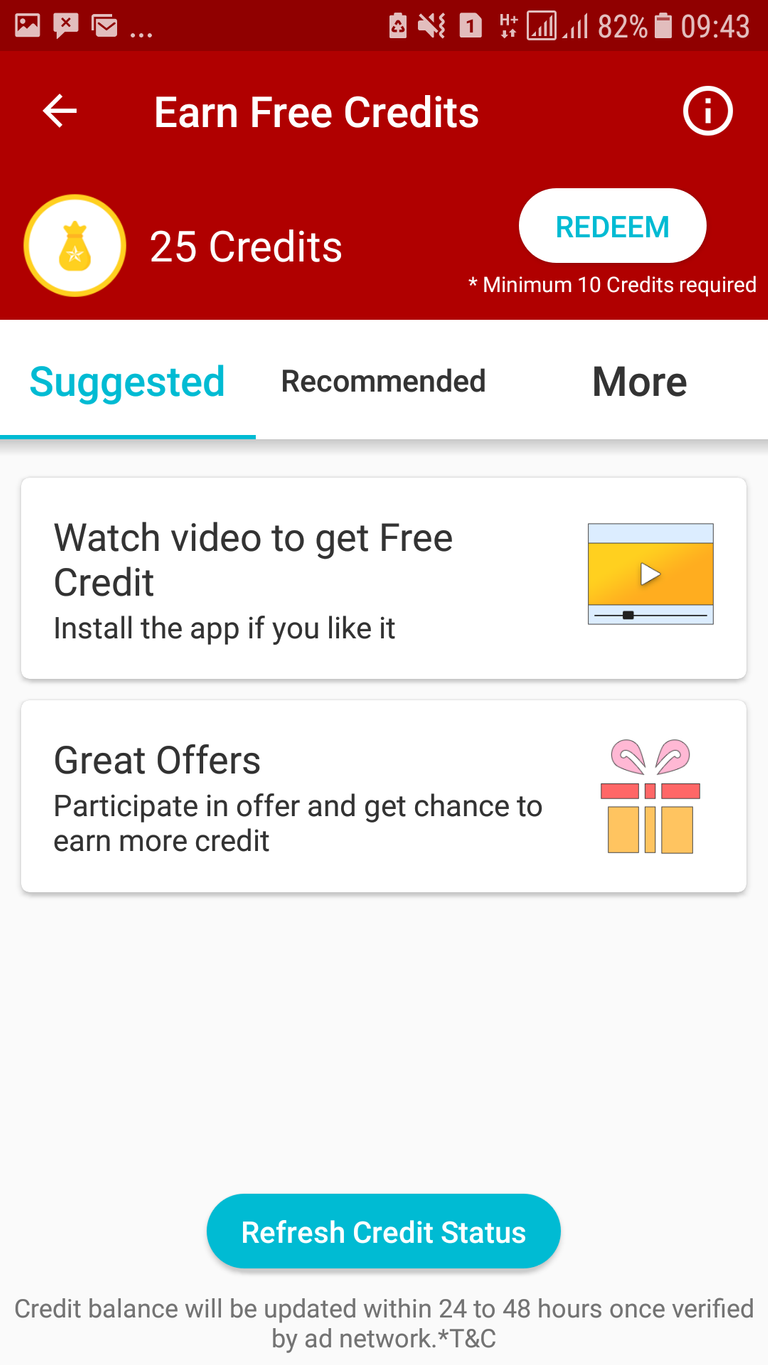 . Now you will get this page.
. Now you will get this page. 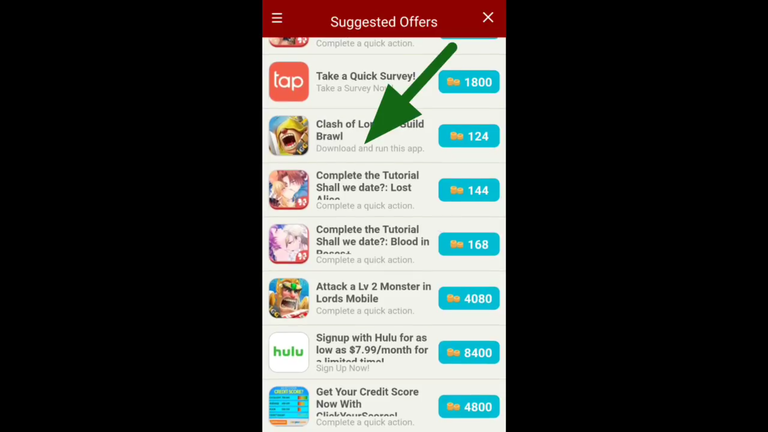 . Now click on just that offer in which has written 'download and run this apps'
. Now click on just that offer in which has written 'download and run this apps'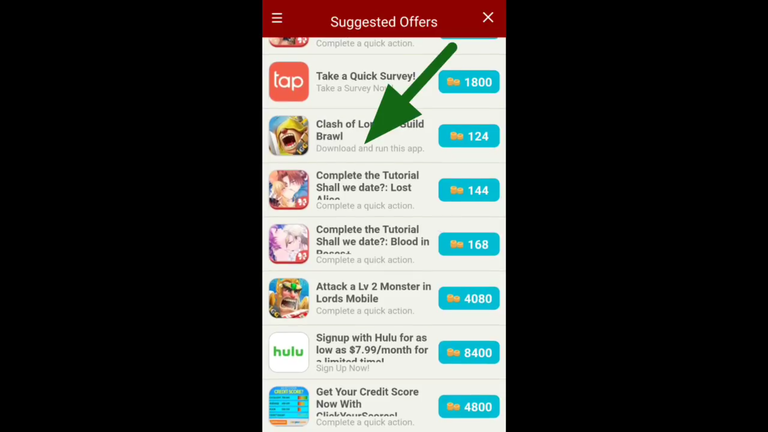 . After downloading this apps just run this apps. Now check your talkpanda credits.
. After downloading this apps just run this apps. Now check your talkpanda credits.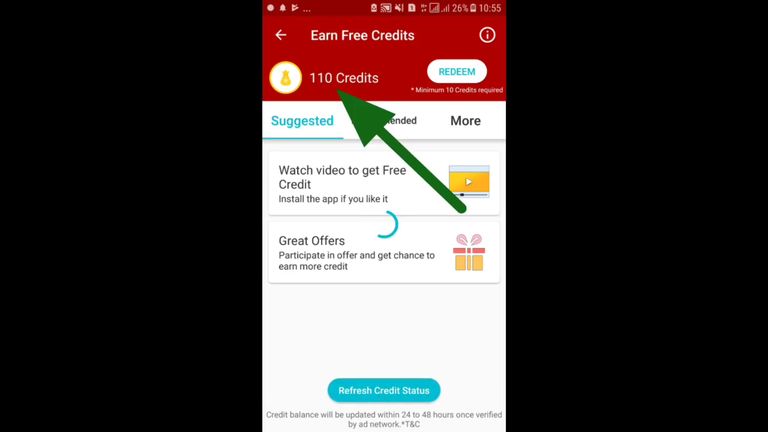 . Now just click on refresh credits. Then 124 credits added in your main account.
. Now just click on refresh credits. Then 124 credits added in your main account.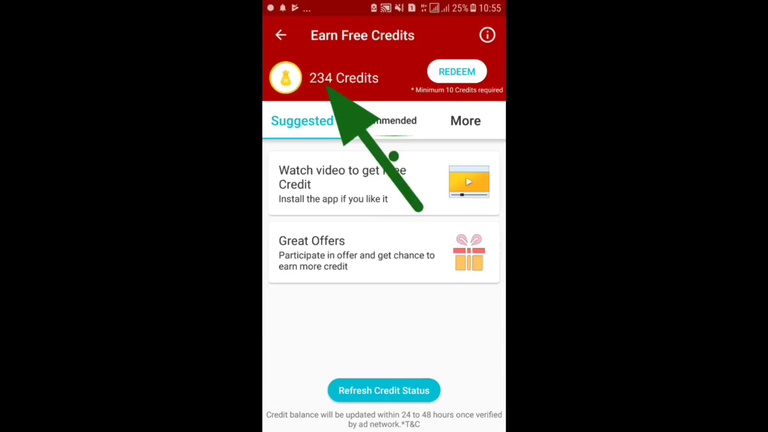 . After earning credits if you want to talk or topup you have to click on redeem for turning into crdits to dollar.
. After earning credits if you want to talk or topup you have to click on redeem for turning into crdits to dollar.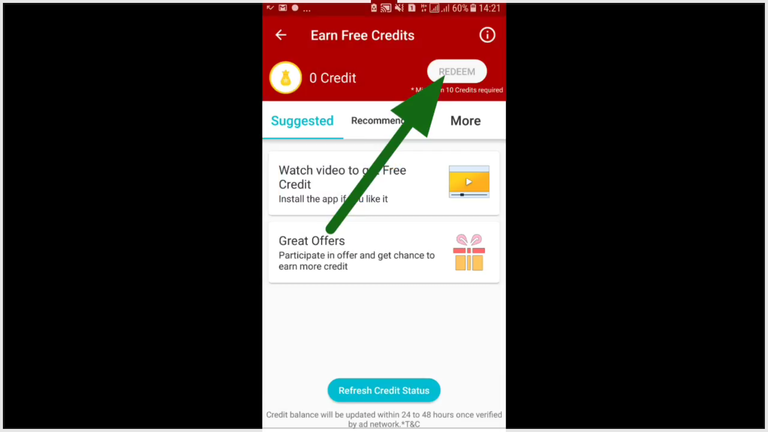 For redeeming you have to remain minimum 10 credits. After redeemin you can talk from this apps. If you want to topup in your phone, you have to click on MTU.
For redeeming you have to remain minimum 10 credits. After redeemin you can talk from this apps. If you want to topup in your phone, you have to click on MTU.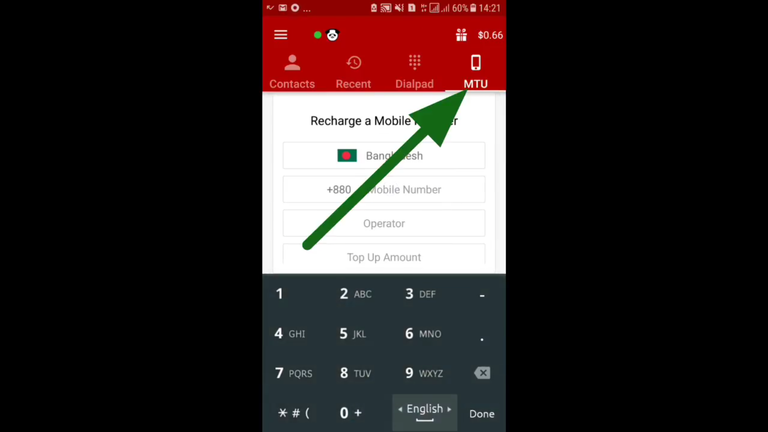 . Then fill up your phone number in that number you want to topup.
. Then fill up your phone number in that number you want to topup.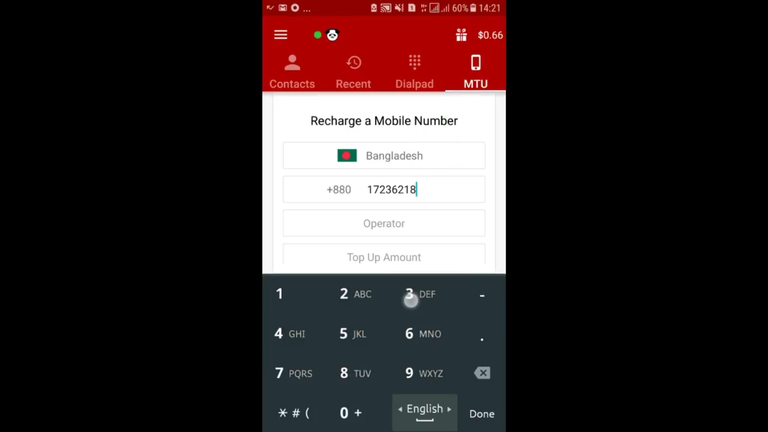 then select amount.
then select amount.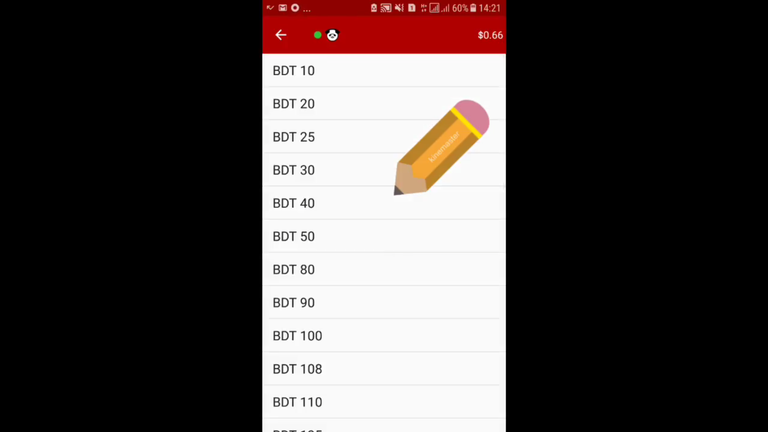 Then click on submit and Thus you will be able to topup in your phone.
Then click on submit and Thus you will be able to topup in your phone. 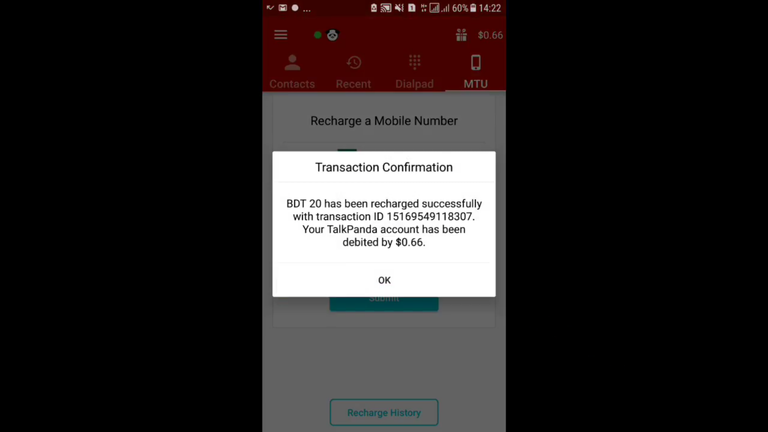
You can watch the video below for more details
If you like my blog please follow me and resteem this video. Thank to all. @ kazol674
@originalworks
nice post @kazol674
thank you
Best wishes for u ,
Keep it up.
thank you
This is very helpful for everyone. It saves money for everyone.
Ill try this one, though i use textnow currently
This is very helpful for everyone. It saves money for us. Nice posting bro.
useful post
Congratulations @kazol674! You have received a personal award!
Click on the badge to view your Board of Honor.
Do not miss the last post from @steemitboard:
Congratulations @kazol674! You received a personal award!
You can view your badges on your Steem Board and compare to others on the Steem Ranking
Do not miss the last post from @steemitboard:
Vote for @Steemitboard as a witness to get one more award and increased upvotes!
Congratulations @kazol674! You received a personal award!
You can view your badges on your Steem Board and compare to others on the Steem Ranking
Do not miss the last post from @steemitboard:
Vote for @Steemitboard as a witness to get one more award and increased upvotes!