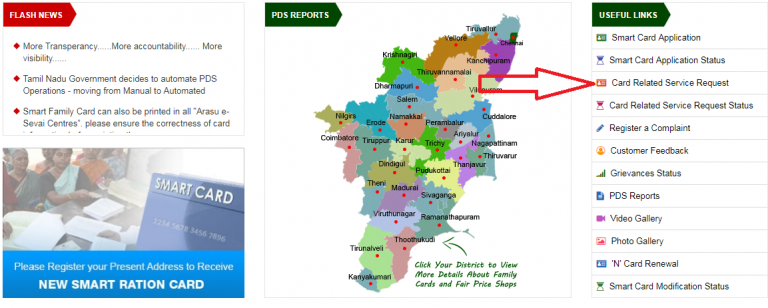
Add or Remove Members Smart Card Online :
The government of Tamil Nadu started replaced old ration card with a smart card system. The old ration cards are automatically converted to smart cards by the Tamil Nadu government. Existence ration cards will receive a PIN to their mobile number and it can be collected from a nearby distribution center by showing the old ration card or SMS.Here is the procedure to how to add/remove members in Smart Card-Ration card in TNDPS website.
Add or remove members to Smartcard:
Visit the official TNPDS website tnpds.gov.in
In the right side of home page, under the useful links click on “Card Related Service Request”.
On clicking that link you will get three options like
ADD OR REMOVE MEMBERS IN SMARTCARD TNPDS
Add new family member
Remove family member
Address change
Choose the option appropriate to the task you are going to perform.
Add new family member in smartcard:
Select the option to add a new family member and fill the form with correct details. Upload all the required documents and click the submit button.
Remove family member on smartcard:
To remove a family member, select remove the family member and click on submit.
Address change in smartcard:
Select address change, fill all the details of new address and upload the required documents and click “submit”.
How To Apply for Smart Ration Card Online in TamilNadu
Note: Keep the reference number provided to track your details. Upload the required document proofs in the form of PNG, JPG or GIF format and the file size should be more than 2 MB
Supporting document proofs For Add or remove members to Smartcard :
Aadhaar Card
Voter ID Card
Tax receipt
Gas Consumer card
Telephone Bill
Electric Bill
Rent agreement for Tenants
Slum Clearance Board Allotment
House Document
Driving License
Bank Passbook
PAN Card
Postal Department ID Card
Housing Board Documents
source by : https://tnpds.org.in/add-remove-members-smart-card-online-using-tnpds/
Thanks for your good posts, I followed you!