
Hello beautiful people,
To do this follow my lead>>
1. First, press windows key + R

2. In the dialogue box, #type services.msc and press enter.
3. Now you'll be redirected to services menu dashboard- search windows update and double click that.
4. Now set startup type- disable. If service started then click stop. Now, press enter or, click apply. You're ready to go! :)
N.B: If you want to turn on windows update, just set startup type- enable.
______________________________________
💗 Thanks for reading 💗
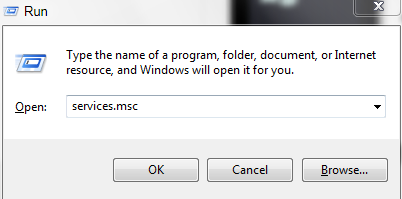
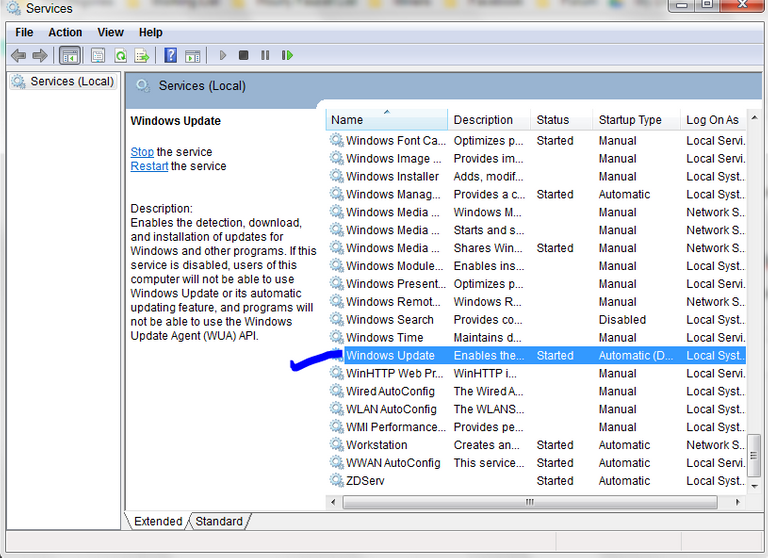
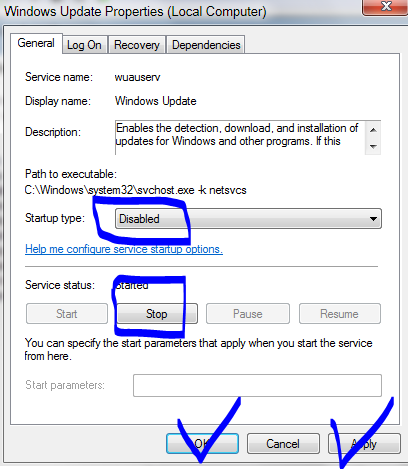
You got a 2.03% upvote from @oceanwhale With 35+ Bonus Upvotes courtesy of @akhondo! Delegate us Steem Power & get 100%daily rewards Payout! 20 SP, 50, 75, 100, 150, 200, 300, 500,1000 or Fill in any amount of SP Earn 1.25 SBD Per 1000 SP | Discord server
Thanks @oceanwhale
Hello akhondo,
@SteemEngineTeam would like to take the time to thank you for and participating in our community. Your contributions and support are important to us and we hope you will continue to use our platform.
We plan to give back to our community members, so have an upvote on us!
Thank you.
You're welcome @steemengineteam