There is no need to download it, but just look at the photographer's or owner's name, and up in the address bar above is the image URL, and I take that like so:
https://pixabay.com/illustrations/floral-flower-design-art-6752135/
and now I want to source this photo on my post and show where I got it. So I take and type the photographer's or owner's name out and enclose it with brackets like so: [Virin000],
then add the URL address enclosed with parenthesis like so:
(https://pixabay.com/illustrations/floral-flower-design-art-6752135/). Now when I put them together under the picture, it looks like this:
[Virin000](https://pixabay.com/illustrations/floral-flower-design-art-6752135/)
and that will produce this when done without the backticks:
Virin000
And so that will go under the photo, and this whole process is super simple, looks way better than the word "source," and puts the name out there for exposure. Can't get much simpler and with such a purpose.
Now I like to center my source's name under the image, so I borrow HTML's <center></center> tag, and enclose the name and URL address like this:
<center>[Virin000](https://pixabay.com/illustrations/floral-flower-design-art-6752135/)</center>
and voila! it's centered under the photo!
Easy peasy!
Espanol
Voy a actualizar una publicación que hice hace unas semanas sobre cómo hacer una publicación elegante, pero esta actualización es para actualizar la fuente de una imagen. Tuve una larga charla con @dreemsteem sobre el abastecimiento, y muchos habitantes de Hive todavía están haciendo que sus fuentes vayan a una imagen enmarcada en negro con la imagen de destino adentro, pero el problema con eso es que no muestra si hay suficiente uso derechos o no, ni muestra el autor.
Caso en punto:
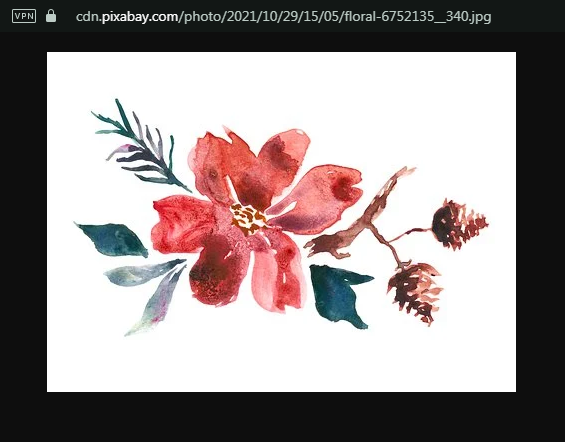
Ahora, no hay nada de malo en eso, ya que una imagen que podemos ver proviene de Pixabay.com. Pero, ¿qué pasaría si usted fuera quien tomó esa foto y luego la puso en Pixabay? Ahora es la decisión de los consumidores tomar la decisión de cómo obtener y mostrar los derechos de uso correctos y, si usted fuera el fotógrafo, ¿le gustaría que alguien lo hiciera? ¿Presiona su nombre y foto para una mayor exposición? ¡Eso sería una ventaja!
Entonces, voy allí, en Pixabay, que es mi favorito personal, busco la imagen que quiero usar, hago clic derecho en la imagen y uso la dirección de la imagen y la pego en mi publicación. Como sea que lo consigas, está bien:

Pero ahora quiero obtenerlo. Así que vuelvo a la imagen, mientras está abierta, y hago clic en ella.
Ahora esto es lo que estoy viendo:
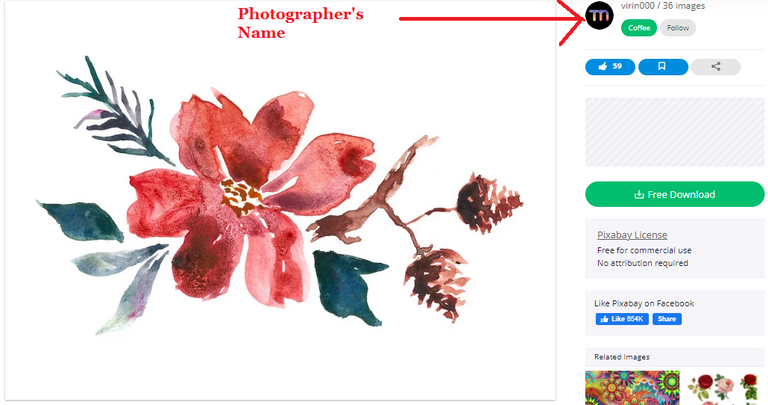
No es necesario descargarlo, pero solo mire el nombre del fotógrafo o del propietario, y en la barra de direcciones de arriba está la URL de la imagen, y lo tomo así:
Los puse juntos debajo de la imagen, se ve así:
https://pixabay.com/illustrations/floral-flower-design-art-6752135/
y ahora quiero incluir esta foto en mi publicación y mostrar dónde la obtuve. Así que tomo y escribo el nombre del fotógrafo o del propietario y lo encerro entre corchetes así: [Virin000],
luego agregue la dirección URL entre paréntesis así:
(https://pixabay.com/illustrations/floral-flower-design-art-6752135/)
[Virin000](https://pixabay.com/illustrations/floral-flower-design-art-6752135/)
y eso producirá esto cuando se haga sin las comillas invertidas:
Virin000
Y eso irá debajo de la foto, y todo este proceso es súper simple, se ve mucho mejor que la palabra "fuente" y muestra el nombre para exponerlo. No puede ser mucho más simple y con tal propósito.
Now I like to center the author's name below the image, so I
borrow the HTML <center></center> tag and attach the name and URL like this:
<center>[Virin000](https://pixabay.com/illustrations/floral-flower-design-art-6752135/)</center>
y ¡voilá! ¡está centrado debajo de la foto!
¡Pan comido!
bahasa Indonesia
Saya akan memperbarui posting yang saya lakukan beberapa minggu yang lalu tentang membuat posting yang berkelas, tetapi pembaruan ini untuk memperbarui sumber gambar. Saya sudah lama berbicara dengan
@dreemsteem tentang sumber, dan banyak Hiveans masih membuat sumber mereka pergi ke gambar berbingkai hitam dengan gambar yang ditargetkan di dalamnya, tetapi masalahnya adalah itu tidak menunjukkan apakah ada cukup penggunaan hak atau tidak, juga tidak menunjukkan penulis.
Inti masalah:
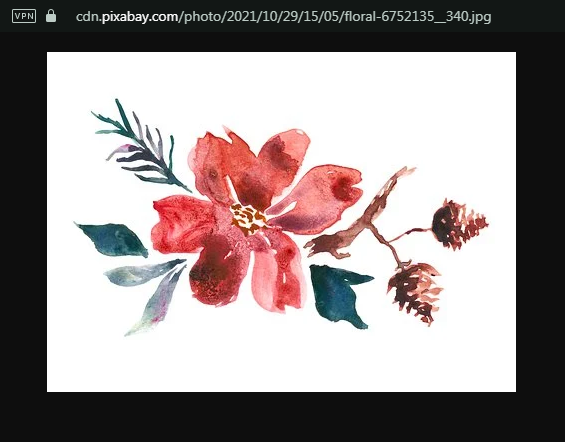
Nah, tidak ada salahnya sih, karena gambar yang bisa kita lihat berasal dari Pixabay.com. Tetapi bagaimana jika Anda adalah orang yang mengambil foto dan kemudian meletakkannya di Pixabay, dan sekarang keputusan konsumen untuk membuat tentang bagaimana sumber dan menunjukkan hak penggunaan yang tepat dan, jika Anda seorang fotografer, apakah Anda ingin seseorang mendorong nama dan foto Anda di luar sana untuk lebih banyak eksposur? Itu akan menjadi bonus!
Jadi, saya pergi ke sana, di Pixabay, yang merupakan favorit pribadi saya, temukan gambar saya yang ingin saya gunakan, dan klik kanan pada gambar dan gunakan alamat gambar dan tempelkan di posting saya. Namun Anda mendapatkannya di sana baik-baik saja:

Tapi sekarang saya ingin mencarinya. Jadi saya kembali ke gambar, saat itu terbuka untuk itu, dan klik di atasnya.
Sekarang inilah yang saya lihat:
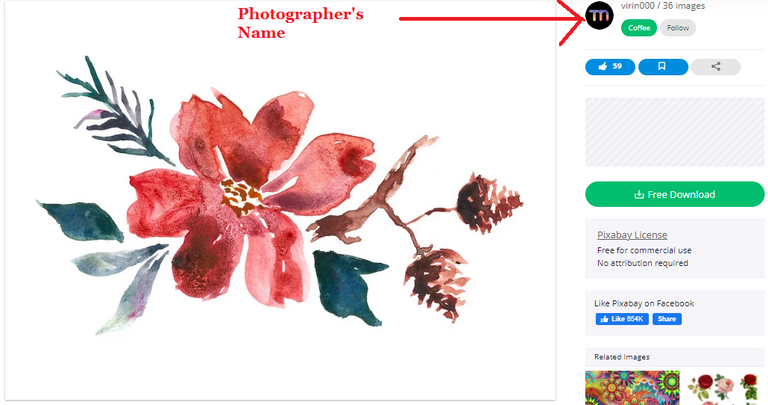
Tidak perlu mengunduhnya, tetapi lihat saja nama fotografer atau pemiliknya, dan di bilah alamat di atas adalah URL gambar, dan saya ambil seperti ini:
https://pixabay.com/illustrations/floral-flower-design-art-6752135/
dan sekarang saya ingin sumber foto ini di posting saya dan menunjukkan di mana saya mendapatkannya. Maka saya ambil dan ketik nama fotografer atau pemiliknya dan saya lampirkan dengan tanda kurung seperti: [Virin000],
kemudian tambahkan alamat URL yang diapit dengan tanda kurung seperti ini:
(https://pixabay.com/illustrations/floral-flower-design-art-6752135/).
Sekarang ketika saya menempatkan mereka bersama-sama di bawah gambar, terlihat seperti ini:
[Virin000](https://pixabay.com/illustrations/floral-flower-design-art-6752135/).
dan itu akan menghasilkan ini ketika dilakukan tanpa backticks:
Virin000.
Dan itu akan berada di bawah foto, dan seluruh proses ini sangat sederhana, terlihat jauh lebih baik daripada kata "sumber", dan menempatkan nama di luar sana untuk eksposur. Tidak bisa lebih sederhana dan dengan tujuan seperti itu.
Sekarang saya suka memusatkan nama sumber saya di bawah gambar, jadi saya meminjam tag HTML <center></center>, dan menyertakan nama dan alamat URL seperti ini:
<center>[Virin000](https://pixabay.com/illustrations/floral-flower-design-art-6752135/).</center>
dan voila! itu berpusat di bawah foto!
Mudah sekali!

 Gif created by @liberty-minded and modified by @jimramones
Gif created by @liberty-minded and modified by @jimramones
 awesome gif created by @zord189
awesome gif created by @zord189

Personal invitation to The Terminal Discord server:

Ladies of Hive Supporter;
Personal invitation to the Ladies of Hive Discord server:

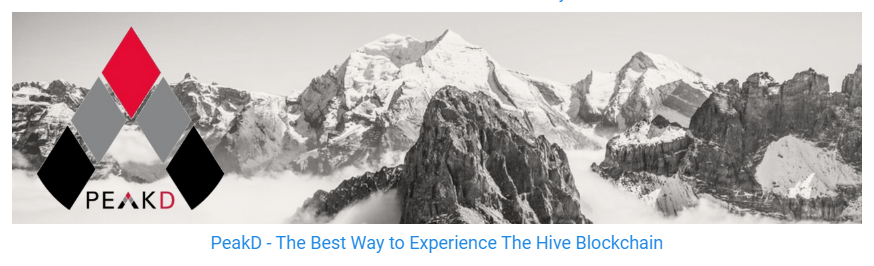
 The source of this image asked not to be nominated for any kind of recognition of fame and furtune (hint: meow!) hahahaha
The source of this image asked not to be nominated for any kind of recognition of fame and furtune (hint: meow!) hahahaha
Connecting Writers and Readers, one blog at a time
Click the banner for more info about DreemPort:

jr - 1/3/2022
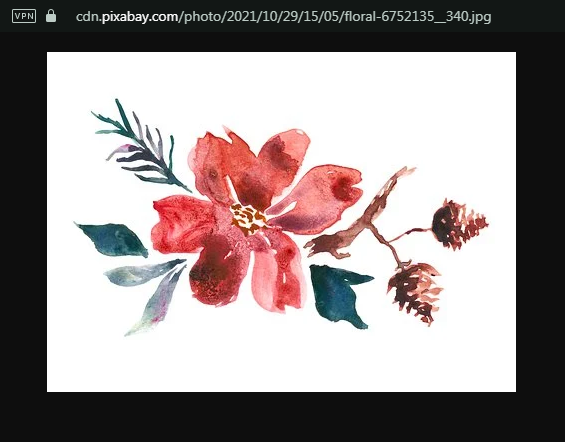

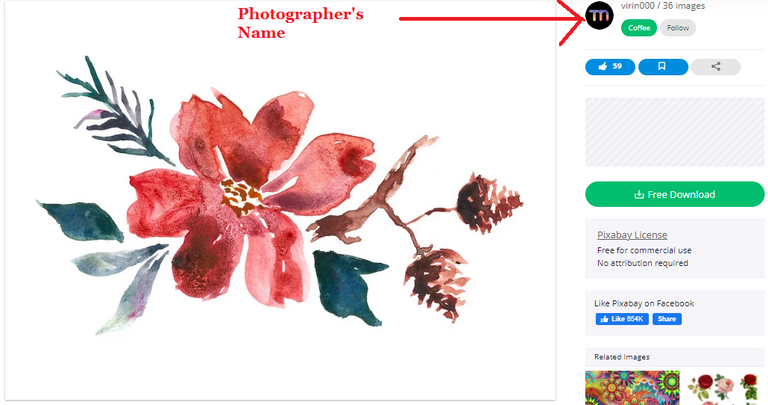
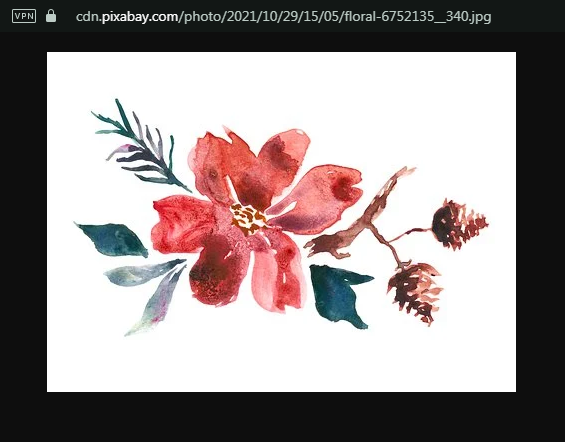

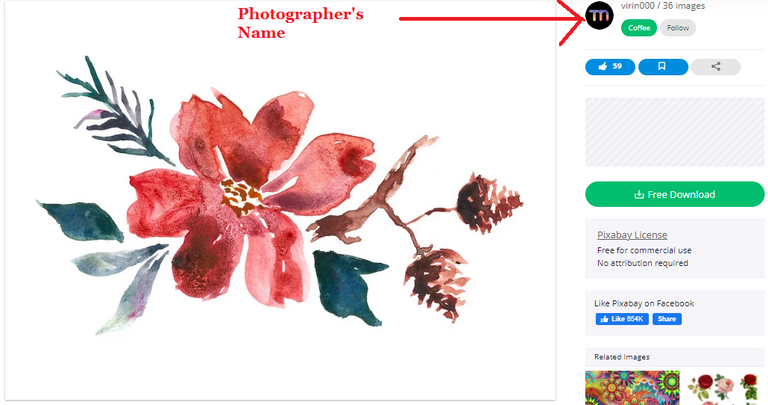
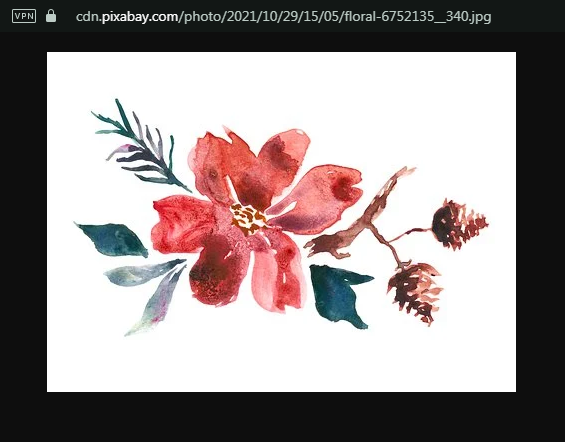

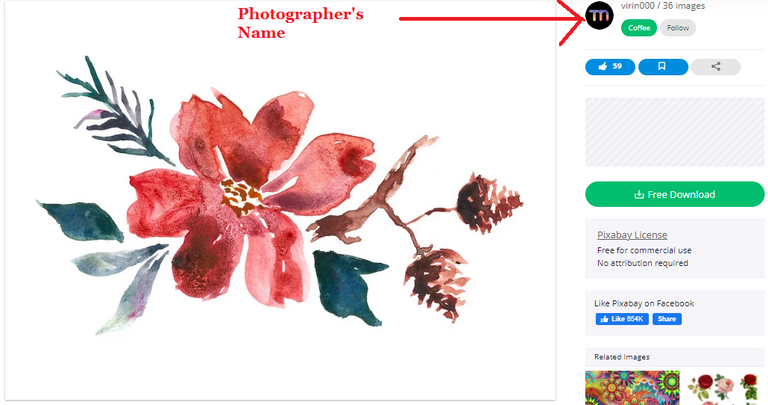





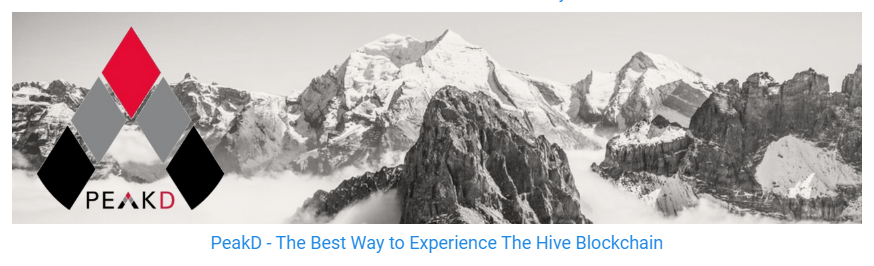



That's cool... I'm lucky to be one of those that was able to learn the proper way to source image for my contents and I'm still practicing it till date.
Thank you so much for this
This post has really helped me a lot. great contribution my friend miles of blessings.
I once made the mistake of adding a source that only leads to the image without actually showing information on the site and the author. I'm glad i found this article.
Lesson learnt.
I am guilty. I often leave the bracket with the word, "source" and most times any phrase of my choice. I guess I have to start paying more attention to the owner's name..... Thanks for the correction, sir ❤️
Thank you @pixresteemer!!! Appreciate it!
↑Upvoted↑and←Reblogged→
Thank you Jerry!!!
I usually download the picture and they give the sorce with the author name, which I copy and paste below the image on my post.
I agree that this is helpful if someone don't want to download and much better than that "source" which gives no idea to the author.
Whether they download the picture or not is not the problem, it doesn't make any difference whether it is or not, it still needs the correct sourcing, and I have found that this is an excellent way to source, and is extremely easy.
I'm so privileged to have been tutored on this on one of my post. Before JameRussel stepped in, i was making the Mistake of using "Source". Now i trt to cite right as taught and i love the look of it on my blog too.
Thank you so much @jamerussell for your selfless service & heart for esp New hiveans, we love you alot❤️
!PIZZA
Thank you for the kind words @queenstarr!!!
That is what I would want done if I was the author!
🤗😊
PIZZA Holders sent $PIZZA tips in this post's comments:
@queenstarr(2/5) tipped @jamerussell (x1)
Learn more at https://hive.pizza.
😂
Hahahahahahahahahaha!!! I knew you'd get it!!!
I have been making the mistake of using images from the internet that are not free images, I actually thought that the only thing that mattered was indicating the source correctly, but now I know more about the use of free images. A big thanks to you and everyone who corrected me through comments.
What counts is you learning, and all things will come into view as you go along your journey.
Um, yeah, google, bing, pinterest, and any other image finder is exactly that, but there is a good way to use google, but I can't explain it yet.
Alright thanks.
Thank you for this :) Just corrected my previous post to properly acknowledge my sources. Cheers!
No worries @ifarmgirl, learning is what this is about, awesome that it helped!
This is good to know that you learnt this from @dreemsteem. She taught us ( uptrennd university students) about that and many more about blogging. It is important you source your image well, giving credence to the owner of the image or the site you got it from, which must be free to use. How are you doing dear? Long time bro
I am fine @adoore-eu, still doing my curation and studying and enjoying it. I was sourcing a way more emphatic way with three different sources before and using HTML, but I never thought about doing it this way, and Dreemie showed me this as I thought that it would benefit those who have a hard time sourcing with the principle I use.
I would want someone to put my name out there even though it is not necessary, and then I want to put their name out there even more hahahahahaha! But I also have a hard time teaching with the ones who refuse to help others by putting their name on there, and continually use the word "source," but I suspect that will come back around on those people in due time, I am not going to judge them. But this is a clean way of sourcing.
Thank you for asking!!! It has been quite a while, I hope everything is going well for you.
Hahahaha, we will definitely out your name out when we use you as source or when you have your own free to use site with images that bloggers are free to make use of. It's so nice hearing from you bro. Great job busy curation.
Congratulations @jamerussell! You have completed the following achievement on the Hive blockchain and have been rewarded with new badge(s):
Your next target is to reach 8000 upvotes.
You can view your badges on your board and compare yourself to others in the Ranking
If you no longer want to receive notifications, reply to this comment with the word
STOPCheck out the last post from @hivebuzz:
This is so helpful. I learnt a lot.
I know I have already dropped a comment on this Post about implementing this correction.
Yes, I do them but not often.... Most days, I am so lazy I don't put the names of the creators.
I hope I'll start fighting my laziness and keep doing it to all my posts.
Thanks again for sharing this with us @jamerussell
That's a nice trick. I'll do that too whenever the need arises. I mostly use my photos in my posts here.
Excellent post! Thank you for sharing. I would normally add another html tag <sup></sup> to make the fonts smaller. We can either use superscript <sup></sup> tag or subscript <sub></sub>.
I like to be careful about using
<sup></sup>and<sub></sub>for people on mobiles, since the normal viewing area is so small.I was curating a post the other day that had the entire post in sub or sup script, small text.
Ahhh... you're absolutely right! I have to keep this in mind.👍😊
Thanks,that the way i will start sourcing my image from now.
Oh no you are not sourcing the hint 😉 hahaha
I used the word source but will change it thanks for the blog
Hahahahahahaha!!!