**#Tutorial Part 1 - **VIDEO
-------
https://web.appics.com/s/p/appics-v1-appics-im-60035-4FA5afcb49
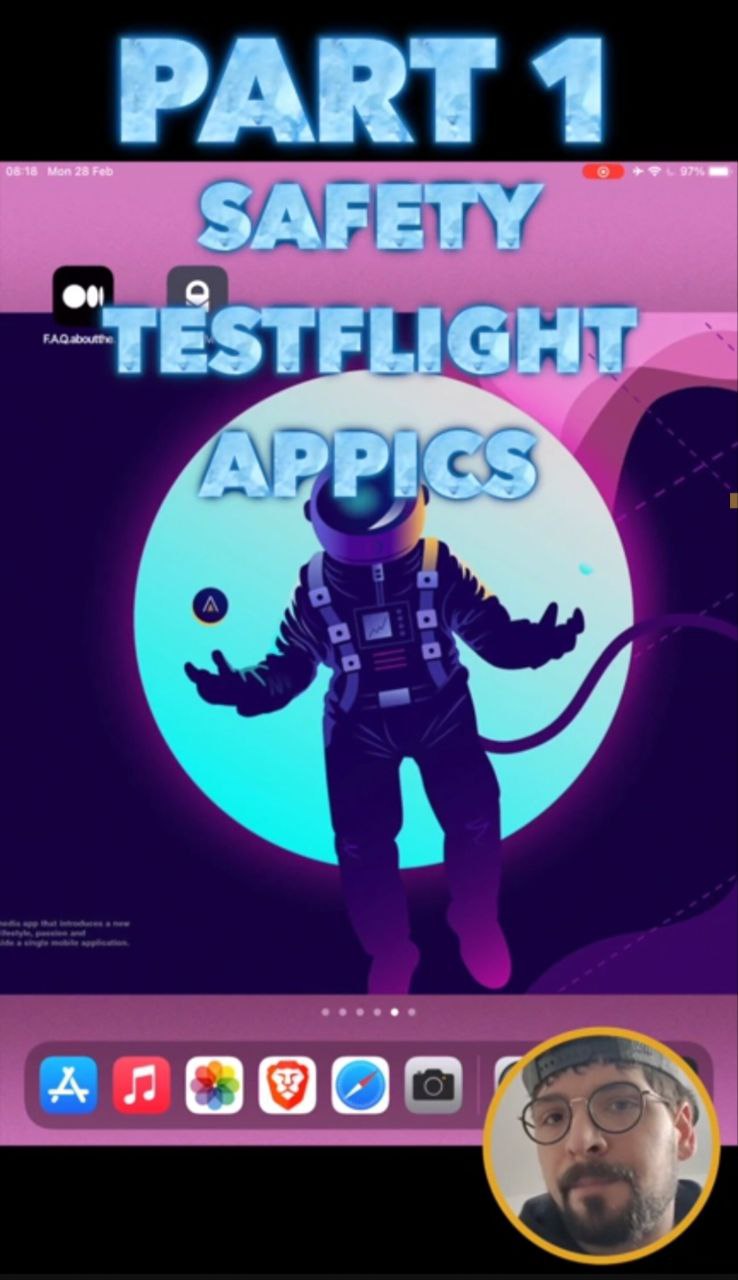
of my Appics #Instructions. This is about how to install APPICS for IOS or Android user. Safety advices, how to get you private key, Infos to start with your first post, how to buy APX only with your TELOS🟣 wallet ID and private key 🔐. Also I will show you how to sell your APX for liquid 'money' 💸💰🤑 What to pay attention to. First step: Because of safety reasons I would recommend to download and create a new email account. Protomail is the safest. But you can use any other too. Second step: For IOS users get the App 'TestFlight' from the AppStore. (Appics is working to be listed in AppStore soon) 'TestFlight' is for Beta versions of applications. Android users can go directly to the Google Play Store and download the app there. https://testflight.apple.com/join/2X3V5HpQ Third step: After you are in the App and have created your user Profile, you can start to create your wallet. The icon is looking like a Instagram symbol, so watch out for this. Be aware please: If you start this procedure do not cancel it! You will get only one chance to get your Wallet set up! IMPORTANT: Write your private Key 🗝️ down on a paper and also emailed yourself for example. Fourth step: For your first post on Appics, you could use the hashtag #introduceyourself, so the Appics users recognize you directly, because we always check this hashtag. If you want to start liking and you don't have any delegation, you will get your first rewards from your content after 30 to 35 days. Fifth step: Be nice to people, use your own ideas, pictures and content please. Sixth step: The platform is separated in liquid tokens and staked power. If you want to give any likes or votes to others, you need to power up you account/ liquid tokens. But if you wanna trade for example in Wombat App, therefore you need liquid tokens. The power down can take up to 2 months. Seventh step: Download Wombat wallet from the AppStore... You create an account and choose the TELOS 🟣 Blockchain and it will import your appics account with your wallet ID and your private key. After this process, add APX token to your wallet and it shows up directly like a mirror from your Appics account. You can exchange your tokens to TELOS 🟣 in https://tswaps.com/swap/
🚣♂️🔥🧭🏝🦎🍄🌊🏔⛺️
