Hi Everyone!
I hope everyone is good
How to delete a Telegram Account, I showed it through the screensaver

1. First of all, Click On this link-
Telegram Delete Account
2. One such page will come, place your number with the Country code here.
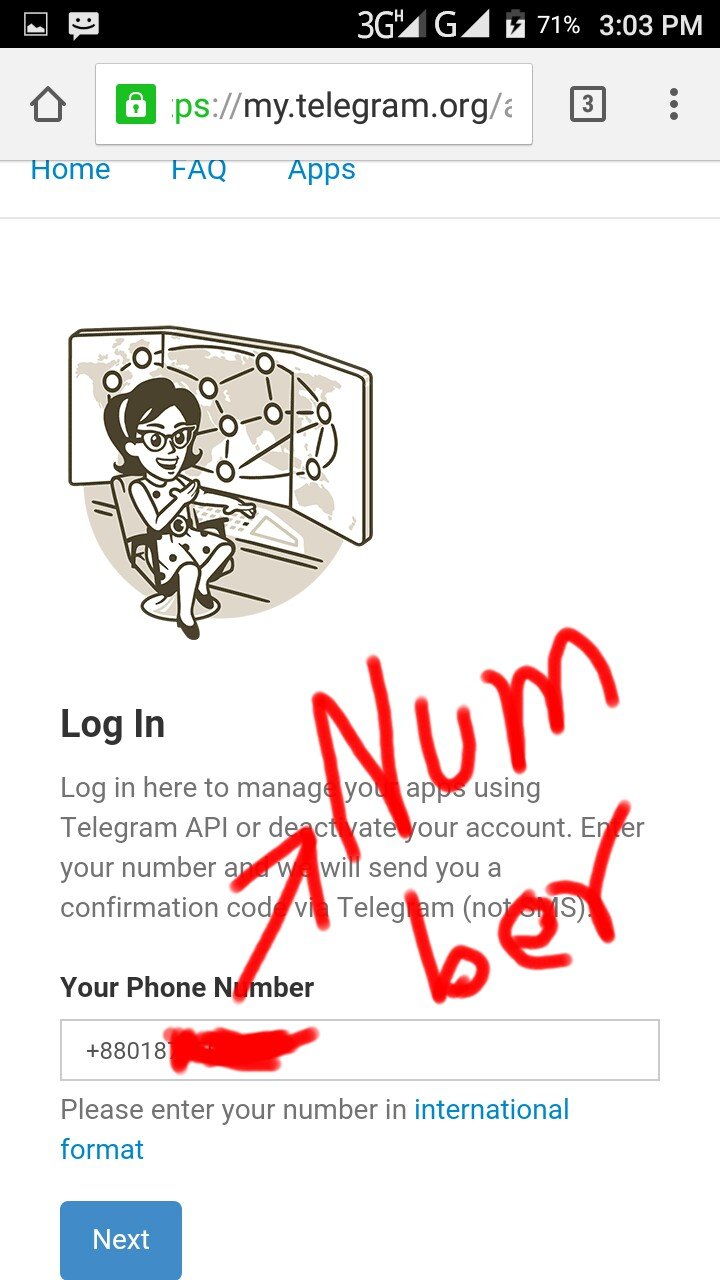
3.Press On Next, then a confirmation code will go to the Telegram.
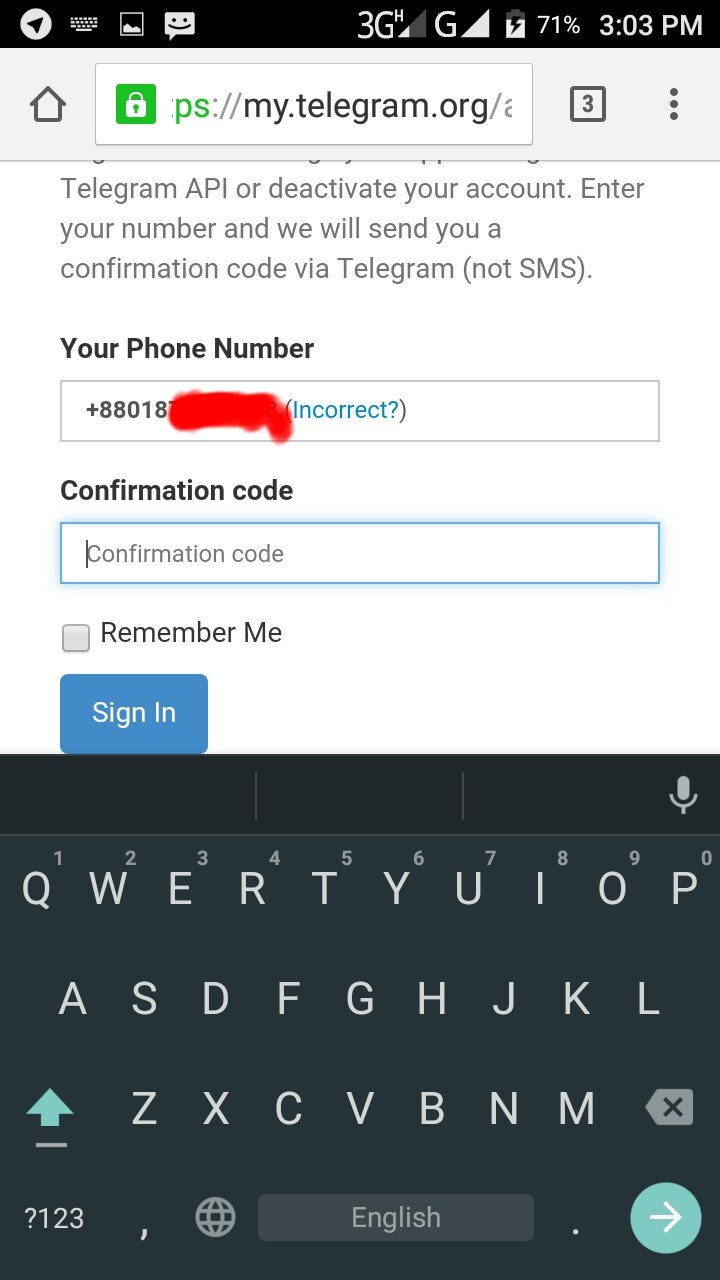
Such pages will come in
- Then Telegram goes to Telegram Notifications.
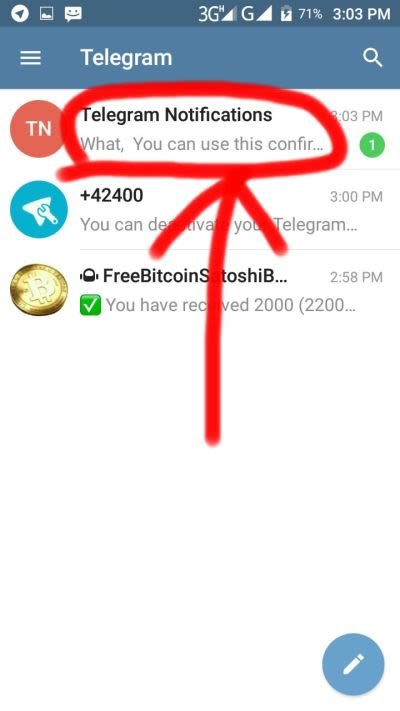
5. Copy the code.
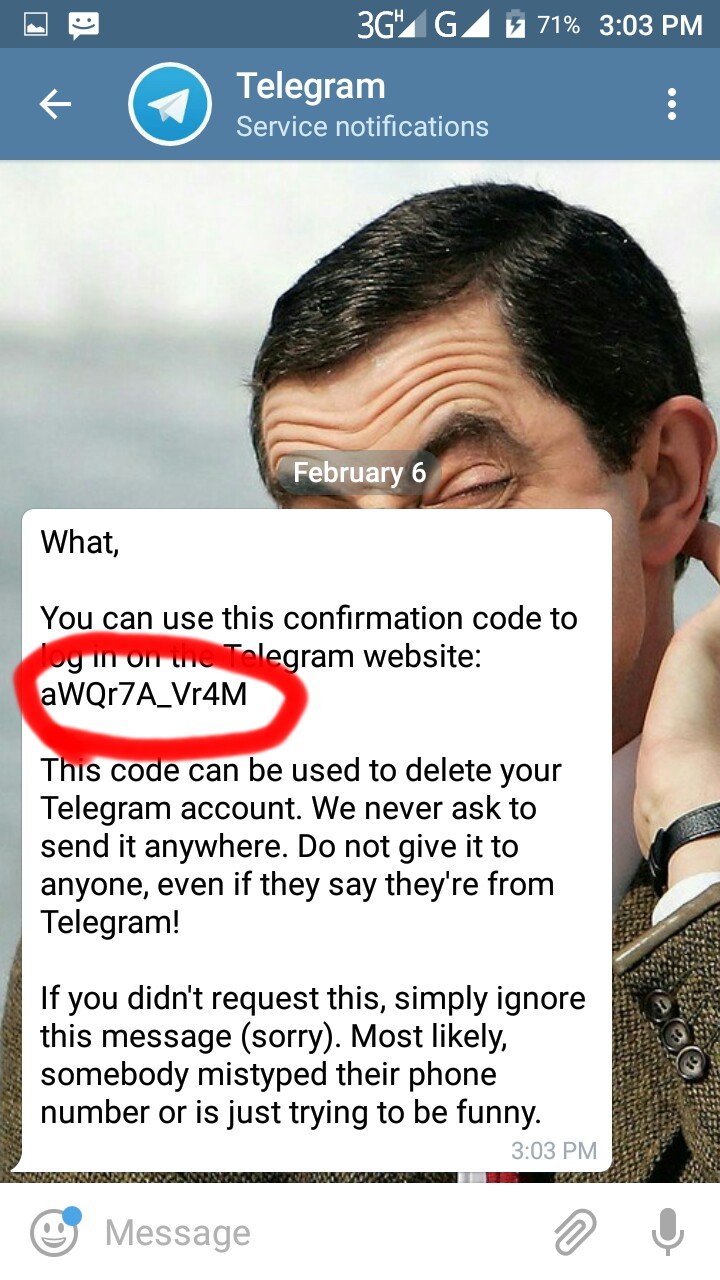
6. Once again, come back to the browser and click on the code, click on sign in.
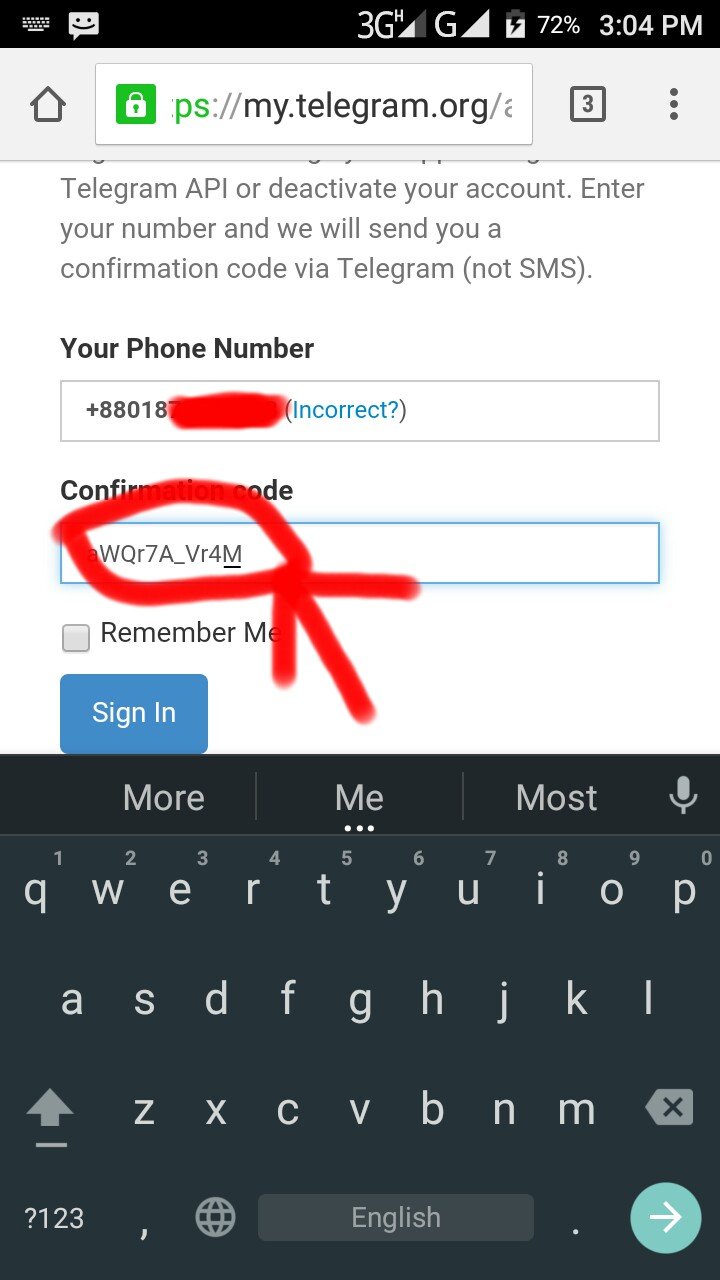
7. A blank box will come, ask for the reason of account delete, whether it is written or not even written, I wrote I have an another account,
Then Click On Done.
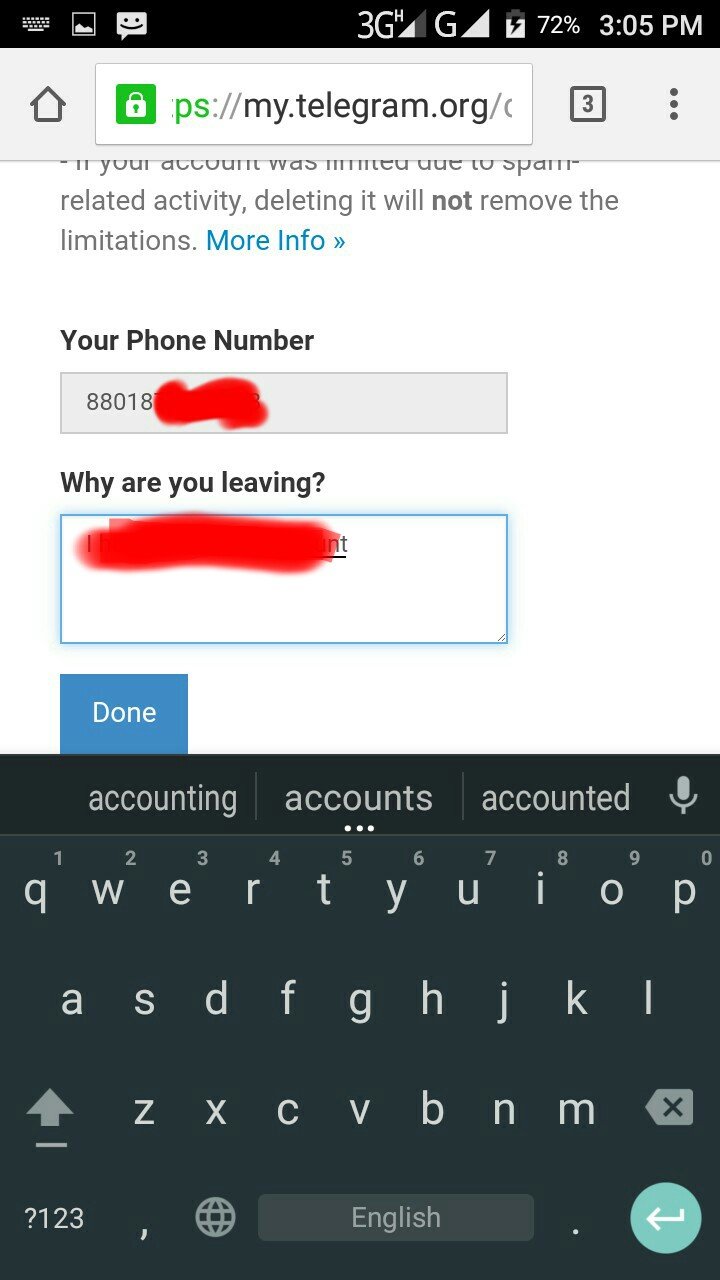
8.Yes, delete my account a click, finish the job.
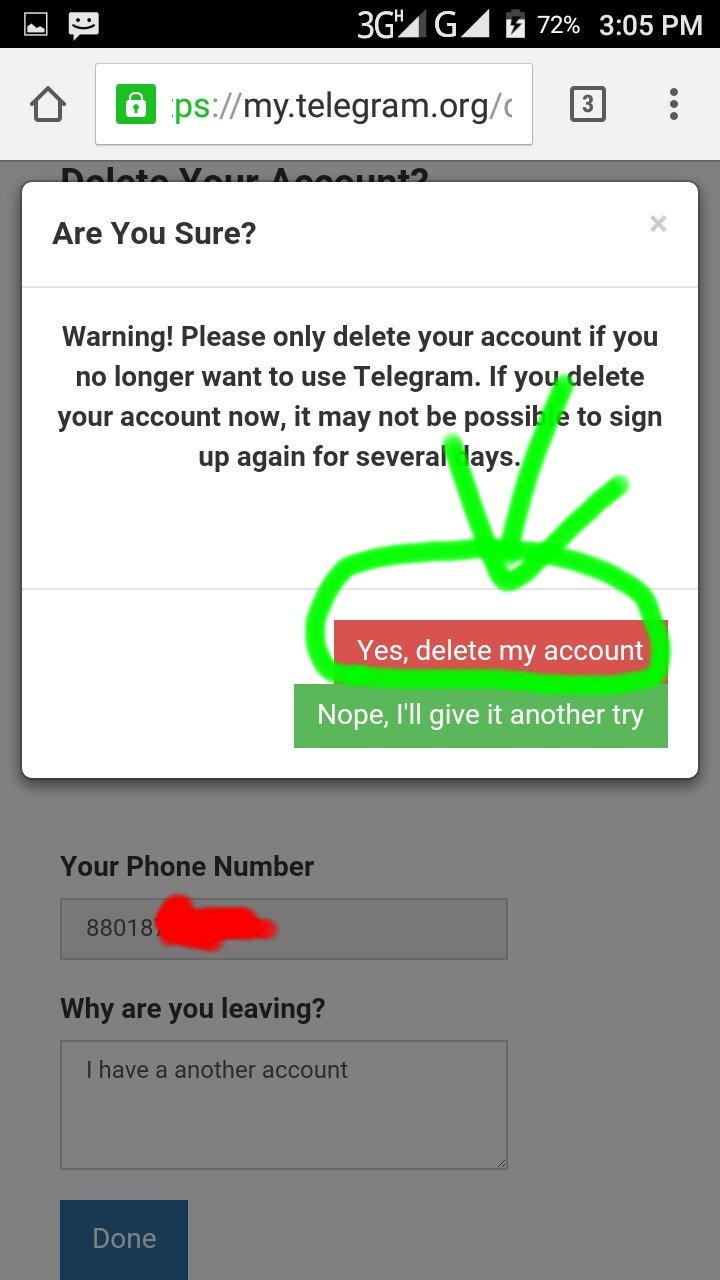
This post has received a 3.13 % upvote from @speedvoter thanks to: @myeasin.