After the update, Instagram displays the online status of users and the time when they were last in the application. Not everyone liked this function.
Instagram has long evolved from a service for sharing photos in a powerful social and marketing tool. Direct is a direct proof of this. Many people use Instagram as a messenger, and developers know this. Therefore, they added a new feature, which is already in popular applications, for example, WhatsApp or Telegram.
Now, going to Direct, you can see when the subscribers or users with whom you were communicating, went to the application last time.
By default this option is enabled, but it's easy to disable it if you want to hide your activity. For this:
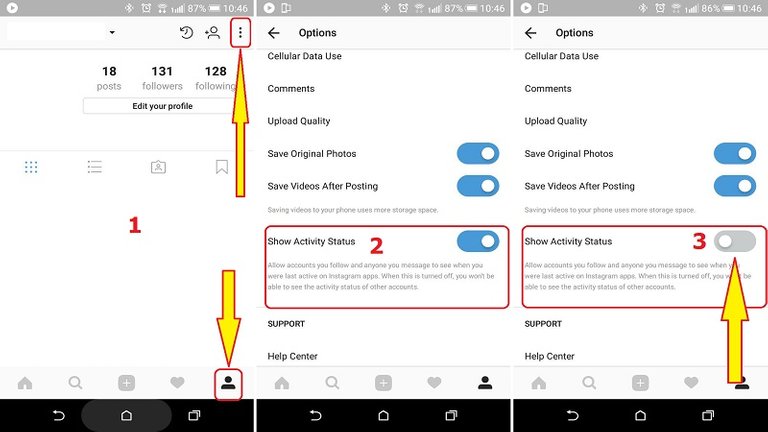
Go to the application.
Go to the tab of your profile.
Click on the three dots in the upper right corner.
Scroll down to "Show network status".
Set the switch to the left.
It is worth noting that in this case, the network status of other users will also become inaccessible to you.