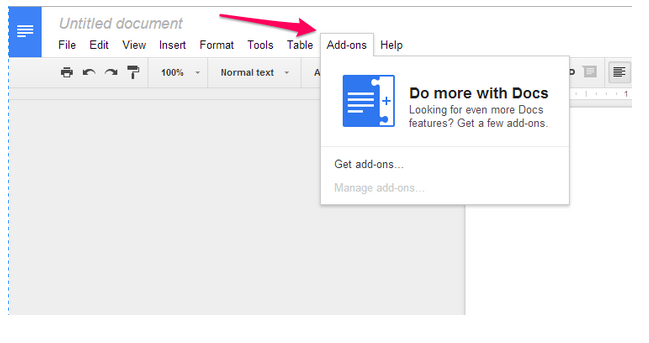
While most people are used to using Microsoft Word for their writing and editing needs, Google Docs remains a worthy alternative. Since everything is in the cloud, it’s a great way to collaborate with other users and share documents. It will also free up some space on your computer.
Here are a few tips for working with Google Docs:
Type With Your Voice
Google Docs has a voice to text feature that lets you type with your voice. Simply go to the Tools menu or click CTRL + SHIFT + S and click the microphone that pops up. Talk clearly into the microphone and give your arms a rest. You can choose any language you want.
Go Through Your History
Accidentally overwrote an article and now need the first version? With Google Docs, you can see the revision history of an article by clicking CTRL + SHIFT + ALT + H. You can also find this option in the File menu. Simply go through all the dates and restore the version you want.
Make Comments
You can highlight blocks of text and make comments or suggest edits by right-clicking. You can then share the document with other users. However, if you want someone specific to be informed about your comment, simply type @ in the comment box, followed by their Gmail address (which will appear in a drop-down menu if you have already communicated with them).
Bookmarks and Links
If you have a really long article, you can bookmark a certain section in the article. You can also insert links by clicking CTRL + K. You can link not only to articles online but to other Google Doc documents and bookmarks in the same article as well.
Use It Offline
Although Google Docs is thought of as a cloud-based app, you can also use it offline. All changes made offline will be saved and synced when you get back online.
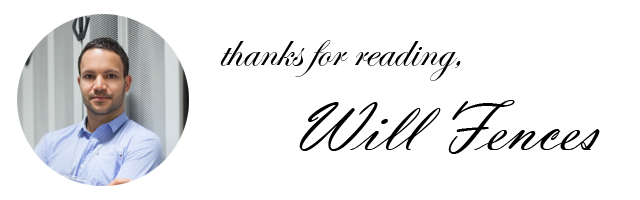
You got a 1.48% upvote from @brupvoter courtesy of @willfences!
Your Post Has Been Featured on @Resteemable!
Feature any Steemit post using resteemit.com!
How It Works:
1. Take Any Steemit URL
2. Erase
https://3. Type
reGet Featured Instantly & Featured Posts are voted every 2.4hrs
Join the Curation Team Here | Vote Resteemable for Witness