Welcome back to the blog! If storage space on your hard drive is becoming an issue, here's a few tips to help you out:
If the Windows Installer Folder is too big, you can use PatchCleaner to move or delete the orphaned patches. Please see the Patch Cleaner for more information. It’s worth knowing the Windows Installer folder shouldn’t be deleted because it could interfere with the functionality of other programs.
In our test, we used SpaceMonger to analyse the C drive. WinDirStat is another option for visualizing disk usage.
The first image shows a C:\Windsows\Installer folder size of 52.2Gb
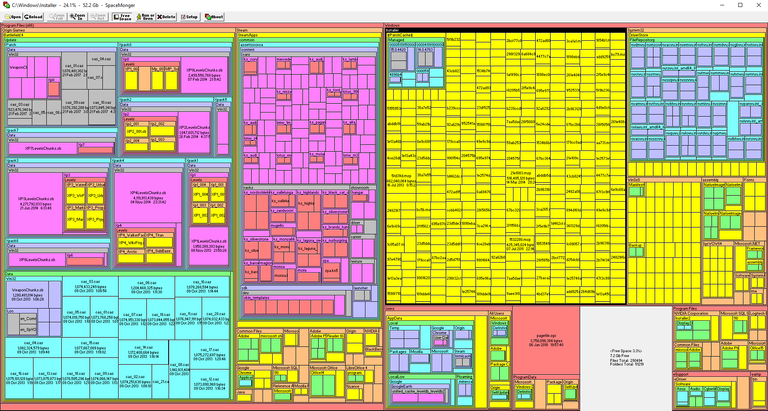
We then used PatchCleaner to analyse the Installer folder and opted to move the orphaned files to an external hard disk.
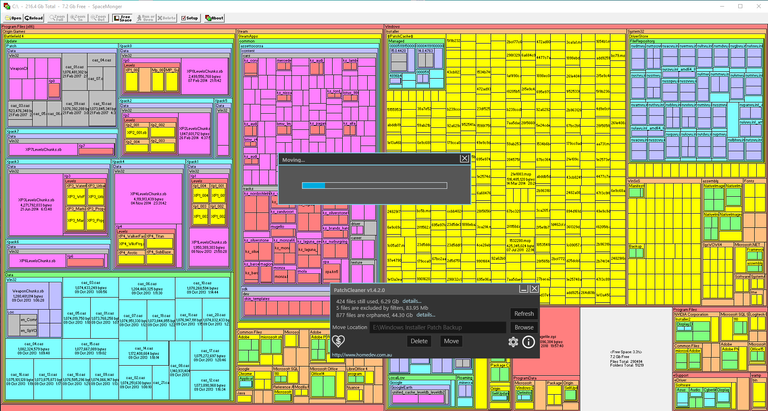
The C:\Windows\Installer folder was reduced to just 7.9Gb after running PatchCleaner. 84.87% of the 52.2Gb used by the Windows Installer folder was recovered.
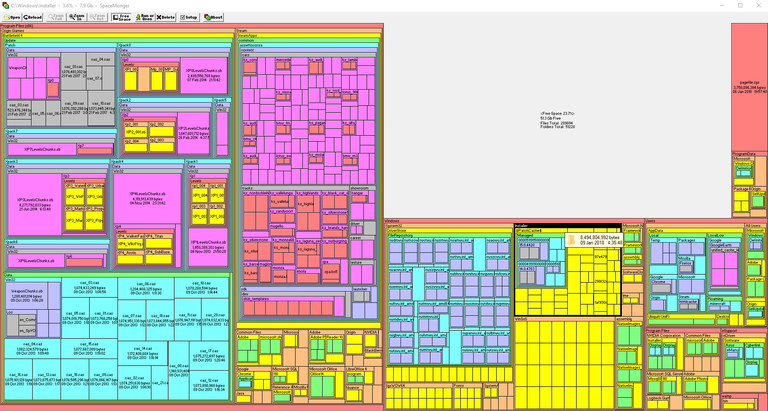
Thanks for reading!
Team Trailer Blocks
WWW.TRAILERBLOCKS.COM