
I recommend keeping your Hive Keychain up to date as it is under rapid development in this initial phase. Unfortunately it is not yet available on Google Chrome Store, so you have to install it manually via dev mode.
I made a post earlier on how to do this, which is still valid except for two issues. Hive Keychain is no longer under the branch Hive, you can use the Master branch. Second, the latest version has a bug and does not work.
I'm going to give you a new method to install Hive Keychain and a way to work around the bug.
Installing Hive Keychain with Git
Backup your Hive Keychain keys
If you are using Hive Keychain already, make sure you export your keys before moving to a new version of Hive Keychain.
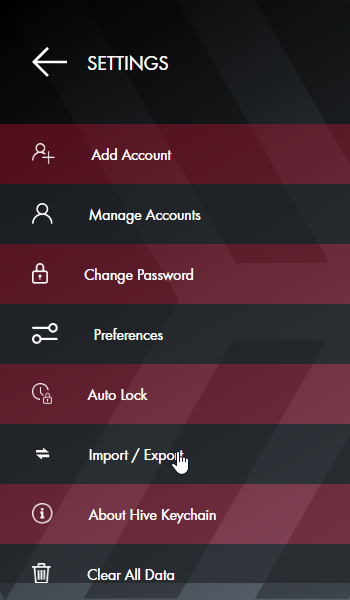
Install Git
First you need to make sure you have Git installed. I am not going to cover this, but there are great tutorials easily found on Google on how to do this. You can find the official instructions for most operating systems here.
Find the Hive Keychain Repository
You will then need to find the GitHub repository for Hive Keychain. A Google search for stoodkev keychain will find the GitHub repository as the first result.
You can find it directly here.
You want to copy the link to the repository which you can do here:
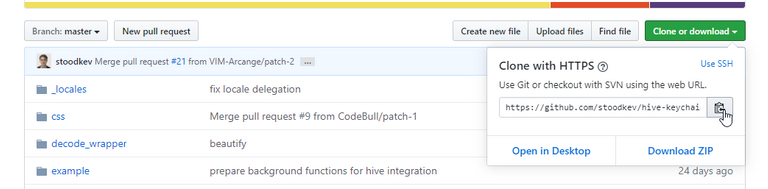
Find a place where you can clone this repository, your desktop is fine as this should only be for a few weeks while this gets sorted out with Google (hopefully).
Clone the repository on your desktop
git clone https://github.com/stoodkev/hive-keychain.git
Work around latest bug
Until the current bug is fixed, you will not be able to use Hive Keychain using the latest commit. There is a easy way to fix this by checking out a previous commit using the following commands from the folder you cloned Hive Keychain into.
cd hive-keychain
git checkout 5f100b9a294cd21b7281cd954efd6a87a2ec108f
This will install the latest working version. Once the bug has been fixed, you can simple update to the latest version using the following command from the hive-keychain folder.
git pull
Install Plugin to Chrome/Brave
Go into Extensions for either Chrome or Brave and in the top corner there is a toggle mode for Dev mode. You will need to use dev mode to install extensions without the Google Store.
Once Dev mode is turned on, click Load Unpacked Extension in the top left and select the folder you cloned.
That's it, you should be up to date and have the knowledge to install the latest version as needed.
Image Sources: 1

Cheers. I used your guide for the first install of Hive Keychain and will get updated tomorrow.
This one is a bit more technical, but will allow you to easily update and work around the current bug that makes it difficult to install/update right now.
Yeah, part of the reason i'm saving it for tomorrow :)
Thank you Marky! Shall check this out.
When do you expect to have a fully working version on the Chrome repository?
I am not sure, @stoodkev would know best as he is the one developing it.
Cool, I believe I am going to wait with the official version.
Hey, the Chrome Store keeps rejecting with no information whatsoever and it s impossible to get a human response from their team, we will keep doing our best until its listed but in the meantime I d recommend a local install
Until then, I will use Peaklock on PeakD, easy and convenient. I don't have the energy or time to try experimental development.
slicky wicky, nice thanks!
I also noticed the bug and also created an issue in the GitHub repository. I'm not sure if any rapid development is happening out there or not because it's been nearly a week since I raised the bug and there is no response.
I thought of doing this by taking the previous commit but then realized that it would be better to choose a released version than an unstable release.
Still waiting for official Chrome approval.
I feel absolutely dumb not using Git to update the extension folder files instead of having to download it the normal way. Thanks for this tutorial.