First a common sense disclaimer - If you have an old dusty Dell laptop/computer that is 7 years old do yourself a favour and buy a new one. There's no point in trying to fix something that's likely to just encounter more problems.

FREE LOW EFFORT SOLUTIONS
Firstly, I would recommend you first at least run a virus scan, this is a cost less method that may take a little while especially on very old systems, but could end up solving the problem immediately. If you’re not sure of which antivirus to use check I would recommend: Avast, Windows Defender, or MalwareBytes.
Another free solution may be considered a last resort but if all you use your PC for if light web browsing and you don’t have any important files stored, resetting your PC will help clean up an old PC and help get rid of most viruses lurking on your computer. If you go down this route however check you don’t have any important files that aren’t backed up either online or on a memory stick for instance.

Honourable mention - also you could try downloading and installing CCleaner, to try and clean up old files sitting around and possibly slowing down your computer
UPGRADING AND REPLACING
Upgrade to an SSD – this solution is by far the most reliable as I have done this to many old laptops and it makes quite a difference I cannot explain fully how to replace a drive in this guide but I can recommend products for you to go and purchase:
Samsung 850 EVO UK | US SanDisk SSD UK | US
More ram – this is essential if you’re running a machine with less than 4gb of ram as even for watching 1080p videos smoothly on YouTube you need almost 3gb of ram. 4gb of ram should be just enough for today but if you keep noticing chrome not responding on a decent pc then this could be due to lack of RAM. If you are buying ram for a laptop make sure you purchase laptop ram.
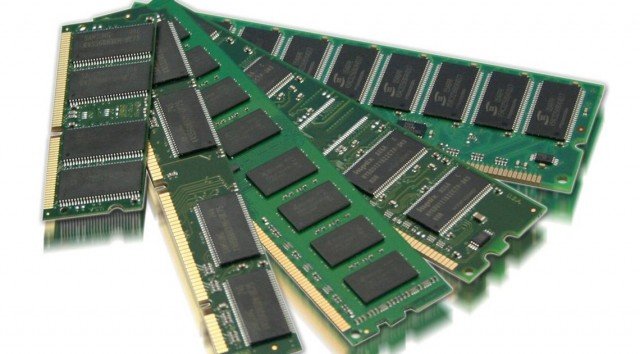
Honourable mention - Buying a new hard drive – if you notice your frequently popping up with file errors and corruptions, just make sure you buy a laptop drive if you are using a laptop, but for computer you can use both
Seriously
?
Congratulations @tba01! You have completed some achievement on Steemit and have been rewarded with new badge(s) :
Click on any badge to view your own Board of Honor on SteemitBoard.
For more information about SteemitBoard, click here
If you no longer want to receive notifications, reply to this comment with the word
STOPWelcome To Steem @tba01 hope you like the community
Congratulations @tba01! You received a personal award!
You can view your badges on your Steem Board and compare to others on the Steem Ranking
Vote for @Steemitboard as a witness to get one more award and increased upvotes!