The web browser is getting a special feature of Chrome Chrome in the new version of Chrome that is called Chrome 68. This new update is being released for Windows, Mac and Linux users. Under this feature, users will be warned when they visit the HTTP website.
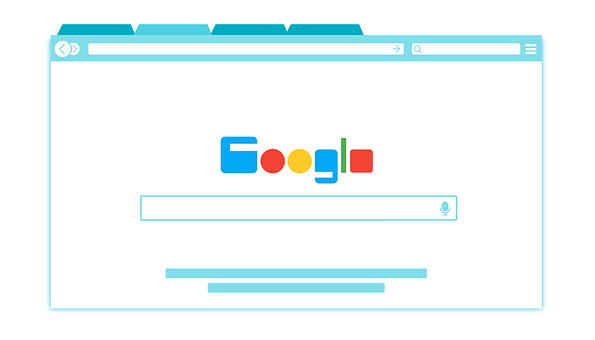
Since HTTP websites are weak in the security context and visiting such websites is potentially dangerous. Chrome's version 68 will now see the label 'Not Secure' in front of all HTTP websites. It will appear in the left side of the browser's address bar. The motto behind the Not Secure label is that more and more websites start using HTTPS. It is worth noting that Google has started using Not Secure's label for HTTP website in incognito mode since last October and now it will also appear in normal mode. According to Google, it was launched two years ago and since then there has been an increase in HTTPS adsoption. Top 100 websites now use default HTTPS.
What is HTTP and HTTPS ?
Simply put, the Secure version of HTTP is HTTPS. Here S means Secure. The data transferred between the websites that HTTPS uses and the browser remains secure. This means that all communications between you and the website are encrypted. To check whether the website uses HTTPS, check the padlock icon before the URL in the left side of the web browser. In the Google Chrome browser, this icon is green and you can click on it to see the certification. Encryption is of multiple levels, you can also check it by clicking on the padlock icon. Websites using HTTPS use SSL certificates called Secure Sockets Layer. For this reason, a secure and encrypted connection is created between the web server and the web browser. In the website where there is no HTTPS, you understand that the data between the web browser and the server is not secure and you are at risk. If you are entering your sensitive information on the HTTP website, then hackers can easily fly. So you should avoid doing this on the HTTP website.
nice post
We support each other
yeah sure
I hope this updates over this browser bring good changes. in fact, this browser is very good and fast.
yes Google updating many things for future.
Congratulations @sandtube! You have completed the following achievement on Steemit and have been rewarded with new badge(s) :
Click on the badge to view your Board of Honor.
If you no longer want to receive notifications, reply to this comment with the word
STOPCongratulations @sandtube! You received a personal award!
You can view your badges on your Steem Board and compare to others on the Steem Ranking
Do not miss the last post from @steemitboard:
Vote for @Steemitboard as a witness to get one more award and increased upvotes!