So if your currently running a linux box and like to watch torrents, here is a great way to stream content without having to wait for that download to complete, I fixed up some good old bash scripting and managed to get these scripts to work properly.

You'll have to install git:
sudo apt-get install git
### ### ### ### ### ### ### ### ### ### ### ### ### ### ### ###
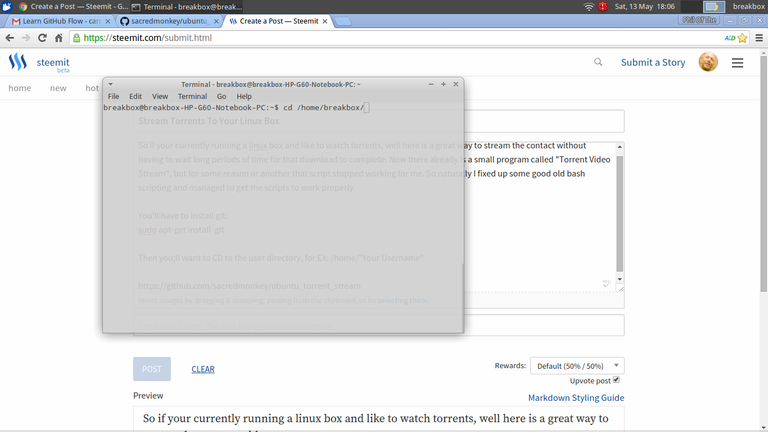
Then you'll want to CD to the user directory, for example:
cd /home/"Your Username"
### ### ### ### ### ### ### ### ### ### ### ### ### ### ### ###
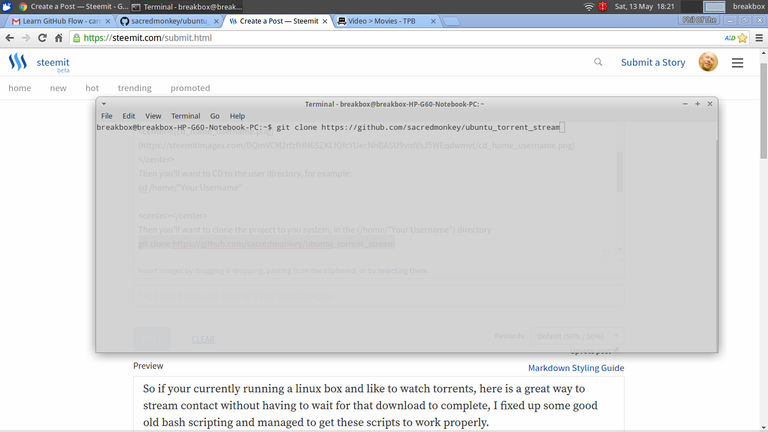
Then you'll want to clone the project to you system
git clone https://github.com/sacredmonkey/ubuntu_torrent_stream
Then press the enter key
### ### ### ### ### ### ### ### ### ### ### ### ### ### ### ###

There after you can then cd into the directory
cd ubuntu_torrent_stream/
### ### ### ### ### ### ### ### ### ### ### ### ### ### ### ###
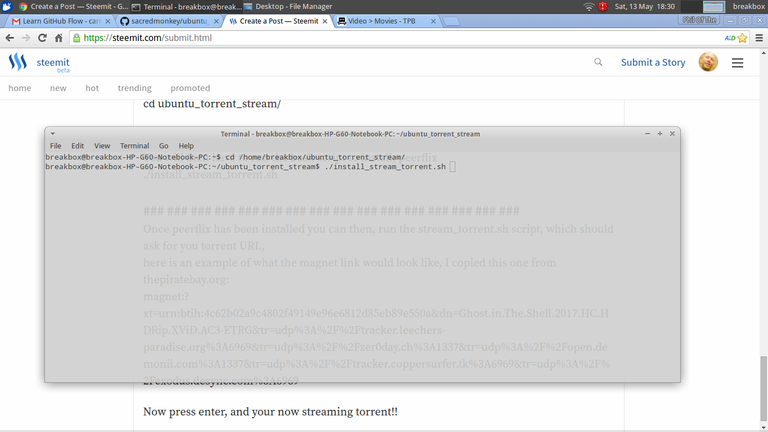
You will then have to run the bash script to install, peerflix
./install_stream_torrent.sh
### ### ### ### ### ### ### ### ### ### ### ### ### ### ### ###
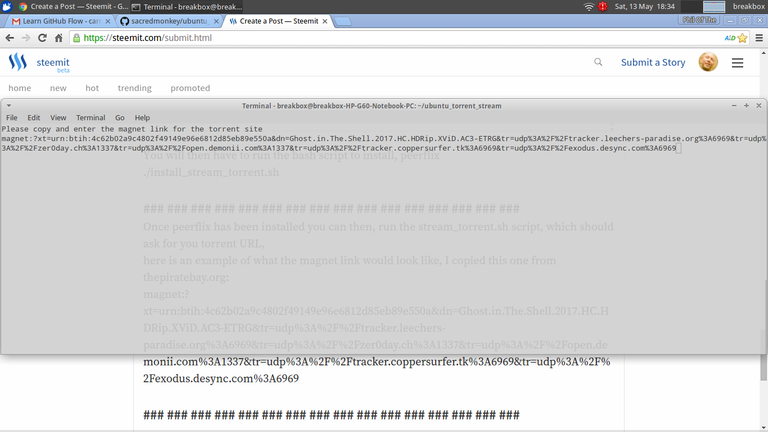
Once peerflix has been installed you can then, run the stream_torrent.sh script "./stream_torrent.sh" then press enter, which should ask for the torrent URL,
here is an example of what the magnet link would look like, I copied this one from thepiratebay.org:
magnet:?xt=urn:btih:4c62b02a9c4802f49149e96e6812d85eb89e550a&dn=Ghost.in.The.Shell.2017.HC.HDRip.XViD.AC3-ETRG&tr=udp%3A%2F%2Ftracker.leechers-paradise.org%3A6969&tr=udp%3A%2F%2Fzer0day.ch%3A1337&tr=udp%3A%2F%2Fopen.demonii.com%3A1337&tr=udp%3A%2F%2Ftracker.coppersurfer.tk%3A6969&tr=udp%3A%2F%2Fexodus.desync.com%3A6969
### ### ### ### ### ### ### ### ### ### ### ### ### ### ### ###
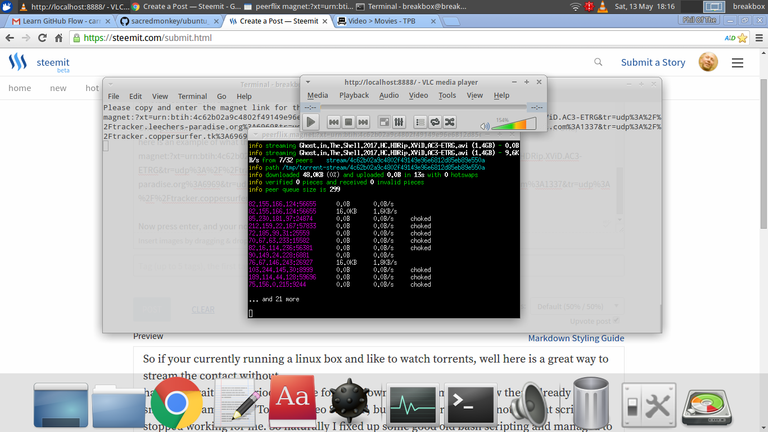
Now press enter, and your now streaming torrent!!