
Have you been wanting to gain all the wonderful perks and added security features of having a rooted phone, but maybe don't know how to root or are hesitant to root your device? Well here I've compiled a list of a few utilities and tricks that can help you gain the control and security that a rooted device would offer. Of course, it's not completely 100% equal to that of a rooted device, but it'll get you pretty close!
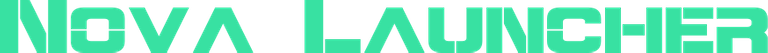 Nova Launcher is a personal favorite and a very well made app that changes and gives you control over virtually everything on your dashboard of your device. Such as application arrangements, application size, text size and color, even change an application's picture and name. As well as this, you can change how your app menu looks and operates. You can have it as a pull up menu as a drawer on you home screen or a button you push to open it. The features of this app go on and on, it's definitely a must have in my opinion. It gives the user a truly customizable experience. Here are a few screenshots from my own device.
Nova Launcher is a personal favorite and a very well made app that changes and gives you control over virtually everything on your dashboard of your device. Such as application arrangements, application size, text size and color, even change an application's picture and name. As well as this, you can change how your app menu looks and operates. You can have it as a pull up menu as a drawer on you home screen or a button you push to open it. The features of this app go on and on, it's definitely a must have in my opinion. It gives the user a truly customizable experience. Here are a few screenshots from my own device.
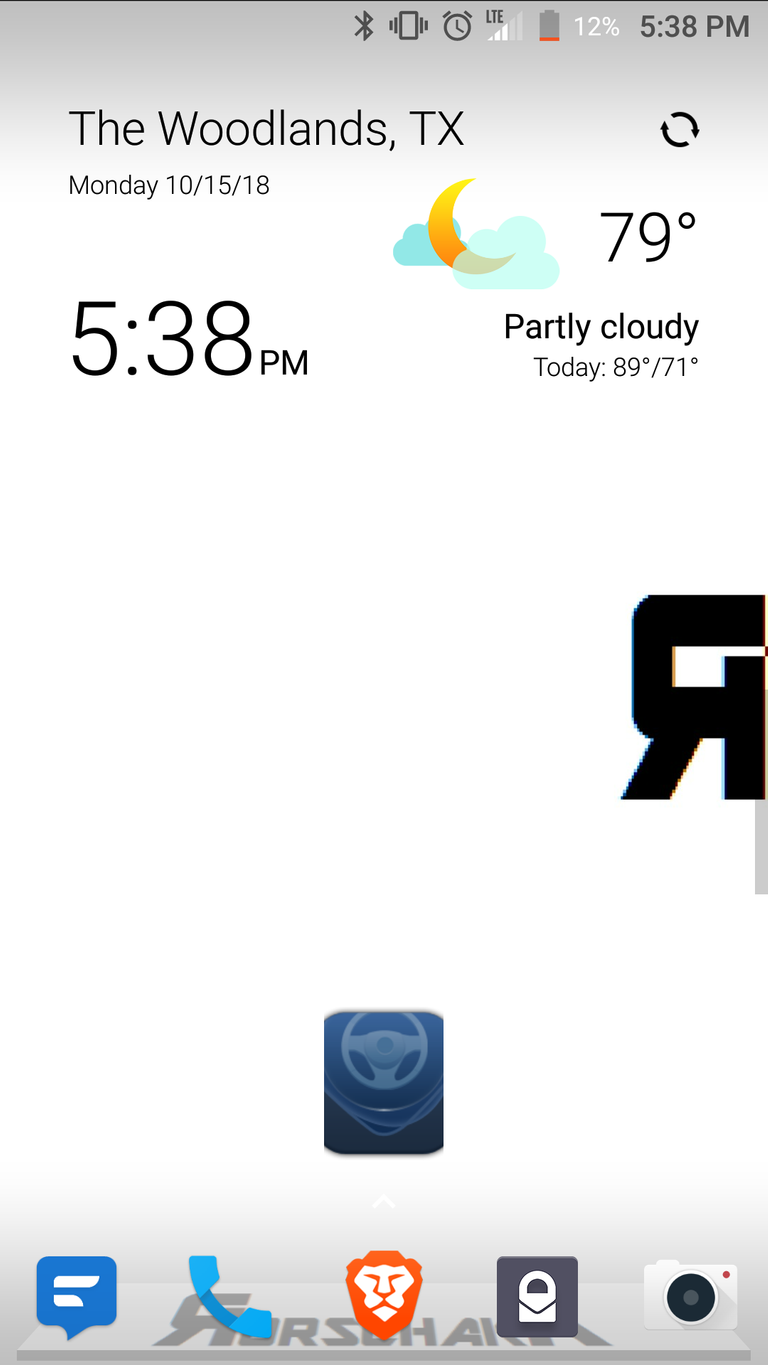
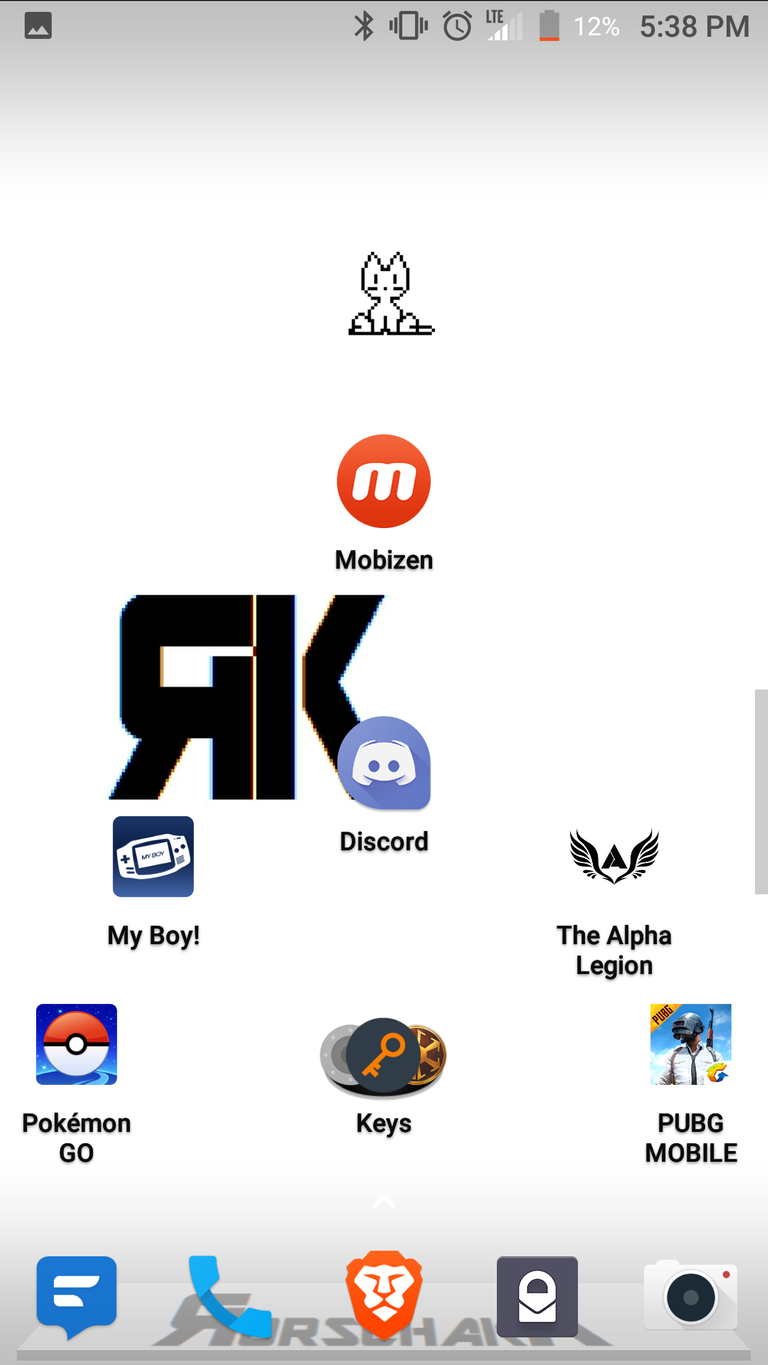
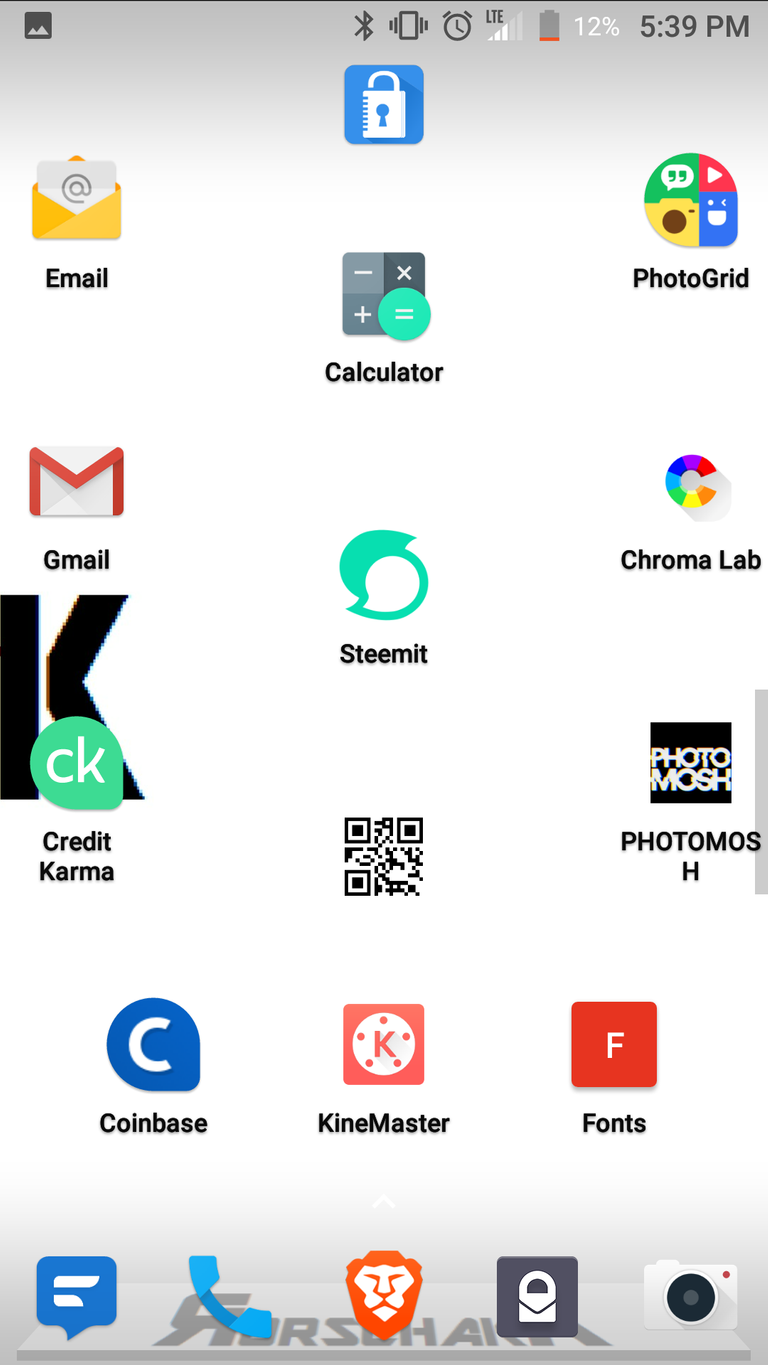
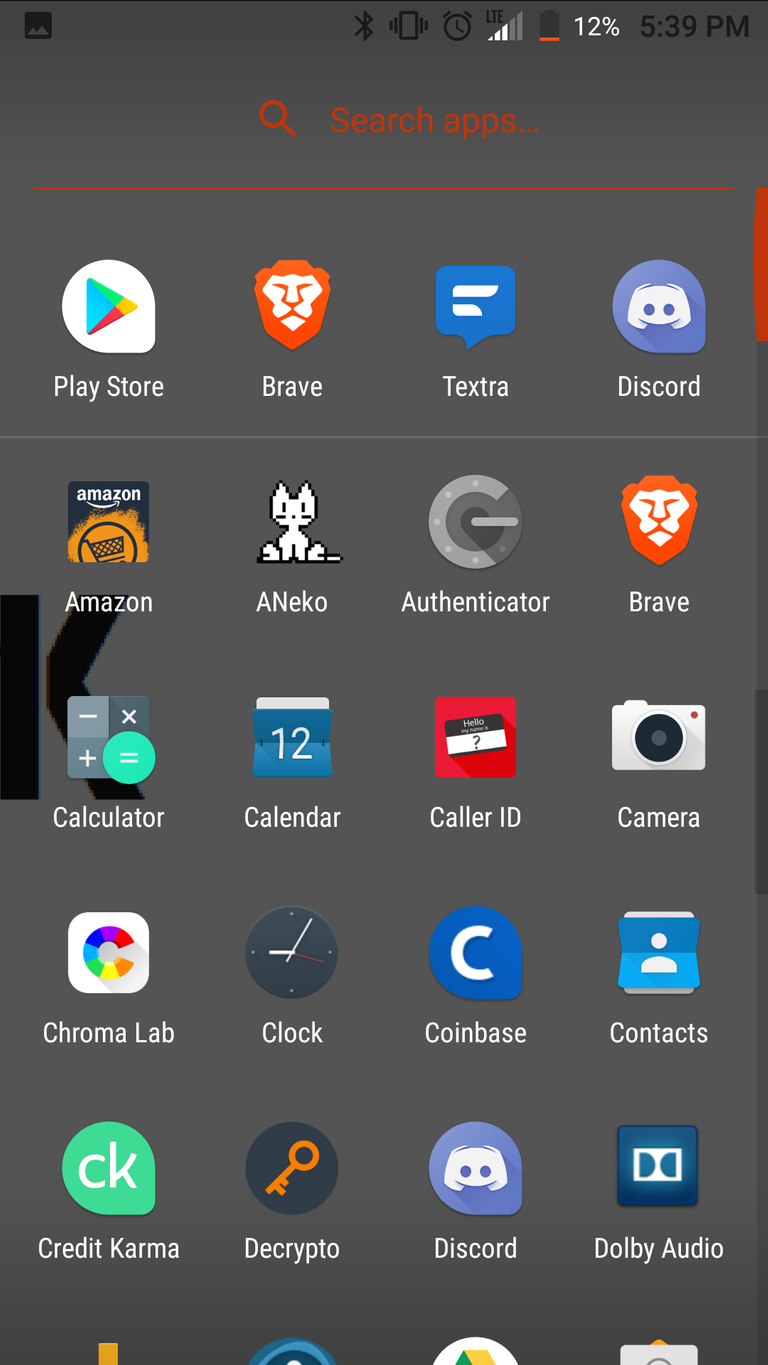
 Sesame is an interesting app like none I've seen before that actually is partnered with Nova Launcher. It generates several shortcuts for almost every application in your device. An example of this would be it creates a shortcut where you can instantly open a private tab in your browser with one touch. It cuts out all the middle features you'd have to go through to access the one feature. In short, it allows you to jump straight to a certain feature of an app.
Sesame is an interesting app like none I've seen before that actually is partnered with Nova Launcher. It generates several shortcuts for almost every application in your device. An example of this would be it creates a shortcut where you can instantly open a private tab in your browser with one touch. It cuts out all the middle features you'd have to go through to access the one feature. In short, it allows you to jump straight to a certain feature of an app.
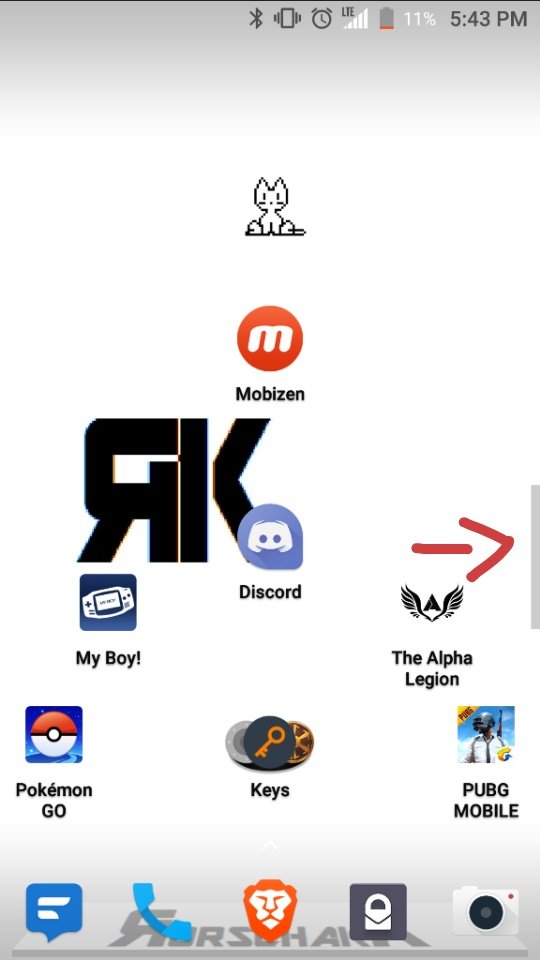 That is an optional Sesame shortcut to recent and most used apps that it has automatically generated shortcuts to their most used features
That is an optional Sesame shortcut to recent and most used apps that it has automatically generated shortcuts to their most used features
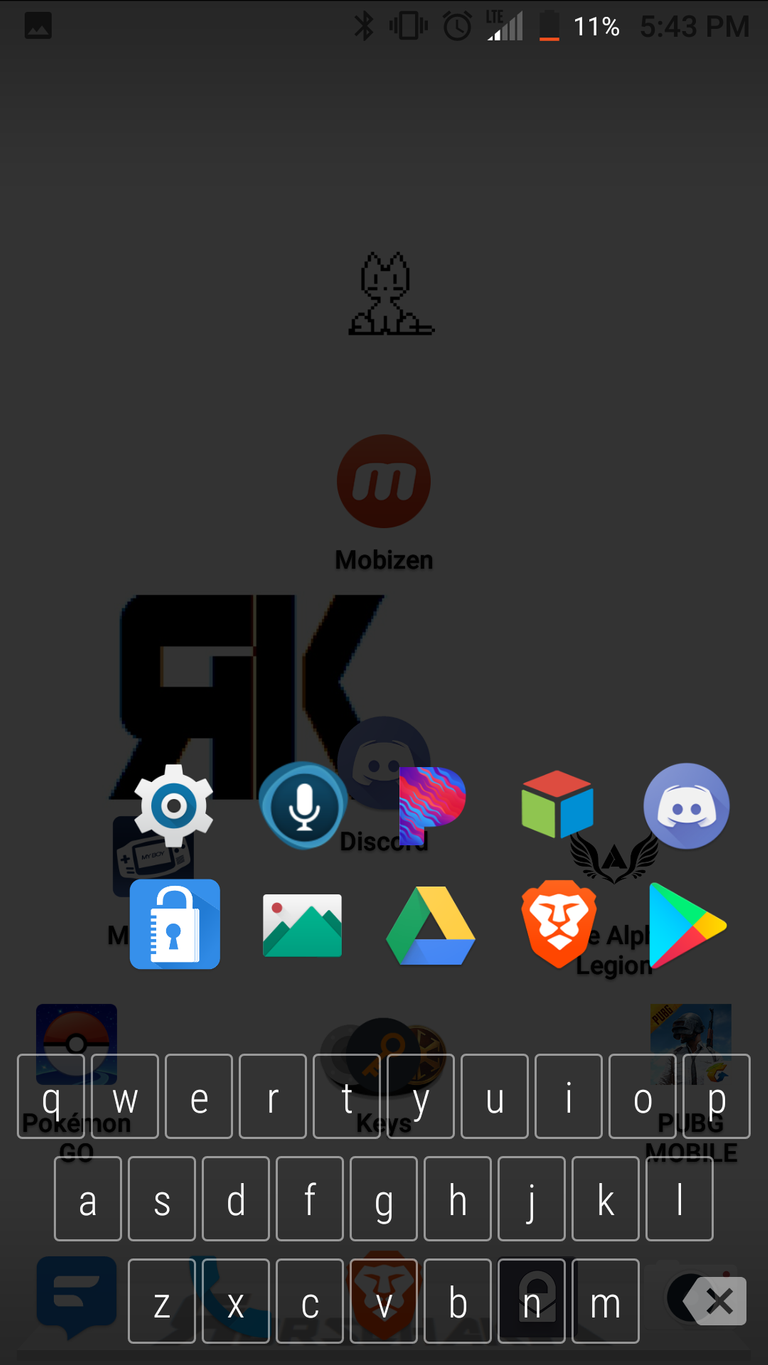
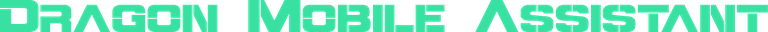 Dragon is an incredibly useful and fun app to have. It has numerous capabilities that can both speed up and make navigating your device easier. Access virtually any application and do almost any task with a single phrase. You can set custom wake up commands like "Hey Dragon" which you can set to wake up your device, even when it's locked, unlike most mobile assistants. This is a great and essential app for those who are on the road more often than not.
Dragon is an incredibly useful and fun app to have. It has numerous capabilities that can both speed up and make navigating your device easier. Access virtually any application and do almost any task with a single phrase. You can set custom wake up commands like "Hey Dragon" which you can set to wake up your device, even when it's locked, unlike most mobile assistants. This is a great and essential app for those who are on the road more often than not.
 Brave is a lovely decentralized browser that looks, feels, and operates almost exactly as Google Chrome... With a plethora of perks that in my opinion make it a powerhouse and obvious choice of browser. It has many built in protective features such as;
Brave is a lovely decentralized browser that looks, feels, and operates almost exactly as Google Chrome... With a plethora of perks that in my opinion make it a powerhouse and obvious choice of browser. It has many built in protective features such as;
• Built-in AdBlock
• Blocks pop-ups
• Battery optimization
• Data optimization
• Tracking Protection
• Https Everywhere (for security)
• Script Blocking
• 3rd party cookie blocking
 <a
If you're looking to get away from the ever watchful eye of Google and want a new SMS application, I'd recommend getting the Textra SMS app. It has quite the array of customizable features which will allow you to not only greatly modify and make the app more aesthetically pleasing than the standard Messages app, it also comes with built "Stagefright" protection, which prevents your device from being attacked by the virus which comes through video files via MMS.
<a
If you're looking to get away from the ever watchful eye of Google and want a new SMS application, I'd recommend getting the Textra SMS app. It has quite the array of customizable features which will allow you to not only greatly modify and make the app more aesthetically pleasing than the standard Messages app, it also comes with built "Stagefright" protection, which prevents your device from being attacked by the virus which comes through video files via MMS.
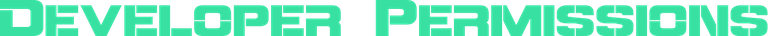 This will give you developer control over your device and the ability to access the developer settings to more finely tune your device to your liking.
This will give you developer control over your device and the ability to access the developer settings to more finely tune your device to your liking.
Go to your Settings
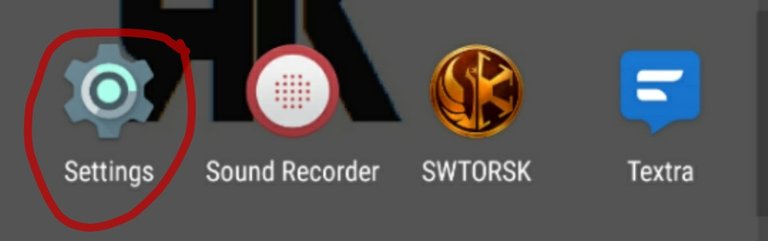 Now scroll to the bottom and tap on "About Phone"
Now scroll to the bottom and tap on "About Phone"
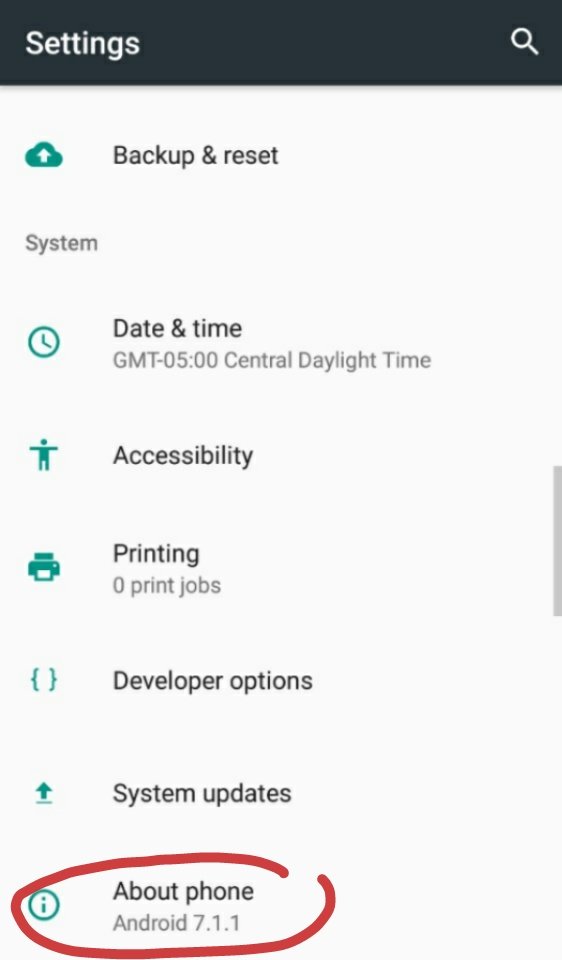 Now scroll to the bottom once more and tap 5-10 times on "Build Number"
Now scroll to the bottom once more and tap 5-10 times on "Build Number"
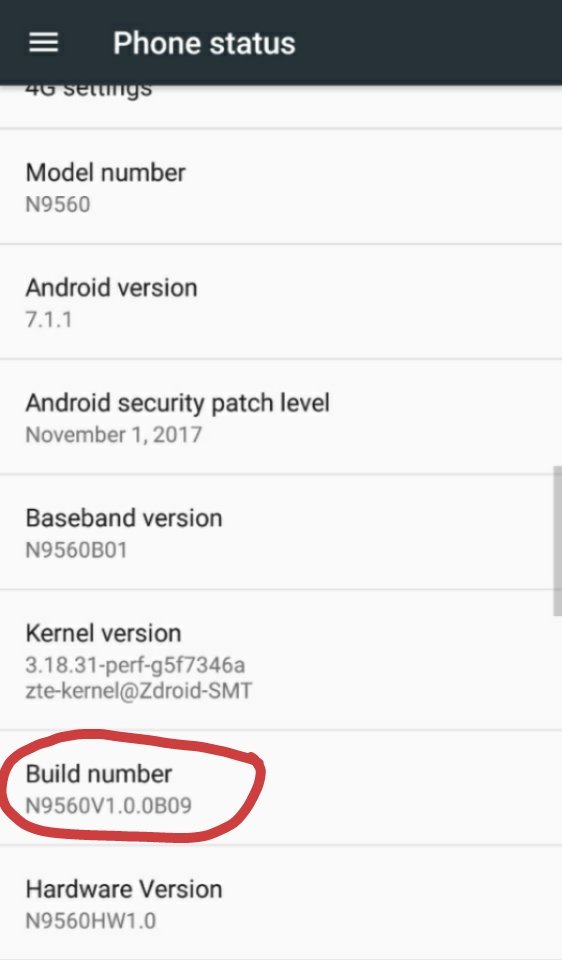 Ta da! You should now have developer permissions on your device!
Ta da! You should now have developer permissions on your device!
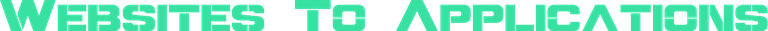
Most of you may be aware of this, but with most browsers, such as Chrome or Brave, you can actually set a shortcut to home screen, essentially turning that site into an application!
Here's how:
Go to the site you want to set a shortcut to. In the top right corner, hit the drop down menu
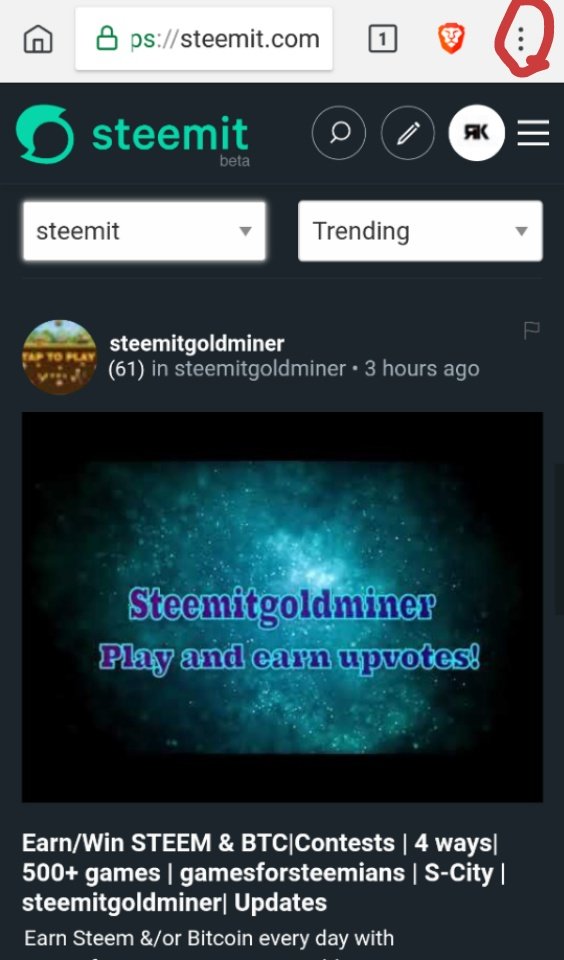
Tap on "Add To Home screen"
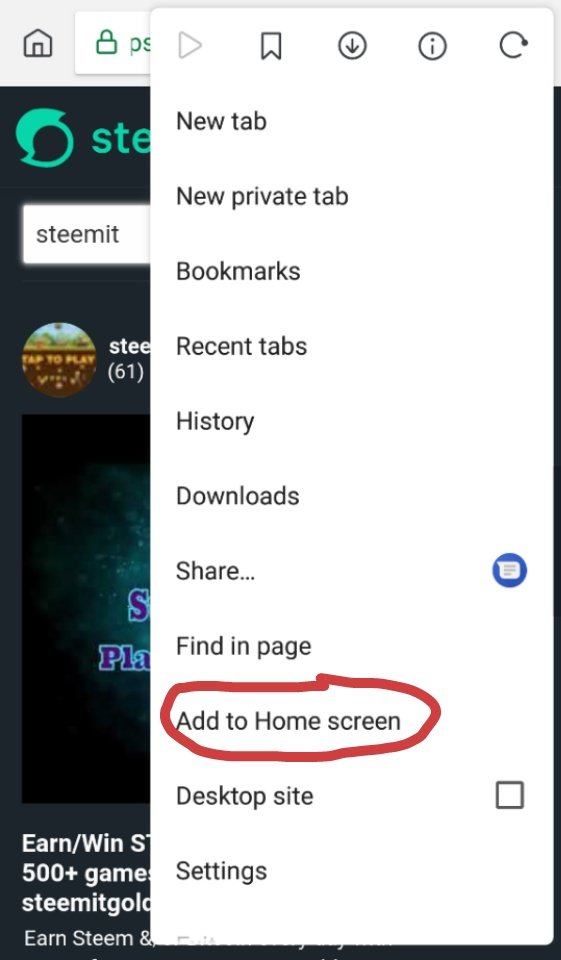
You are then given the option to set the name of the shortcut, once you've done that, tap on "Add" and you're all set!
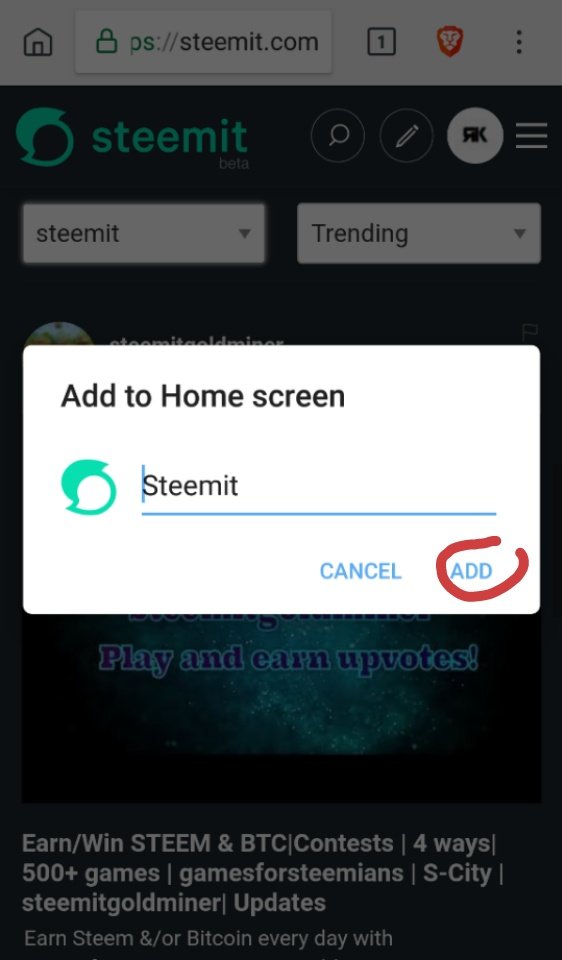
Thanks for checking this out and I hope I was able to provide you guys with some useful and helpful tips. If this was helpful to you, it would be awesome if you could leave an upvote and share this around, that would be so much appreciated!
'Til next time,
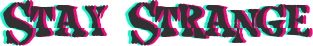
Congratulations @rorschakk! You have completed the following achievement on the Steem blockchain and have been rewarded with new badge(s) :
Click on the badge to view your Board of Honor.
If you no longer want to receive notifications, reply to this comment with the word
STOP