As you know, Instagram doesn't allow you to download images from its app due to copyright issues. Here I am sharing a simple trick to download photos from Instagram.
Even though there are thirdy apps to download Instagram pics, personally I prefer this way.
Go to your Instagram app
Choose the pic you want to download and click on the overflow menu given at the right corner of the pic.
Now click on Copy Share URL option. The URL would be copied to the clipboard.
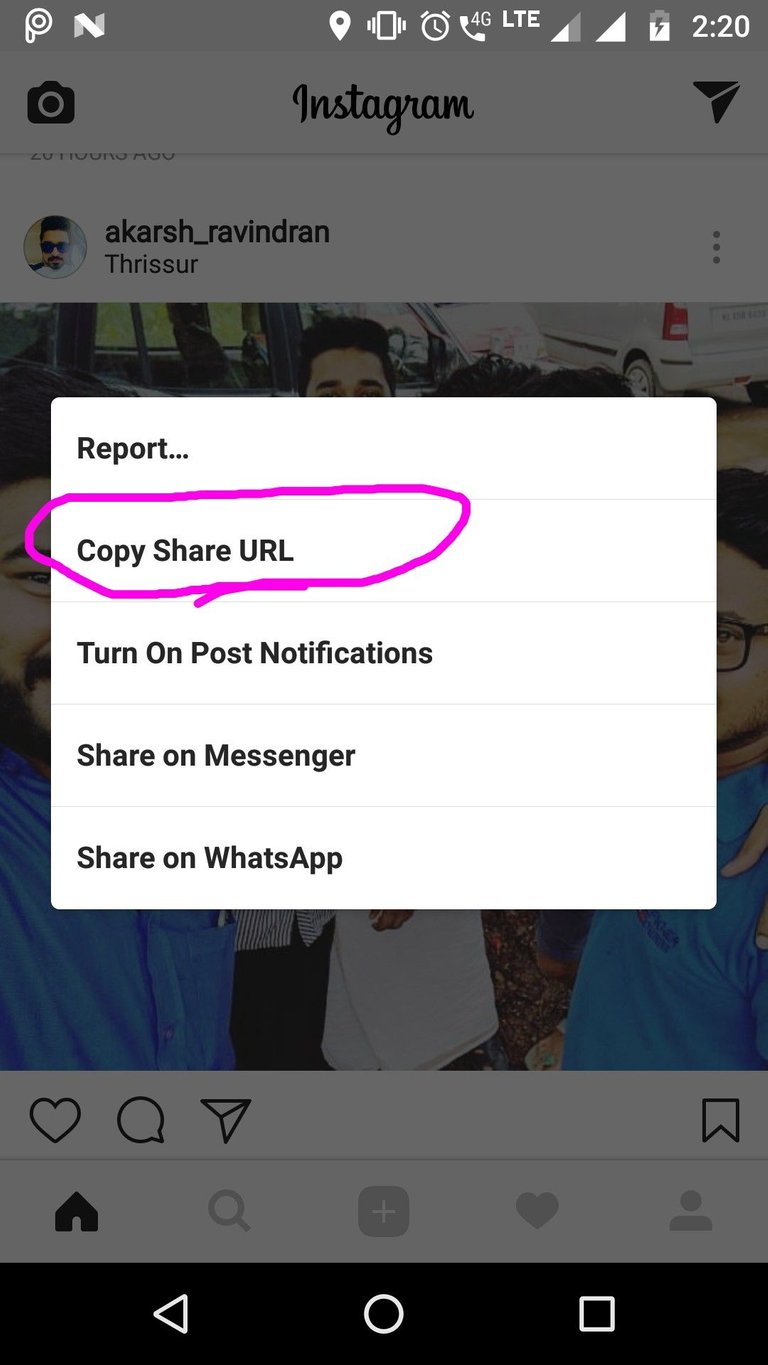
Go to http://dinsta.com and paste the url in the box given there.
You can easily download the image from there.
That's all. If you liked the post, please do upvote. Thank you.
Super idea👍
Thanks:)
crafty nifty :)
Thanx man:)