
Here are the Top 3 reasons you should switch to Linux, as soon as possible, there is no reason not to use Linux in 2017, it's gorgeous, easy to use, safe and transparent. Why the hell would you pay 200$ for a proprietary OS? And if you pirate it, then you are a real dumbass, since you expose yourself to malware or even fines if your ISP catches you.

1) Security
There is no match for security that Linux based operating systems can provide. It is fully open source, or open source with some closed source addons like codecs, device drivers, and such. Mostly open source, certainly the kernel, the basic core of the OS is open source.
Linux has multiple forks, so it's not just 1 operating system, it comes in various forms, we call these distributions or distros.
However all Linux distros are by orders of magnitude more secure than their closed source counterparts. Not only does it provide 100% transparency, like no backdoors, keyloggers, malware, trojans and things like that.
But an open-source software is more secure since everyone can review it's code and correct the bugs in it. So is is much more robust and bugs get fixed in no time.
It is really the decentralization OS, if you already use Cryptocurrencies and are a fan of decentralization, then why don't you use Linux too? It's the same philosophy.
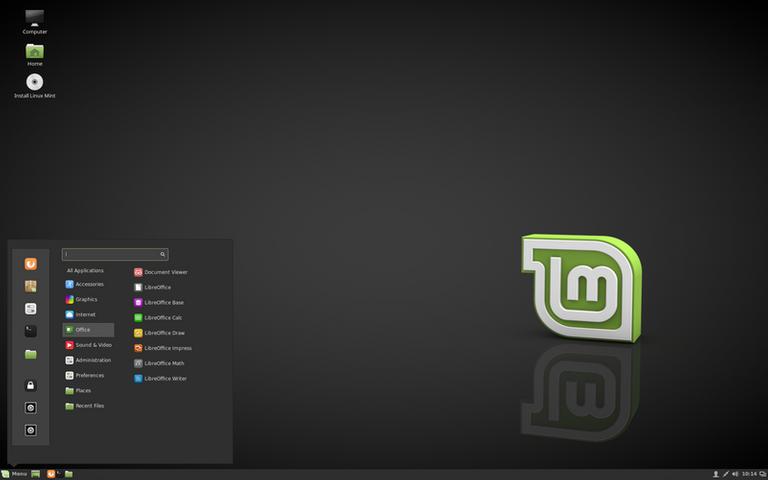
2) File Management
Managing files and documents is extremely easy in Linux. There is no C:/Program files or C:/Appdata or any shit like that.
All your documents are in the Home folder, that is all you have access too as a basic user. So you have a core Home folder, and inside that the usual:
- Desktop (the contents of the Desktop)
- Documents
- Download
- Music
- Pictures
- Videos
- Trash
That's all you have access too as a basic user, so that you don't accidentally put your files in unreachable or ambiguous locations like Program files and shit like that. So all your documents are in 1 place, and you can easily back them up whenever you want.
The Home folder is usually on a separate partition by default, so if you need to reinstall your Linux (which you don't most of the time), then all your files will still be there.
The Home folder is encrypted by default, so if your hard-drive gets stolen, nobody can get access to your files without the password.
The System files are totally isolated from the basic user and you always need administrator access to access or modify them. This is partly for security reasons so that malware will never have access to the system's files. This provides extreme security, that other proprietary OS's are laughable compared to a Linux. But also the software installation system on Linux is very organized, so you don't have to worry about Program files and Control panel and Registry and crap like that. You can't accidentally install your software in a wrong place and then have to scrub it off with some file and registry cleaner like on Windows. It's just so much better organized.
So the software installation/deinstallation system is extremely efficient, it doesn't leave behind trash files, you don't have to fix or defragment the registry.... oh my God it's just so much better. You will feel really liberated.
To install a software on Linux is extremely simple, it is done from repositories, so if the app you want to install is in the depository of your OS, then you install it by entering in the terminal:
sudo apt-get install package_name
And then entering the admin password. The package name can be queried, but it's usually similar to the name of the software so if we want to install Electrum:
sudo apt-get install electrum
If the app is on a foreign repository, then you can add the repository in the software repositories which can be selected from the settings menu.
This was the console version, but if you are not a console person, there is a GUI feature too. Linux installation files have the .deb extension. You just double click on a deb file, enter the password.
To remove it you just go to the software manager and remove it from there. Or from the terminal:
sudo apt-get remove electrum
In the case of Electrum, and if you totally want to remove it with config files and dependancies (Linux works like a decentralize OS, multiple apps borrow certain parts of the code from another app or library, it's called a dependancy), then:
sudo apt-get purge electrum
That's it, it's that simple, no need for registry cleaners and defragmentation and shit like that. All softwares get installed in the same place, all softwares can be removed by the same way without any additional requirement from the user.

3) It's all Free
Linux is not just 1 Operating System it's like a swarm of apps. Linux is just the kernel, the core of the OS, but different distros come with different apps. It's like a totally decentralized computer software library.
All of it is free, all apps on Linux are free, and there are many powerful apps there. So while you would need to spend like 2000$ to legally ackquire proprietary software on Windows, on Linux it's all free, it's all better, and it's legal.
To give you an idea:
| Software | Proprietary | Free & Open Source |
|---|---|---|
| OS | Windows 10 = 200$ + Abandon Privacy | Linux Distro = Free & Keep your Privacy |
| Office | Office 365 Home = 99.99 $ / year | Libre Office = Free |
| Photo Editor | Photoshop = 29.99$ / month | Gimp = Free |
| Audio Editor | Sound Forge = 299 $ | Audacity = Free |
And so on, you must be a real chump sucker for paying for all these when you can get a just as good alternative for free.
And the list goes on, on Linux almost every software is free. You can buy proprietary softwares too if you want, some of them work on Linux too, but I guess not many people would buy them so they don’t really release Linux version of them.
But you can run Windows based softwares on Linux with a built-in Emulator called Wine, just right clicking on the software and click run, would emulate the Windows installation feature and would create a virtual C: partition in your Home folder.
So technically you can run Windows inside Linux but in a trusted way, since your important apps would be outside the box and the virtualized OS could not interact with it.
Conclusions
So that’s it, you should really switch to a free operating system like Linux and it’s variants right now, don’t be a sucker and paying these enormous fees, while losing your privacy in the meantime.
Just switch to a Linux now and you will never look back on the dark days of your Windows experience. The only drawback of Linux is that you can’t really play games on it, since most games can’t be emulated since they require Windows specific architecture and deep access to your hardware.
So if you are a gamer then tough luck. But otherwise everything else is much smoother. You can still play browser based games on Linux, all of them. Only installable games don’t work on it, well some do, the older games like pre 2005 that were more simple, but hardly anything after that.
So gamers are out of luck but most of them already use Xbox and things like that, or play browser games. So just install Linux anyway.
But if you use your PC for work, then you should really switch to Linux, since it’s 1000% better than your current OS from every single aspect.
Best General Usage Linux Distros:
- Linux Mint: https://linuxmint.com
- Ubuntu: http://www.ubuntu.com
- Debian: https://www.debian.org
I’d recommend Mint if you are a complete Newbie to Linux, since it resembles mostly the Windows interface with taskbar, menu button like the Start, and things like that.
However there are multiple Desktop interfaces for Mint as well (It’s completely decentralized, you have a choice to customize it as you wish).
- So if you want a very fancy Desktop with apps on it and fancy visual effects, then use the Cinnamon Desktop:
- If you want a simple, less resource usage, goal oriented Desktop, then try the Mate edition:
Sources:
- https://pixabay.com
- Screenshot by Linux Mint team (Linux Mint) GPL, via Wikimedia Commons

I recently installed ubuntu whereby I come boot into it or windows. I mainly did it so I would have a separate programing environment away from windows and all the distractions (thats where my games live). Also when it comes to running programs from github things just run smoother
Nice to hear
Would this negatively affect my files in anyway if I download it?
For example would all my files be there once I download it?
No, you have install Linux on a separate partition. If you have like 2 partitions, where 1 is for data and the other is for Windows system files. Then you can either wipe Windows and replace it with Linux and use the 2nd partition for data. Or you can just install Linux on the 2nd partition and have dual boot shared with WIndows.
I think you should just backup your data to a DVD or USB, and wipe the entire hard-drive and install Linux on it in default configuration (Linux installs with 2 partitions, 1 for its system files, and the other for your Home folder).
I will do a tutorial how to install Linux, stay tuned.
I recommend having someone who is familiar with Linux help you the first time or go through a step by step guide.
Also, if you are concerned about your files, make sure that you have them copied to another safe location (an external hard drive, USB flash drive, or online storage).
I love Linux and use it every day, but make sure you understand the basics before trying to install on your computer.
No problem. If you have specific questions, don't hesitate to ask here. I'd be happy to answer Linux related questions. If you have a powerful enough computer, you could try installing Linux in a Virtual Machine with the free Virtualbox software.
I'll look into this. Thanks for helping.
No problem. This may help.
Download what is termed a "Live CD/DVD" most of the distributions have one, for example, Ubuntu Desktop. It's probably the easiest (Unless you know what you are doing?) to burn the iso on to a DVD. Put the DVD into your ROM drive and reboot the PC. Hopefully, your machine will have your ROM drive selected as the first boot device? Either way, you need to boot off the DVD, not your hard drive (Windows). Basically, it will run in your device's memory (You might need to select "Try Ubuntu") certainly do not install [yet].
Have a play, you can't do any damage unless you access your hard drive through Nautilus which is Linux's version of file explorer. You can read and write to your C: partition if you like so be a bit careful there until you know what you are doing or you could inadvertently damage windows.
If you like what you see but are not ready to fully take the plunge you can do what's known as a dual boot scenario if your hard drive is big enough. This, once installed, will give you a choice at boot time to run either Windows or Linux.
HTH
Great post, I have used Linux since the year 2000, laughing at a lot of things that have taken place with the "normie" os'es over the years. What a feeling to have gone this long, and its still all good.
There has been a move to be more invasive. Not just Windows but especially the mobile Os's with all those apps.
It's very invasive, Windows 10 is a bad joke, it literally has a keylogger built in it as a feature.
Unfortunately I'm locked on windows because of the software I have to use, but the moment this changes, Hello Debian! It's been 4 years.. (not counting the servers I manage of course)
Great, but tell this my company ...
You should tell them, they could save a lot of money on licenses. Why not do it?
Great post with some eye-opening information!
This has been the reason several people like me have not gone in for Linux. But this statement is quite revealing for the uninitiated - Linux is definitely worth taking up, especially after I read your post.
Hi @profitgenerator, thanks for your valuable content about cybersecurity and Linux, upvoted! I think every cryptotrader must use a secure network and VPN. I made a atricle about free VNP networks (mostly for beginners). Do you agree this must be the basic security for crypto transactions?
Yes VPN is necessary for privacy. And Linux is necessary for security.
Good. Usefull.
I do boot Linux once in a while. Especially while touching cryptos
I personally use google's Chrome Operating system and it works like a treat. Cloud based, secure and zippy fast. Its also free and easy to install. More infor here: https://www.neverware.com
I've also used the Chrome OS version from Neverware. It's been a while. Good to hear that it's working well for you. I may take another look at it.
Great post. I migrated the previous company I am working for from windows to linux primarily because of the reasons you mentioned. I chose xubuntu as my distro. The hardest challenge is user adaptability and their willingness to switch and drivers for windows devices like printers. Its hard but it can be done.
Linux Mint already comes with all drivers pre-installed. You don't need to compile and configure the driver binaries yourself, those days are gone. You could use Arch Linux and things like that, but those are for experienced users.
yep. but I had difficulties finding specific drivers for "windows" dot matrix printers (ehem epson) that would match the output from our windows machine. It's really a font problem but I managed to find a work around. :)
Agree completely, & Ubuntu has even been compiled for Raspberry Pi so you can run a full desktop on a dirt cheap system of total cost (system, case, mouse, keyboard, PSU, everything but the display) <$100, easy.
I've used Linux for a number of applications in the workplace, including running fullscreen displays of Grafana showing Zabbix data for critical servers/services, as digital signage running image sliders, even as a Ubiquiti Unifi Controller. And everybody loves a RetroPi or XBMC/Kodi Linux media server box.
RetroPi or XBMC/Kodi Linux media server box.
But you should mention that some commercial applications and games aren't available on Linux, like MYOB or a lot of AAA games, so a dual boot or investigating switching to alternatives/substitutes will be necessary.
Just show them Mint MATE with a hck3r wallpaper & conky - they'll be all over it :P
Well I'm not a gamer so I couldn't care less, for me it's very comfortable. If I really wanted to play some games I'd mostly play retro games that is what I have grown up with, all those arcade games in the 80's, I am not really into the computer video games. Most retro games do work on Linux, like the old Nintendo games, there is a Linux emulator for that.
I like that wallpaper with the girl. But in reality there is no need for fancy desktop, I personally couldn't care less about GUI, so I am for performance not design.
It wasn't a criticism or a suggestion of what you should do with your system, just salient points for others to consider.
Most people care very much about the application they run their business on, their library of computer games, and some spend more time customising the appearance of their GUI than I do setting up a Debian server.
I've a Pi with some nice old ROMs on it, been meaning to see if I can get some old skool C64/Amiga running on there because I no longer have either system or the library of software for them that I once did, but neither do I have the time to play games much these days.
Glad you encouraging people to try Linux, truth is that several recent Linux distros are quicker and easier to install than Windows.
Mint can be installed in 10 minutes, totally clean install, by removing every other OS in the harddisk.
It has very easy instructions even a grandma can install it.
All my home computers are running linux, except for the Mac. I am reluctant to recommend GIMP over Photoshop for professional artists though, as I've heard it can impact your workflow. GIMP is great for most of us though.
Also, I haven't had much joy with video editting on Linux. I've tried cinelerra, kdenlive and openshot, but all seem buggy and prone to crashing. One reason we still keep a Mac around, for Final Cut. Plus InDesign. Linux has some DTP software but they seem a bit 'meh'.
For games, Linux is fine. Sure some games are windows only, but Steam runs on linux and many games, including XCOM and Civilisation run fine. Plenty to keep me occupied anyway!
I am using GIMP flawlessly, it's not that fancy, but for most of us bloggers or editing pics for Steemit, it's enough.
If you are an artist and draw things on the computer then you are right, but for 95% of people, GIMP is enough.
I agree there is no good video editing app out there yet for Linux. But it will come later I guess.
I use GIMP myself, and agree that for most of us it is enough. I couldn't recommend it to @janiceduke though.
Your are just full of great ideas. I need to beef up my security.
It's easy to get into the mindset that I am just one guy, odds of me getting hacked are tiny.
When in actuality I could already be compromised(unlikely but very possible)
Changing from win10 to linux will now be a priority for me.
Keep on doing what your doing :)
Windows 10 has a keylogger built in it, as a feature, they openly admit it:
I would get nausea if I would have to use Win 10 and work with cryptocurrency private keys on it.
I know sure. I have been taking this waaay too casually. Will format and install linux later this evening. I have a spare external ssd. I might just use tails and call it a day.
No matter what I decide to use, would be better to do it sooner rather than later
You're a lot better than a "top x reasons" type of content creator.
You also lead the story with "Here are the top 5 reason you should switch to Linux, as soon as possible" then only list 3.
Linux only is probably impractical for most given software requirements by employers. That said, its really easy to buy an old laptop/desktop and install linux on it, so its accessible to anyone who wants to try. That, or just dual boot.
Why the hell would you pay 200$ for a proprietary OS?
Because it supports software I need, sadly :/
The standout reason I'd say to encourage people to use Linux (I'm saying this as a total ignoramous but I'm learning) so far seems to its emphasis on understanding how operating systems works. Not only can it offer you that, but it has the tools you can learn easily enough to leverage this knowledge and substantially increase productivity - whether that is bash or community created software. I find it much easier to keep the environment clean in comparison to windows.
Most anyone can get behind faster and more efficient workflow.
You also lead the story with "Here are the top 5 reason you should switch to Linux, as soon as possible" then only list 3.
Hey I need a catchy title to get many readers, how else can I educate people if they are more preoccupied with watching cat pics than informative stuff? I have corrected the typo.
I don't know what is with thie employer problem? Multiple people have already said this.
When I worked in the corporate world we mostly used office and a few proprietary math apps, but those could easily be done in python anyway.
So I really don't understand what specific apps your company requires you to use that doesn't have an alternative in Linux?
Most offices use the office softwares, like for charting, budget planning, accounting, etc...
Do you work for like a art/design company?
I'm going to give this a try. I've always wondered about Linux from afar but never dove into it.
Hey @profitgenerator , would love to offer to come onto my podcast sometime.
It is all about entrepreneurs; what you are doing, believe in and what difference you are making in the world.
Here is the playlist: https://www.youtube.com/playlist?list=PL5CpCNPna6p95oJfKPew0N3ZT0k-khdgg
It is audio only over skype. Does this sound of interest to you?
Have used Ubuntu for 2 years. Only 2 problems: (1) Temperature vulnerability of flash drive being used as boot drive and main drive day after day (but amazing I could do it). (2) PDF fonts.
Very informative thanks for sharing! I'm now following if you'd like to follow back.