This is one of the most annoying things in Windows 10. If you are working in a UWP app (also known as modern/metro/universal/XAML/Windows Store app), Settings app or Start Menu, you notice that the scroll bar is set to auto-hidden. In other words, the scroll bar is not displayed by default but when you move your mouse cursor, a tiny scroll bar appears and when you hover mouse cursor over it, the full scroll bar is shown on screen. So basically the scroll bar appears when you interact with it.
This auto-hidden attribute makes everything slower and many times we don't have any idea that there are some extra options/content exist in a window as the scroll bar is automatically hidden.
In my opinion the scroll bars should be always shown in all programs windows so that the user can know that the window contains extra content inside it which is currently hidden due to less space on computer screen.
It irritates me a lot when I have to wait for a moment to show full scroll bar on screen by hovering mouse cursor over the tiny scroll bar. The animation and this slow process kills me.
But in newer Windows 10 versions, there is no need to wait for scroll bars to appear on screen. Now you can disable the automatically auto-hidden feature of scroll bars and force the scroll bars always appear on your computer screen.
Microsoft has added a new option to always show scroll bars in all apps, Settings app and Start Menu.
If you also don't like the auto-hidden scroll bars and want to make them always visible, following steps will help you:
- Open Settings app from Start Menu or by pressing WIN+I keys together.
- Now go to "Ease of Access -> Display" section.
PS: Alternatively, You can directly launch this page using "ms-settings:easeofaccess-display" command in RUN dialog box. - Now in right-side pane, look for following option:
Automatically hide scroll bars in Windows
This option is enabled i.e. set to ON by default. - Set the option to OFF and the scroll bar will become always visible everywhere in Windows 10.
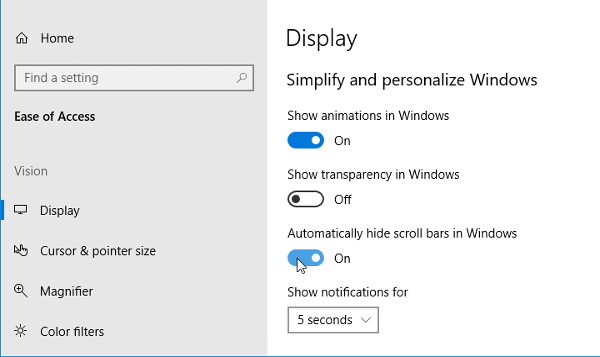
In future, if you want to restore the default behavior of scroll bars, set the option to ON again and the scroll bars will become auto-hidden.