Hello Guys, my name is Kumar Revanth. Today I'm going to show you how to check the list of people who uses your wifi internet in D-Link router. I suggest you to read till the end of this post.
Step 1: Open any web browser and type 192.186.0.1 in the address bar. Look at the image below.
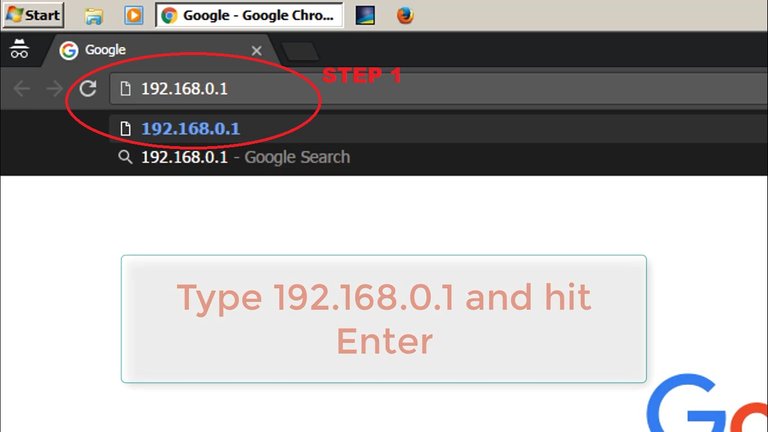
Step 2: Now you should see the login page of your router. It looks something like below image. Now click on the login button. You do not need to enter the password.
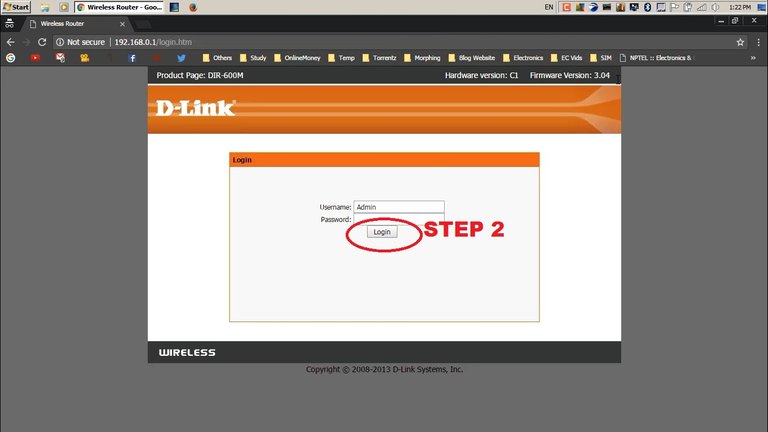
Step 3: Now search for "Active Client Table" option on the left side panel. Click on that.
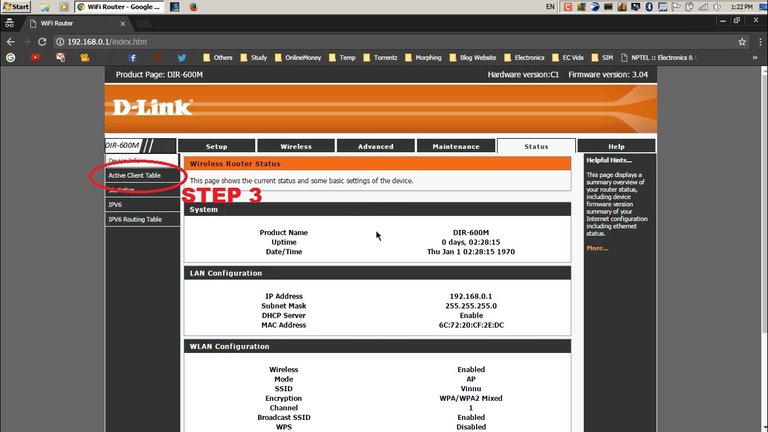
Step 4: Now you will see all the people who are connected to your router. If you are unable to find, look at the image below. The red color rectangular box displays the list of people. It shows their device name, IP address and MAC address.
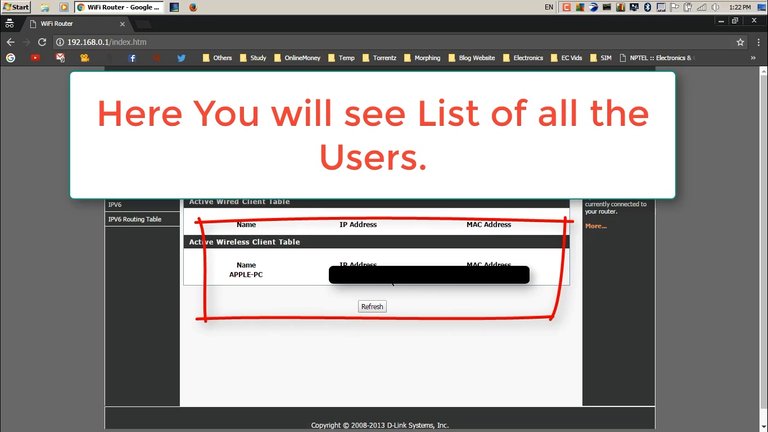
That's it guys. This is the end of this post. I love windows and android. I keep posting about software tricks and mobile tricks. If you enjoy this post, please follow me at https://steemit.com/@kumarrevanth
I have also created a facebook group for steemit and dtube users. You can share your stuff in that group. Here is the link.
BYE GUYS. TAKE CARE. KEEP ENJOYING STEEMIT.
Congratulations @kumarrevanth! You have completed some achievement on Steemit and have been rewarded with new badge(s) :
Click on the badge to view your Board of Honor.
If you no longer want to receive notifications, reply to this comment with the word
STOP