Hello fellows,
I created a tutorial video on how to make a drop-down list in an e-spreadsheet application. Drop-down list in Microsoft Excel is commonly used in business or in education, this is very helpful to prevent users from entering an invalid information. Watch this video to easily learn how to create a drop-down list in Microsoft Excel. Enjoy!
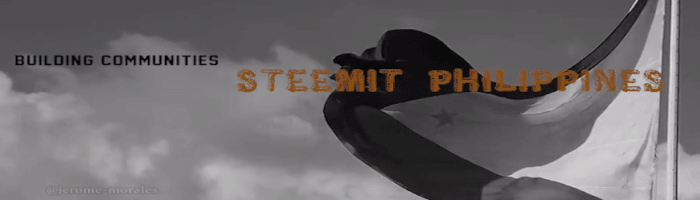
Vote: @surpassinggoogle, @steemgigs, @deveerei, @bayanihan, @rcarter , @curie , @blocktrades , @neoxian , @liondani , @precise @pharesim , @good-karma , @roelandp , @jerrybanfield , @neoxian, @arcange and @adsactly
#Up-gage
Nice useful post. I often have to teach people to do this kind of task, so I will keep your post for use in tutorials. Thank you
Thanks. Yes, feel free to use my video. I'll follow your blog as well.
this one's definitely informative and helpful to those who wanted to learn more about excel
Your post has been recommended by @enjoycompany for my up-gage challenge
Thanks @zephalexia. Nice meeting you here. Count me on to follow your page as well.
Thanks for your upvote
Posted using Partiko iOS
You're welcome!
Sorry I missed this when you posted it, hope to see more excel tip and tricks from you
Thanks for dropping by. I am very happy that you find my excel tutorial blog interesting. I appreciate it. There maybe some delay because of my current busy schedule but I have no plan on stopping.
Great stuff, keep them coming :-)
Thanks for the support. You have a great page as well. I followed your page.