Hi guys,here i'm going to show you how to control your android device and save it from slowing down while you are using it.
Firstly, you have to make sure that your developer options are enabled.if it is not enabled,open settings>>about or about device, then click on build number continueously until you see the message says developer mode has been enabled.press back and then you see that {} developer options appear above about device.
The next step enter into developer options and click on process stats,you will see every app that are running in background.click on apps that you are not using at the moment and click on Force stop,do this to all apps you are not using except the susyem apps.
after doing this,space will be released from RAM and your device will work smoothly faster than before.you will do this every time your device is slowing down.there is other way to do this automatically during the start up which require root access which i will explain more about in my next posts.stay in touch.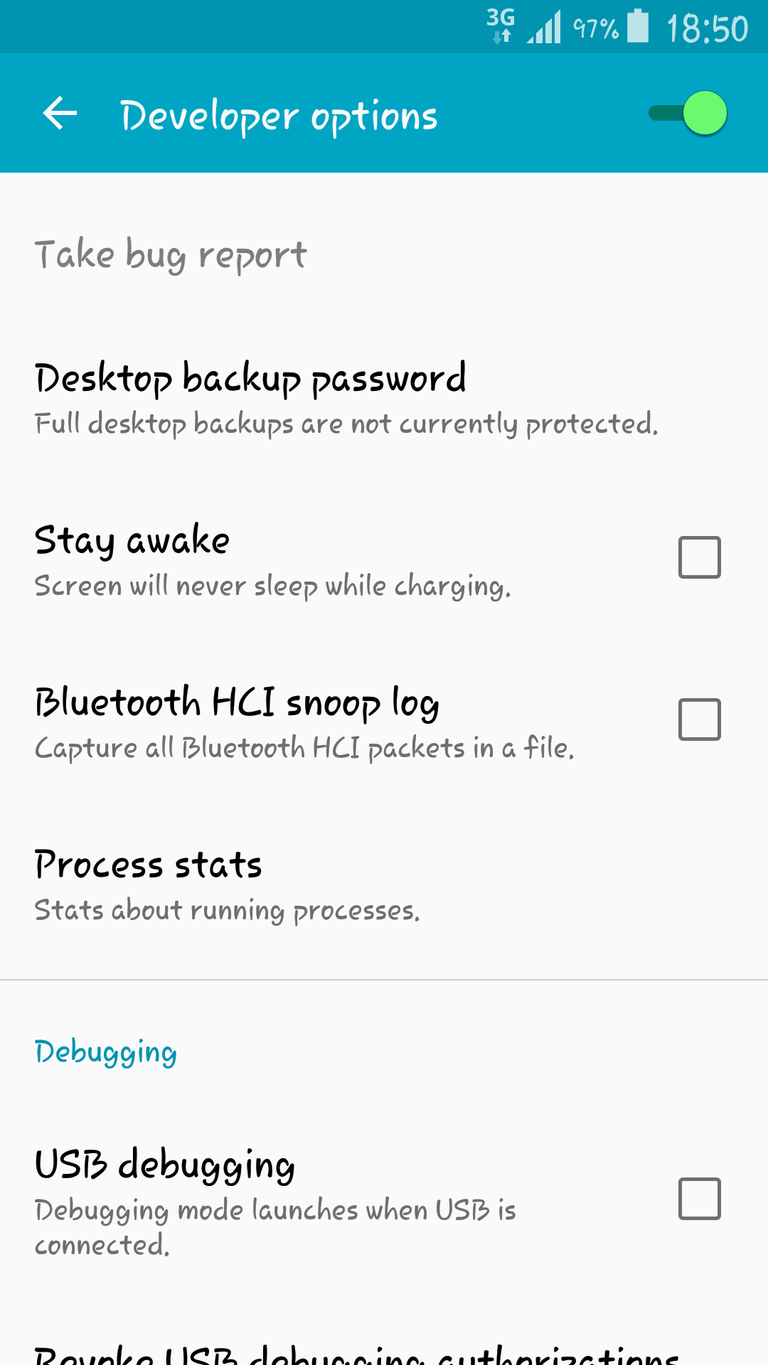

嗨,大家好,在这里我要告诉你如何控制你的android设备,并保存它在使用它时放慢速度。
首先,您必须确保您的开发人员选项已启用。如果未启用,请打开设置>>关于或关于设备的设置,然后继续单击内部版本号,直到您看到显示开发人员模式已启用的消息。那么您会发现{}开发人员选项显示在设备上方。
下一步进入开发人员选项并点击进程统计信息,您将看到每个在background.c中运行的应用程序。点击目前未使用的应用程序,然后单击强制停止,对所有未使用的应用程序执行此操作除了susyem应用程序。
这样做后,空间将从RAM中释放出来,并且您的设备将以比以前更快的速度运行。每当您的设备速度变慢时,您都会这样做。还有其他方式可以在启动期间自动执行此操作,将在我的下一篇文章中解释更多信息。
upvoted