Before continuing

What is MKVMerge?
Before you begin you will be asked to serve and use this program called MKVMerge!
 |
|
Main functions
- Ability to edit MKV files over 20GB
- Subtitle Editor
- Default name change
- Creation of MKV with multiple videos * Support for any codec (including X. 265)
MKVMerge, not only implemented in a single program, in its additional package has mkvToolnix the main tool and MKVCleaver an additional tool that works as a track extractor of the same MKV for editing.
MKVCleaver
MKV Cleaver As I said before goes hand in Toolnix, the difference between the two is that one is destined to modify files and another to extract files which are:
Video Codec
Audio Codec
Subtitles
Home Page
Example editing with MkvToolnix
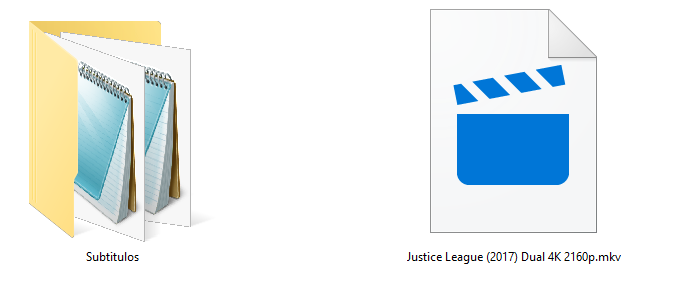
In the next process I have taken into account one of my. mkv files, a 4k film of about 22GB and its subtitles
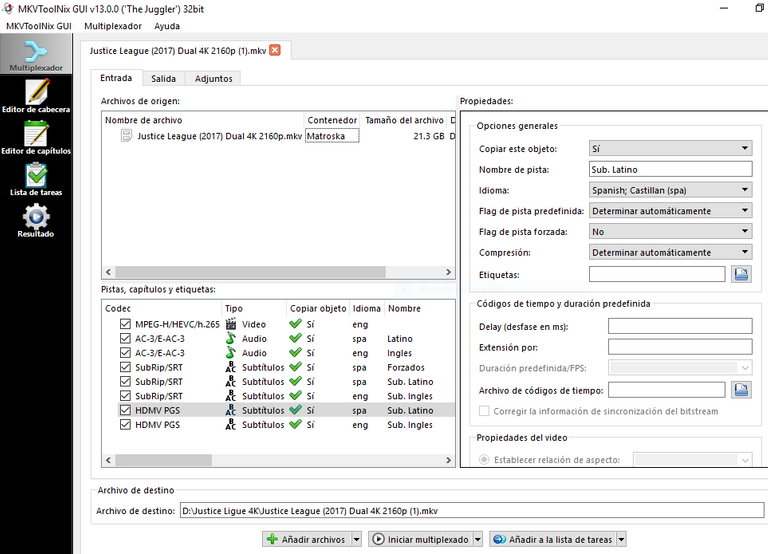
As you can see in the second image, I have already opened the program with Toolnix, opening the program will show all the files inside with their respective codec, subtitles and audio. Since this is an example I will change the default name.
The default name is not as such that you see on the outside, change the default when you open it in a player this will read the base name
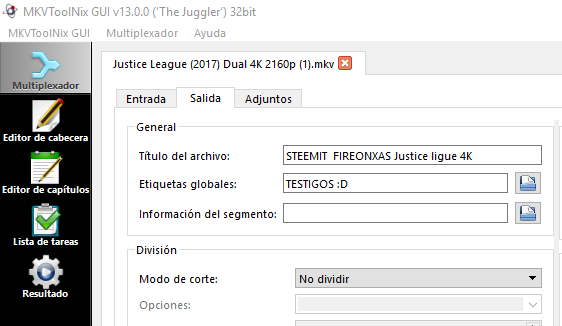
In the exit section we can define the base name of the file, as you will see I put STEEMIT FIREONXAS as sample.
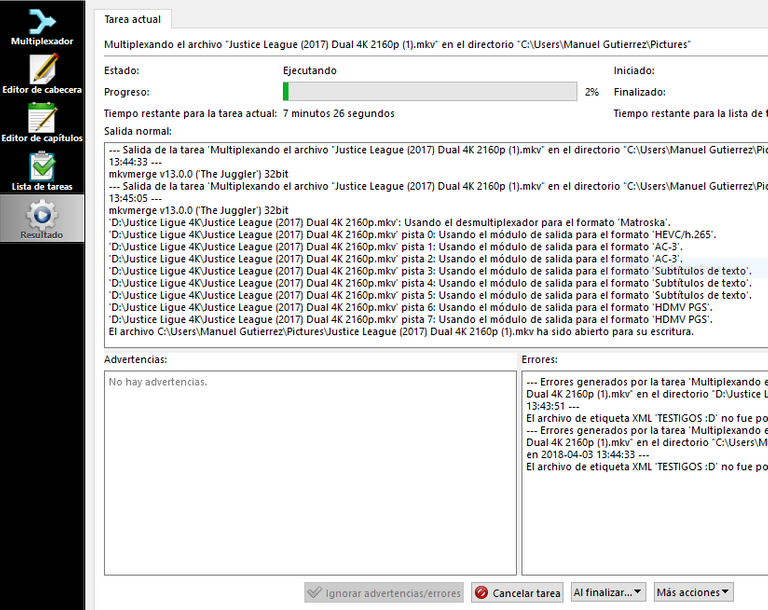
Should give to Iniciarmultiplexado, the process will begin, if they have done everything well is executed and when it ends reach 100%
At the end when there will be the file created, it will have the same weight-name, but when they play it either with VLC or another. mkv file player This won't show the name as such but the base. It was easy steps, but remember that the steps I made was just a part of many functions that it has.
Thank you for reading and supporting content:)
Supports @surpassinggoogle @steemgigs @pharesim as witnesses, are 100% reliable and support steemit to grow
Https://steemit.com/~witnesses


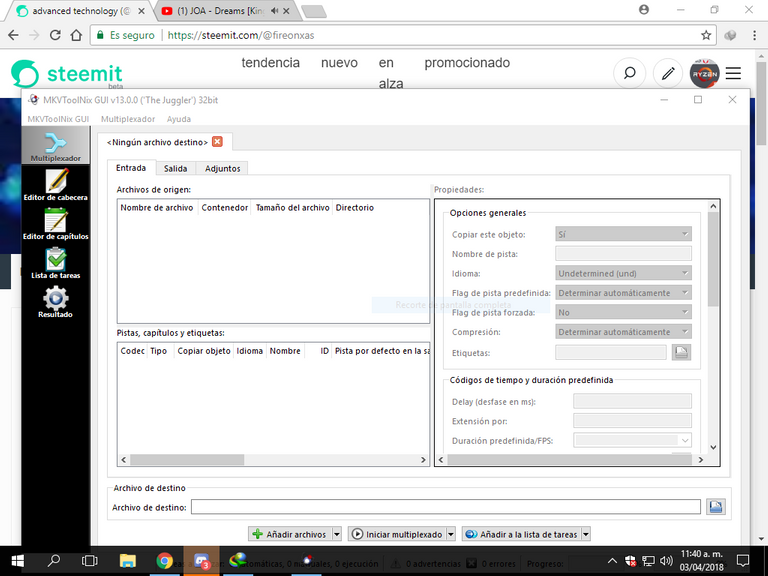
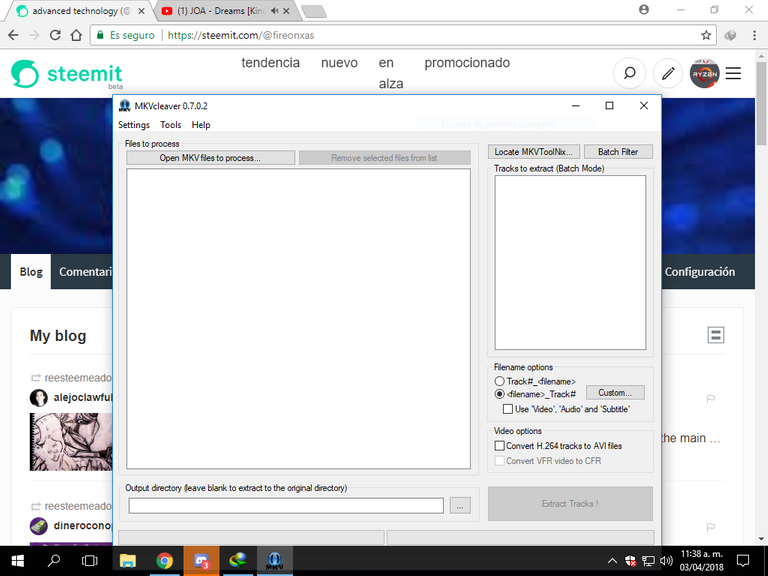
This is a great platform for us :D hope you can teach me deeper about it :D
@joveanz Si traera mas contenido de este tipo, y gracias por el apoyo
Congratulations! This post has been upvoted from the communal account, @minnowsupport, by Fireonxas from the Minnow Support Project. It's a witness project run by aggroed, ausbitbank, teamsteem, theprophet0, someguy123, neoxian, followbtcnews, and netuoso. The goal is to help Steemit grow by supporting Minnows. Please find us at the Peace, Abundance, and Liberty Network (PALnet) Discord Channel. It's a completely public and open space to all members of the Steemit community who voluntarily choose to be there.
If you would like to delegate to the Minnow Support Project you can do so by clicking on the following links: 50SP, 100SP, 250SP, 500SP, 1000SP, 5000SP.
Be sure to leave at least 50SP undelegated on your account.