I've heard many stories of people who have had their personal information stolen and leaked online. This is commonly known as doxxing and it can be an absolute
nightmare for anyone who may fall victim to it.
While the chances of this happening to you are slim, it's always best to protect yourself against it. Here's how.
Don't Post Sensitive Personal Information Online
This one is
pretty obvious. Don't post anything such as your address, phone number, job, passwords or any other similar information online for everyone to see. There will always be people who takes pleasure (or profit) out of doxxing other people. Make your social media accounts only visible to friends (if you do have any, since it is best to not even have social media accounts in the first place). If anyone you don't know asks for above-mentioned information, don't give it to them.
Ever.
Remove EXIF data from images
"What is EXIF data?" you may ask. EXIF data is "exchangeable image file format" or, in layman's terms, the thing that links information to images. This information can include what camera was used to take the image and also where it was taken (and you usually really don't want people to know where you live when you upload a picture of your beloved kitty).
Fortunately, most platforms which allow you to upload or post images remove EXIF information by default. However, some images may slip through without EXIF information removed while other platforms simply don't remove EXIF.
There are various online tools available for viewing and removing EXIF. One of them is
VerEXIF and you'll find many others in a quick Google Search.
Stay anonymous online
Removing your personal information from public view online won't completely ensure that your information is safe. Organizations and websites get hacked daily and if your information happens to be on one of them then it could be made public and used against you. The best way to safeguard against this is to limit the amount of information you give to these websites. Only fill in the required fields when you sign up to a website or service, and falsify any insignificant information (birth dates, real names, etc.). Be aware that falsifying some information online is illegal in some countries, so tread carefully.
For an extra layer of security use a VPN (Virtual Private Network) service. A VPN cloaks your IP address and therefore all the information that comes along with it (such as your location) with their own randomized one. There are quite a few good free options out there such as
Hotspot Shield and
Windscribe.
Also, use encryption! There are so many encrypted messengers and other applications out there that you've got no excuse not to!
Be smart
If you've done everything I have mentioned above, then you should be sufficiently protected against doxxing. However, it doesn't end there. Watch out for
phishing attacks, be aware of where your information might have already been leaked (check
HaveIBeenPwned to see if it has already been leaked), and
use common sense at all times. Don't give anything away online that you wouldn't give away in real life. Don't download suspicious files. The list goes on and on....
This is the first post of my Online Security series as well as the first post of my Revamped series. Be sure to follow and upvote to stay up to date. Thanks!
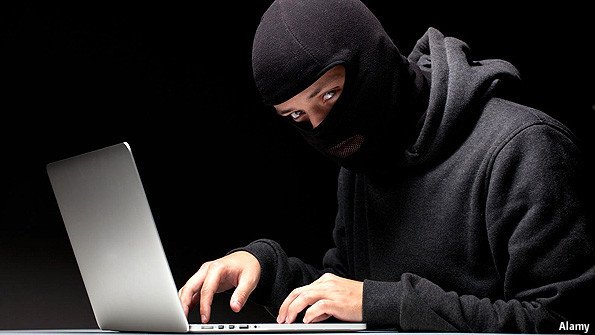

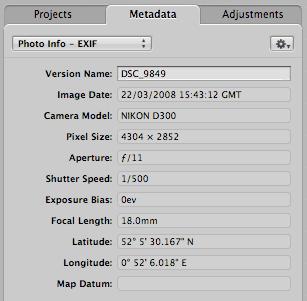

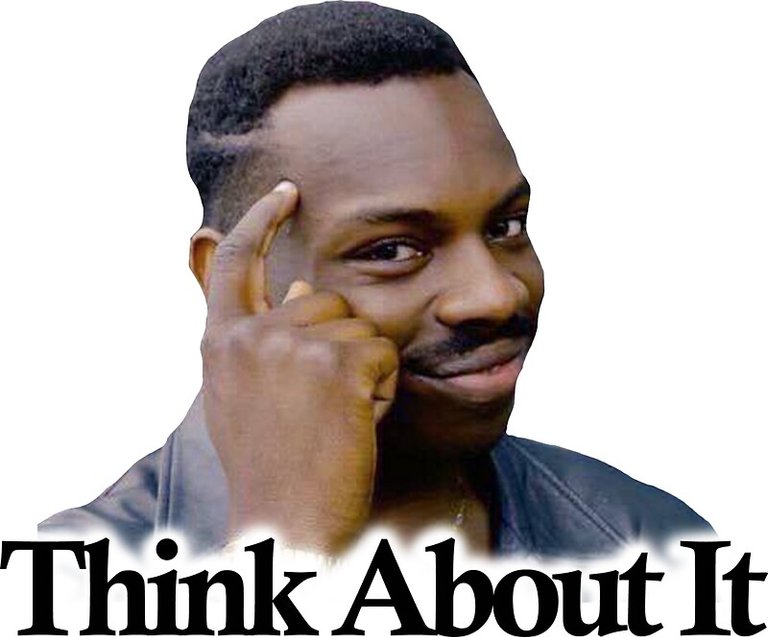
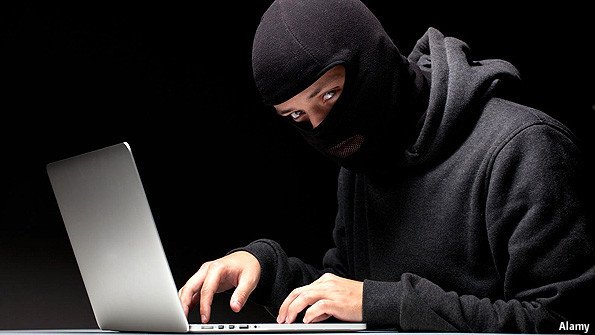

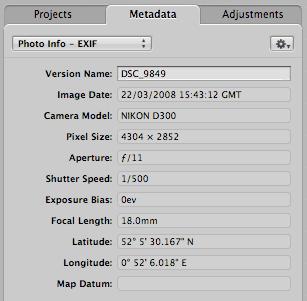

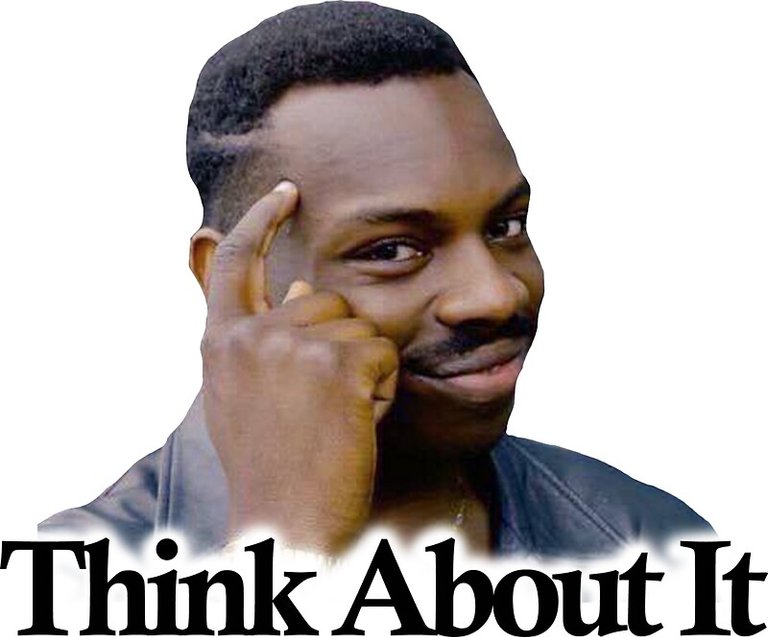
thanks for these tips how to protect personal information online!
OMG you forgot "Use Encryption!" This is the crypto community you're talking to man.
That must have slipped my mind! I added a sentence about that now. :)
hi..where to see the EXIF??
Hi!
The website I linked in the post (VerEXIF) also allows you to view the EXIF data on your image along with being able to remove it. :)
oh ok thanks! let me check that :)
Good post, Thanks for sharing
Samsung Galaxy Note8 renders [EXCLUSIVE]!... https://steemit.com/samsung/@hamzaoui/samsung-galaxy-note8-renders-exclusive