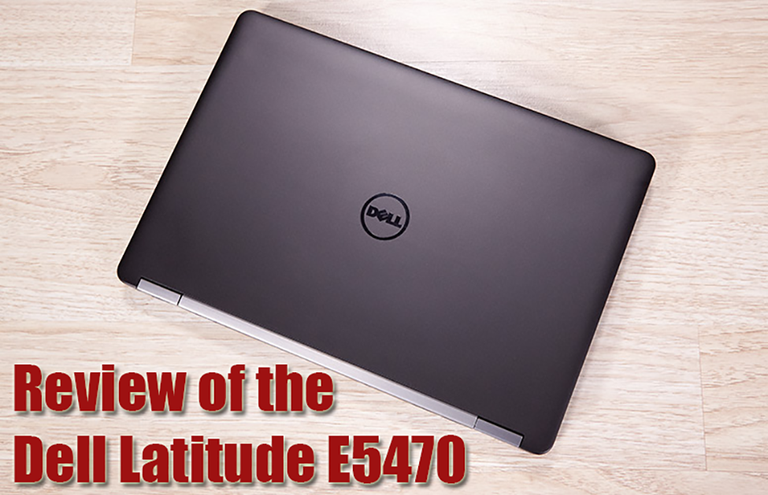
Dear Steemit Friends,
Most of us work in a corporate environment where specific tools are essential to our daily responsibilities. For most of us, the most important tool is having a reliable laptop that offers a balance between being lightweight and portable and just the right amount of power to manage all the tasks we are responsible for.
Since I am always traveling for work, I wanted a portable that would be light and durable enough to carry yet powerful enough to handle video and graphics in case I have the urge to watch a movie or create a new Steemit blog post. I also wanted something affordable and not too expensive since I have to work on a very tight budget.
The Dell Latitude E5470 seemed like the right fit for all of the needs I was looking for. It comes in a sleek black matte-like finish and is a fairly lightweight portable and cost me about $899 USD. It is a 14" Laptop that offers a combination of performance, usability, and a number of different features.
Since I am currently on a business trip, I didn't have time to film the unboxing as I usually do, but below are some pictures showcasing the lightweight portable.
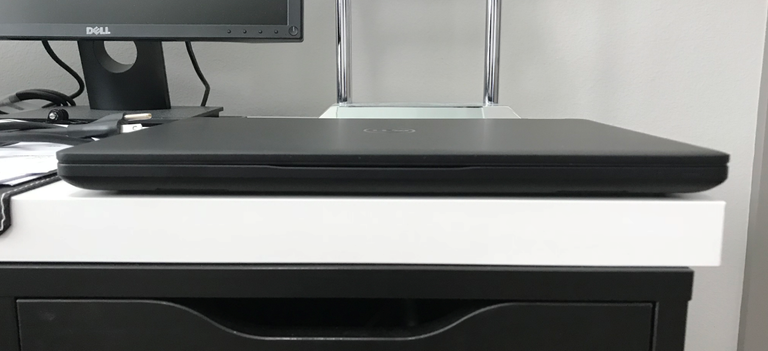
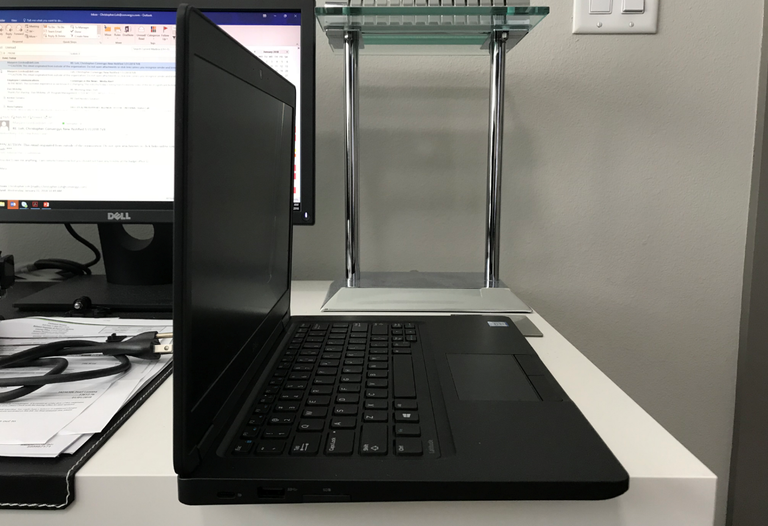

The specs for this PC are moderate and should be good enough to handle any task you throw at it. The E5470 that I purchased comes with the following
- CPU - Intel Core i5-6440HQ
- Operating System - Windows 10 Pro
- RAM - 8GB
- Hard Drive - 256GB SSD
- Graphics - Intel HD Graphics 520
What you will notice immediately aside from the matte-black finish is that the battery for this laptop is built in. Like most business laptops, portability is key and having the battery built-in allows for the slimmer design that gives this portable it's sleek look. This is, however, also it's downfall as the laptop does not offer a great battery life. In fact, only after about a week of use my battery ended up not charging and I had to have the laptop shipped back to the factory and replaced, which only took about a week - this did not live up to the expectation that this was a rugged and durable system even though it feels like it is a solid-built laptop.
The keys on the keyboard of the laptop are comfortable and nice to use. They are very responsive and also spill-resistant, which is great for someone who often has accidental spills. I did not pay the extra $200 dollars for the touchscreen since it isn't a feature I frequently use and because this isn't a convertible tablet.
The PC runs very quiet and even under pressure does not skip a beat in responsiveness. The chassis itself dissipates heat very well and very rarely if ever gets hot-to-the-touch. According to Dell
the notebook has been built to pass the military-grade durability testing to the MIL-STD-810G standard. That means it can be operated at temperatures as high as 140 degrees Fahrenheit and as low as negative 20.2 degrees, and at heights as high as 15,000 feet. The E5470 can also be used while sand and dust are blasted at it for 12 hours.
The laptop has a number of USB 3.0 ports, a Sim and SD tray, and a VGA port for connecting an external monitor to the laptop. It's very sleek and slim in design and fits just about any carrying bag or backpack. It is so lightweight that sometimes I forget I'm carrying it.
So far I haven't experienced any issues with slowdown or lag, but only time will tell. It has a built-in HD Webcam which offers a clear picture when doing video and conference calls and has a built-in mic which ensures your audio and voice come through to your audience clearly. I also received an EDock with the laptop, which has additional USB ports and Audio connectors as well as additional HDMI/DVI/VGA connectors to attach multiple monitors.
The dock itself seems a little flimsy and the connector is not the easiest adapter to connect to. I found that I needed to shift the laptop back-and-forth in order to properly dock the system to the EDock. Once attached it also feels somewhat flimsy and fragile which is a far cry from the durable feel of the laptop itself.
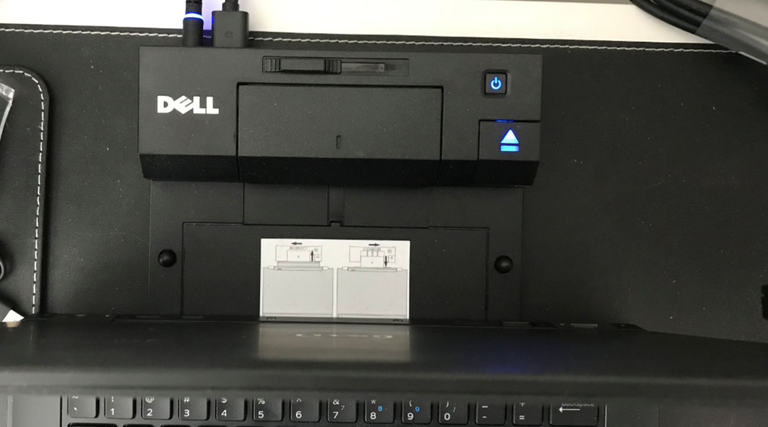
The display of the laptop is nominal. Nothing too spectacular, however, I do admit that I did not pay the additional fee of $70 to upgrade from the 1376x768 display to the 1920x1080 display since I was trying to keep costs low. This does not mean that the quality is any less. The picture is still vibrant and good enough for business use and gets the job done.
Overall, aside from my first 2 weeks experience with having to get the battery replaced, the portable has been working great. If you need something that is cheap and affordable, yet still allows you the flexibility, power, and portability that is required for simple business tasks and everyday blogging, then I would highly recommend this portable.
I hope you enjoyed my review of the Dell Latitude E5470 Laptop. I would recommend that you consider purchasing one If you need something for simple tasks and business-related activities (email, powerpoint, videos, graphics, etc). If you have any questions, inputs, or feedback, please feel free to post a comment below. I would also appreciate support in the form of Upvoting, Following, and Re-steeming my post if you found it informative.

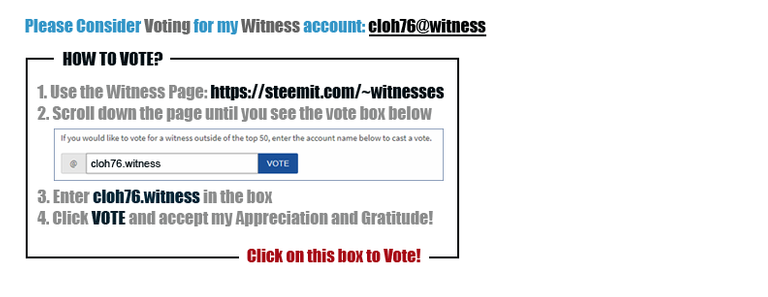
Speedy overall performance; Deep, responsive keyboard; effective audio; vibrant, correct show
Subpar battery existence; gets warm in spots
The Dell Latitude E5470 is a powerhouse business laptop with a outstanding show and keyboard, but underneath-common battery existence.
Nice
Thanks! The laptop is not bad!
I have something a little better than this HP mv , has core i7 and same 8gb ram, it still frustrates when I use android studio (an IDe) + chrome and android emulator, I had to switch to Linux and use a physical device to test.
But nice review :: dell batteries are one of a kind
Nice. I considered an HP, but I have a better history with Dells in general. Looks like your specs may be one up from mine as well. How is the laptop working for you?
You got a 2.39% upvote from @postpromoter courtesy of @cloh76!
Want to promote your posts too? Check out the Steem Bot Tracker websitevote for @yabapmatt for witness! for more info. If you would like to support the development of @postpromoter and the bot tracker please