So I am working in my free time to launch some business ideas or insta pages and so on. And for every idea you need a a logo, so people can easy remember you. I will review some website to help you design a logo or just find some creative ideas.
- PicMonkey
A generally known site, usually used for editing photos. Is free to make an account, but some of the functionalities are paid, nothing expensive though.
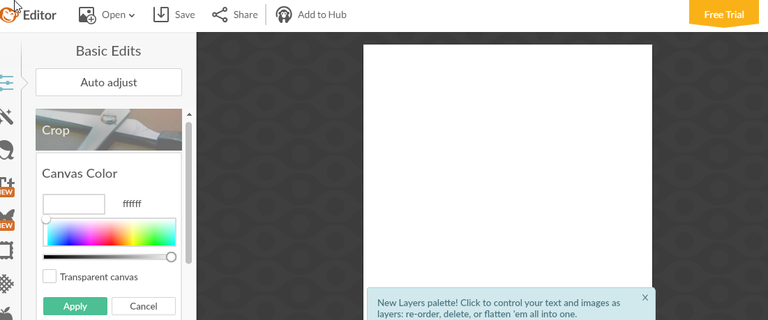
Just start a blank canvas and can you start your new logo. You can add formes, effects, frames etc. You can also use templates for a variety of purposes, like wedding invites, or social media posts.
- Logomakr (not a typo)
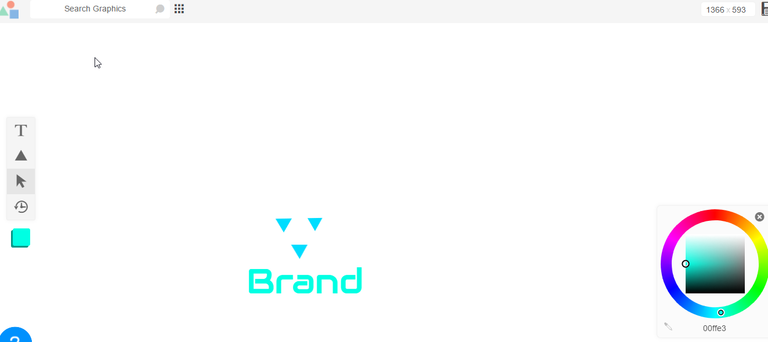
Logomakr resembles MS Paint a lot. You have many fonts to choose from, graphics and shapes. So you should be creative and play with those. It is free to download in low resolution and 19$ to download in high resolution+print quality.
3.Canva
On canva you can do a bunch of things from cover design for social media networks to wedding invites and advertising posts and banners.

It is free to download as long as you don't use premium artwork. But there are enough free resources to play with. Canva is a great tool.
- Designmatic
On Designmatic you only have to write your Brand name, choose industry, choose the type of logo(symbol, abstract, etc), color and font. And the site will generate a whole bunch of logos.
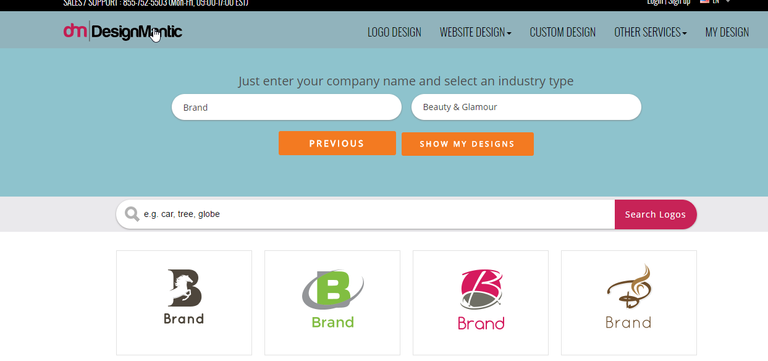
Is the last resource I usually get to. I don't like the type of logos the website generates.
- Logojoy
One of my favourite resources to get inspiration. It is not free. It starts from 20$ for low resolution and gets 165$ for enterprise version. The creator of Logojoy says its based on AI(Machine learning and neural networks) and its autonomous.

Here you choose your color pallete(1 or more), 3 symbols, name and type of logos. It will return a bunch of auto generated logos based on your choice. I must admit the logos are quite beautiful. I like simplicity so this is one great resource.
- Logopony
Another website, just like Logojoy, also based on AI. Except here you have a bit more freedom. After you make your choices and it generates a bunch of logos, you can choose your favourite and modify it before saving it.

Also not a free option, 19$ for 300*300 pixel web quality png, 49$ for high quality one.
As a tip, if you have some basic Illustrator skills you can reproduce a generated logo from this sites, they provide the hex color code and font name. Apparently it's a trend for building automated design apps and they are disrupting the design industry; the founder of Logojoy makes around 70k per month.
P.S.: another great website to find cool stuff: producthunt.com
Solid first post, welcome on steem! However, I would suggest using a standalone vector graphics editor like Inkscape (https://inkscape.org it's free/open source). Reasons for my recommendation are: better performance, more features and the possibility of working offline. P.S.: I can imagine cases in which it is impossible to install full applications (working on a chromebook) so here is another free editor to add to your list: https://vectr.com/
Thanks a lot, I know about inkscape but it has a bit for a learning curve...I will check vectr. I wanted to help people who need some inspiration or who need a quick design and have a small budget or none at all.
Congratulations @choboscientist! You have completed some achievement on Steemit and have been rewarded with new badge(s) :
Click on any badge to view your own Board of Honnor on SteemitBoard.
For more information about SteemitBoard, click here
If you no longer want to receive notifications, reply to this comment with the word
STOPBy upvoting this notification, you can help all Steemit users. Learn how here!