
Many iPhone users would like to unlock their iPhones so that they can use them with other networks apart from their current networks. Every now and then, my friends and my friends' friends ask me to show them how to unlock their devices because I am very good at unlocking iPhones. If you are reading this, chances are you are in need of help with unlocking your iPhone. Today, therefore, I want to help you unlock your phone by sharing with you for free the knowledge that I have used to unlock a wide range of smartphones from Apple for others. So without wasting any more time, let's get started;
Install an App Called AppTapp
Before beginning to unlock your phone, ensure Wifi is available because you will need to download and install a special app called AppTapp. Of course iPhones usually will not support the majority of third party applications, but with this particular app installer, you can get around this annoying third-party app restriction just like Why The Lucky Stiff would. Lucky Stiff was a known, anonymous programmer with an incredible ability to get around Apple's third-party software restrictions no matter how strong those were.
Assuming your phone is connected to Wi-Fi;

- Go to apptapp.com and download AppTapp.
- Once the download process is complete, follow the app instructions to install this special app installer.
- Once successfully installed, it is now time to launch the software and enable some features of it before continuing with the unlocking process.
The BSD Subsystem is required before installing many other apps as well as patches on your iPhone whereas OpenSSH helps secure your network. Remember the safety of your data during the process is an important consideration.
Execute GSM or CDMA Unlock
Your iPhone is either a GSM or a CDMA phone, depending on your network service provider. You need to perform GSM or CDMA unlock to be able to use your phone with any other SIM card. To do that, you need to download and install 2 special programs called Lockdownd and Cyberduck
- Now go to the general settings of your phone and set Auto-Lock to "Never."
- Then obtain the IP address of your phone on the Wi-Fi network you are using by going to "Settings, Wi-Fi" and clicking on the blue arrow next to your network. Note down the IP address because you will require it later.
- Now launch Cyberduck and key in your IP address.
- After doing that, drag the app called Lockdownd into it.
- Click on ‘Continue’ to complete the unlock process.
- Now switch off your phone and take out the SIM card, then switch it back on with a SIM card from another network.
- Enter your pass code to access your phone.
YOU MAY LIKE: Russian Spy Team Accused of Hacking Satellite Data
It is not that difficult to unlock any iPhone as you have been made to believe. If you follow the steps above correctly, you should be able to unlock any iPhone so that you can use it on any other network. We hope this guide will help you unlock your phone smoothly without any trouble.
Happy unlocking :-D
Source: Unlocking Guide for iPhone Users
Note: As usual, I #followback everyone commenting & upvoting
Great post, keep it up!
@originalworks
The @OriginalWorks bot has determined this post by @brn123 to be original material and upvoted it!
To call @OriginalWorks, simply reply to any post with @originalworks or !originalworks in your message!
Resteemed by @resteembot! Good Luck!
The resteem was paid by @amanda46536
Curious?
The @resteembot's introduction post
Get more from @resteembot with the #resteembotsentme initiative
Check out the great posts I already resteemed.
thanks both of you :)
thanks for this
thank YOU! - upvoted and following. Hope you do too :)
This post is resteemed and Upvoted by @superbot
Follow me first and then Transfer 0.100 Steem/Steem Dollar and the URL in the
memo that you want resteemed and upvoted + Get Followed by @superbot !
So don't waste any time ! Get More Followers and gain more Visibility With Superbot
900+ Followers !
If you would like to support this bot , Please don't forget to upvote this post !
Stay Super !
Congratulations @brn123! You have completed some achievement on Steemit and have been rewarded with new badge(s) :
Click on any badge to view your own Board of Honor on SteemitBoard.
For more information about SteemitBoard, click here
If you no longer want to receive notifications, reply to this comment with the word
STOPyayy!
Resteemed to over 8900 followers and 100% upvoted. Thank you for using my service!
Send 0.100 Steem or 0.100 Steem Dollar and the URL in the memo to use the bot.
Read here how the bot from Berlin works. News you will find under the hashtag #resteembotnews.
Please help us grow and use our link to trade #IOTA #BTC #ETH and a lot of more at one of the biggest exchanges. https://www.binance.com/?ref=10230705
@resteem.bot
Please don't try to become the owner of the term "resteem" you are a scam bot .
why do you say that?
upvoted & followed you. Hope you can do the same :-D
First he has stolen the FAQ from @resteem.bot, modified it a bit. Later he has stolen every concept from @resteem.bot.
Here you can find the origlinal https://steemit.com/steemit/@resteem.bot/steemit-resteem-bot-faq.
Stop using fake bots!
umm, I see 10 other bots too resteeming and upvoting.. also everyone first 'stole' the idea of upvoting, no?
btw, upvoted you and following you, hope you can do the same pls
No but the text and content. He is copy everything, even the binance invite.
He is constantly sending Hate messages and Flagging all my posts without any reason.
Followed you back !
Thanks!
Good job! Thanks to @kare35422 you have planted 0.01 tree to save Abongphen Highland Forest in Cameroon. Help me to plant 1,000,000 trees and share my Steem Power to the others. Selfvoting is prohibited, but that should be the reason to spread the world to protect our precious environment. Check out profile of our conservation association @kedjom-keku and the founder/coordinator @martin.mikes to get more information about our conservation program. My current SP is 14500.39. Help me to plant more trees with your delegated SP.
Thanks a lot,
your @treeplanter
www.kedjom-keku.com
This post has received a 1.20 % upvote from @drotto thanks to: @brn123.
This post was upvoted and resteemed by @resteemr!
Thank you for using @resteemr.
@resteemr is a low price resteem service.
Check what @resteemr can do for you. Introduction of resteemr.
Your Post Has Been Featured on @Resteemable!
Feature any Steemit post using resteemit.com!
How It Works:
1. Take Any Steemit URL
2. Erase
https://3. Type
reGet Featured Instantly – Featured Posts are voted every 2.4hrs
Join the Curation Team Here
This post has received a 7.44 % upvote from @kittybot thanks to: @brn123.
Sneaky Ninja Attack! You have been defended with a 1.17% vote... I was summoned by @brn123! I have done their bidding and now I will vanish...Whoosh
You got a 0.74% upvote from @allaz courtesy of @brn123!
You got a 0.90% upvote from @mercurybot courtesy of @brn123!
Thank you for using F-RESTEEM service and supporting @fresteem.
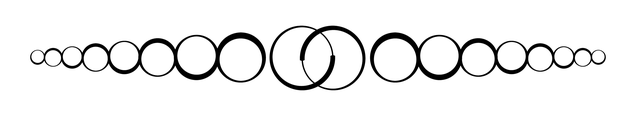
Your post is resteemed and upvoted for your 0.001 sbd or steem.
Introduction of F-RESTEEM service.
Low price resteem service : F-RESTEEM. Come again and support me.