
Do you want to turn off windows 10 suggestions pop-ups? If yes then you are at right place. I will show you how you can do it quickly. Let's start.
First, go to the start menu and select Settings or type Settings in the search bar & click on "System".
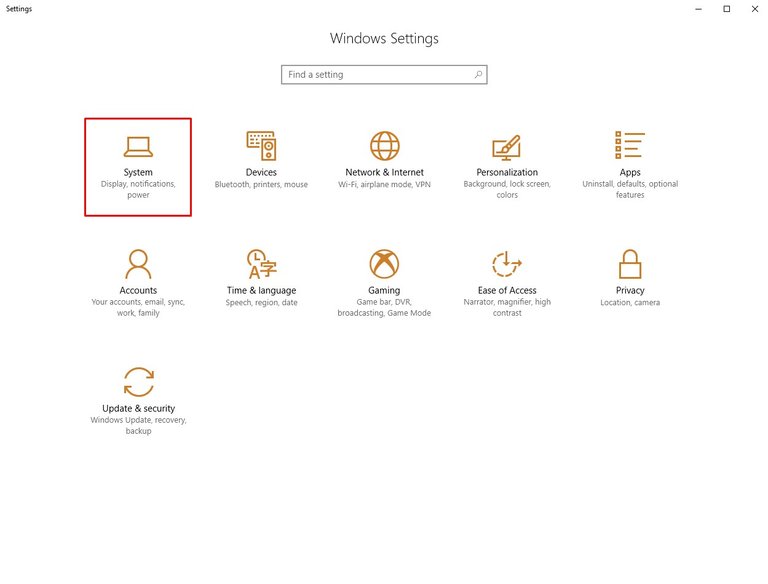
After that, you have to click on Notifications & Actions on the left side. Scroll down, and you will see toggle labeled Get tips, tricks, and suggestions as you use Windows.
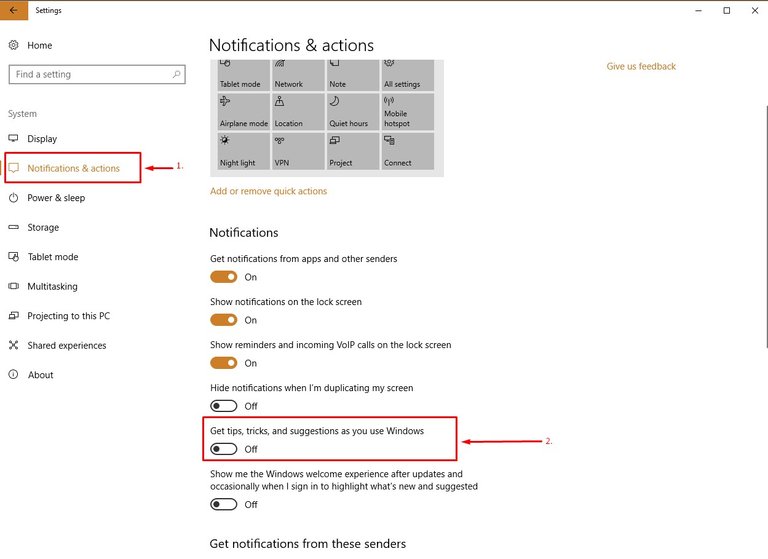
Turn this option Off to disable the notification pop-ups.
Done!
Interested in my previous blogs:
- Today's Top Five #13 Top 5 Gaming Mouse.
- ICO Time #8 Upcoming Token Sales & ICOs.
- Manushi Chillar wins Miss World 2017 competition.
- Today's Top Five #12 Top 5 Most Expensive Paintings.
- Check your computer health with Reliability Monitor in Windows 10.
Steemit ADSactly
A.D.S.A.C.T.L.Y = Autonomous Decentralized Society Acting Cooperatively to Leverage You!


is that the new tunnel bear?