What is ERD?
ERD is one of the attribute in SQL programming language.
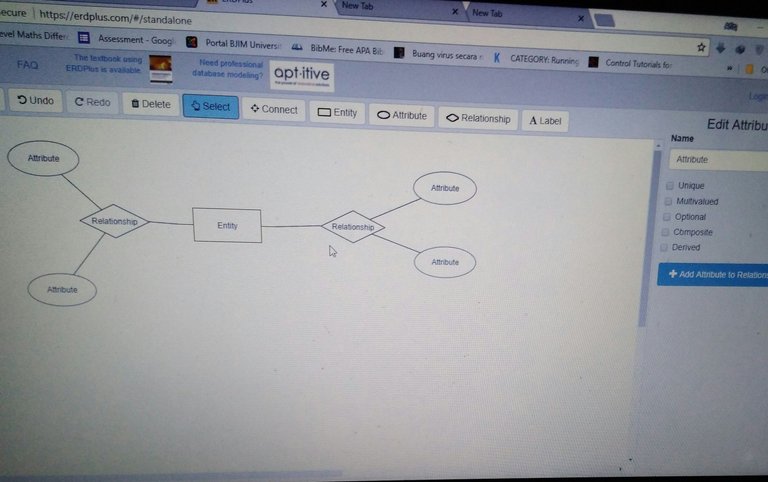
Programmers usually use ERD to make a complex data into a systematic data which make it easier to understand.
Today I am just gonna share to you about how to create an ERD diagram without using the features in Microsoft Word.
1.Search ERD plus
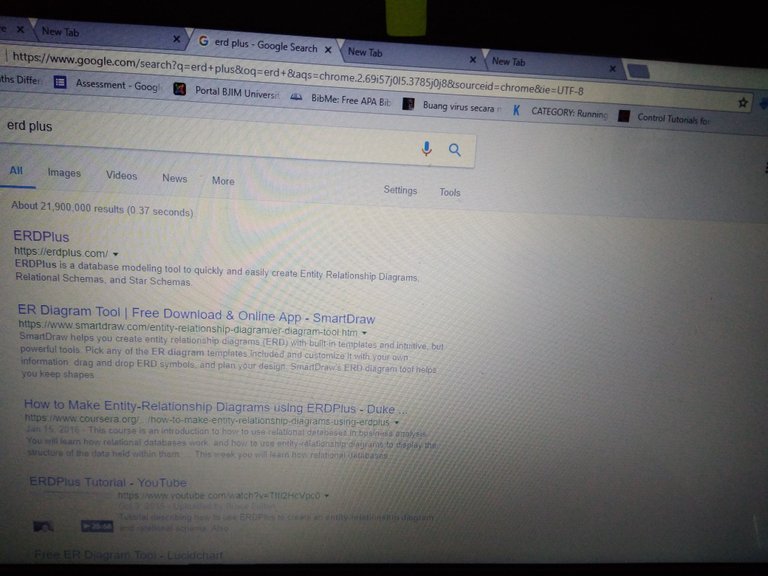
2.Then click on the suggestion which is
placed at the top and it will look a
little something like this.
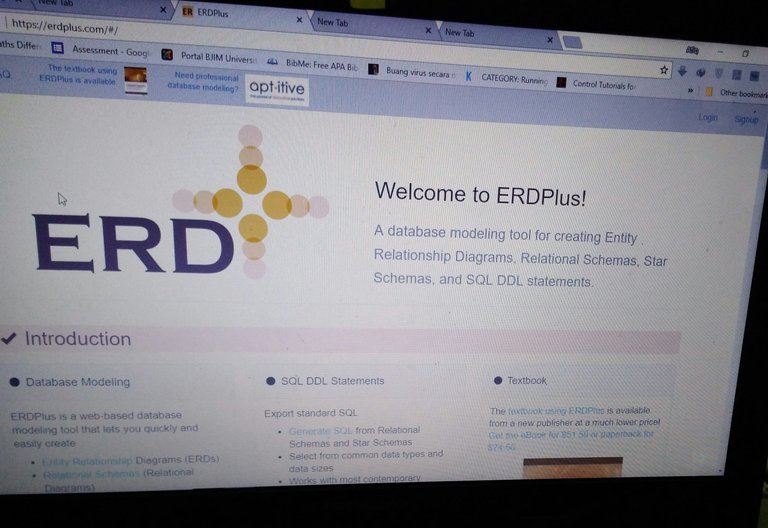
3.Scroll down until you find a standalone
word and click on the word.
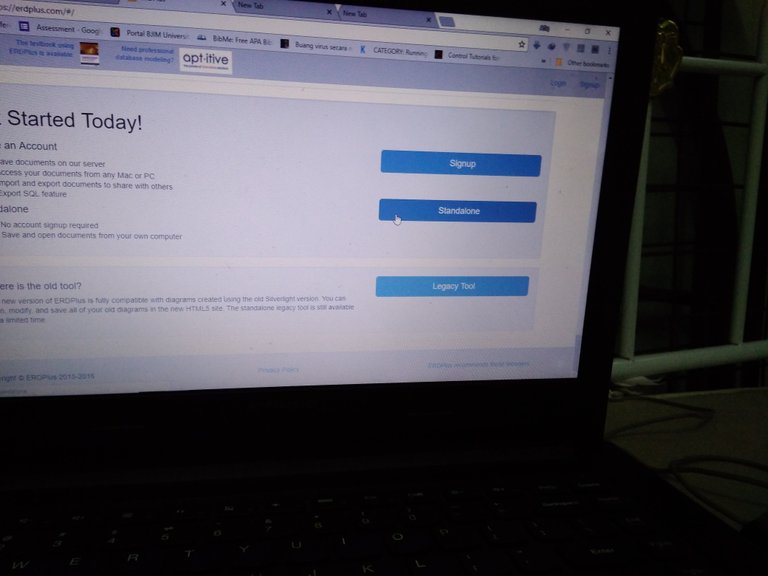
4.After that, it will look like this.Then click
on the diagram like I did and click on
the 'New ER diagram'
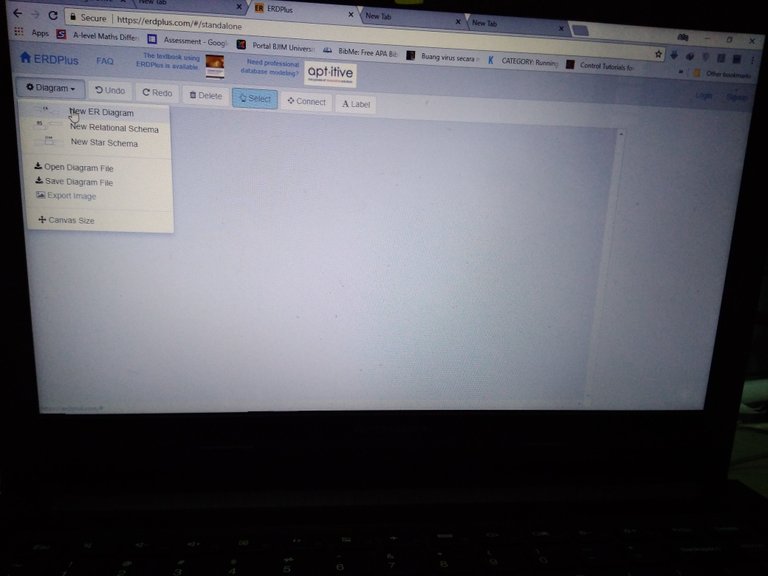
- Then click click on the 'entity' word.
After that click anywhere on the blank
page to put a diagram.
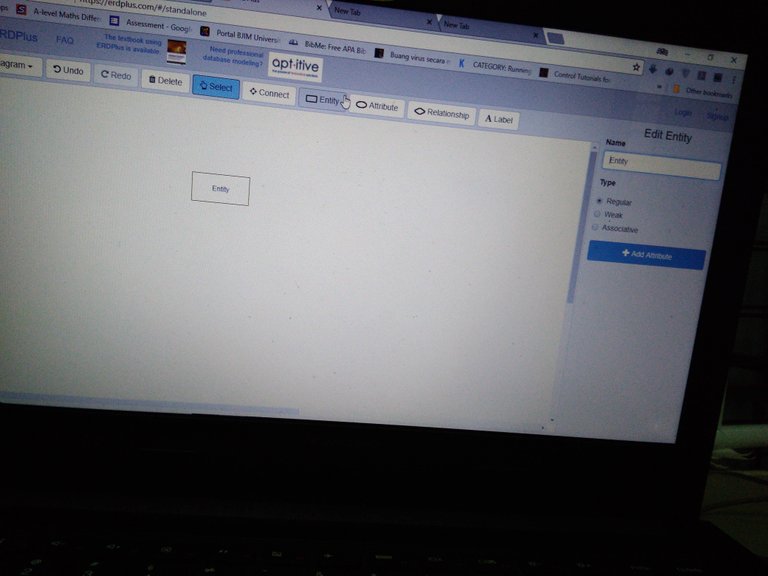
6.then,just do the same as how you create the entity with the attribute and the relationship.
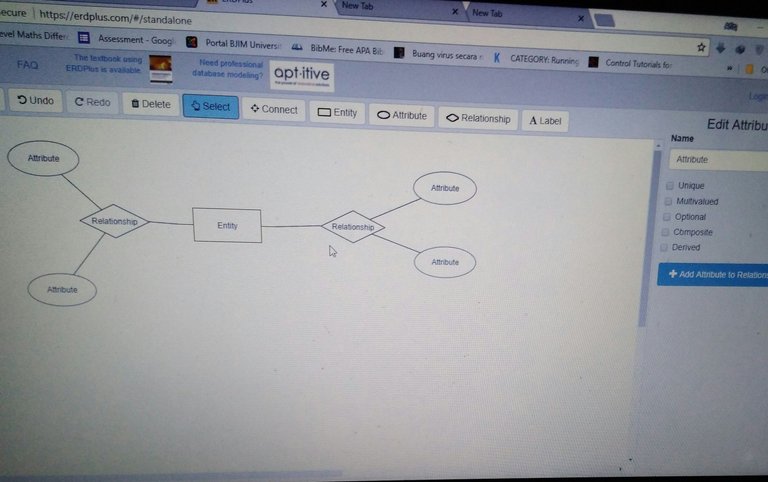
7.Finally, just use the 'connect' word and connect the line to the diagram and you will get your own ERD diagram.
I am not very good with words so I am sorry if there are any errors in my post.
Very good.