
Hi Guys,
It's time to file your taxes in the US! Ha.. Not a fun time!
Here is something that may help you in case you need to figure out how much you earned on Steemit during 2018!
Thumb rule is that if you earned less than $400 and did not cash out you do not need to declare income coming from Steemit.
Note: this is not a professional advice, consult an accountant for information.
Steemit Taxes Calculator Script
INSTRUCTIONS:
- Open https://steemdb.com/@your-username-here ( note that it's steemDB.com not steemD.com )
- Open the Browser Web Tools pressing F12 on Windows or Command + Option + I on Mac
- Navigate to the Console tab
- Copy the Javascript code from this Github page of mine:
https://github.com/mycatnamedweb/steemit-taxes-calculator/blob/master/steemitTaxes.js - Paste the JavaScript code into the console and press enter
Outcome example:
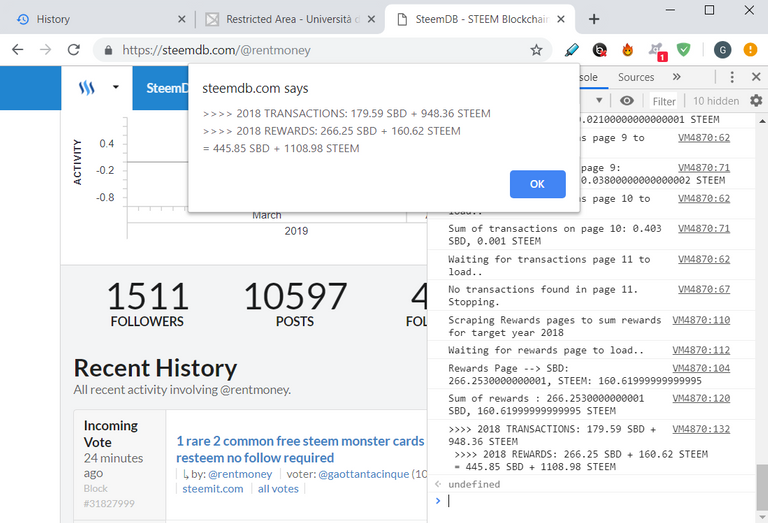
You're welcome, I hope this can be useful to you! : )
More Details:
The Javascript code on my GitHub is just a script that you can execute in your browser console. Relax, it does not contain any security threats. You can check it yourself if you have a basic knowledge of javascript.
Also, there is no sensitive data that could be stolen from https://steemdb.com since it's all public already.
Documentation:
- If you want to calculate the sum of your incoming transactions and rewards for another year (eg. the current year) you can simply add the year (eg. 2019) in the first line of code:
const TARGET_YEAR = '2019';
- The browser may block pop-ups from steedb.com. You Need to enable them in order to let the script open other steemdb.com tabs to perform the calculations.
NOTES:
- Bear in mind that the calculations do not take into account refunds ( eg. you sent money to a bot and he returned it to you - this will be summed to your income but better to have a bit higher than lower =] )
- If you sent funds from Exchanges to your account remember to subtract those transfers from the total
- @jesta bug report: if you navigate to this link you can notice that there is an information disclosure: https://steemdb.com/@marcocasario/transfers?page=-1 -> the plain error printed out on the webpage reveals us which programming language you used for the backend and which database is in use for the application.
That's it. You can now navigate to steemdb.com/@username (or refresh the page if you already used it) and paste my script. Enjoy!
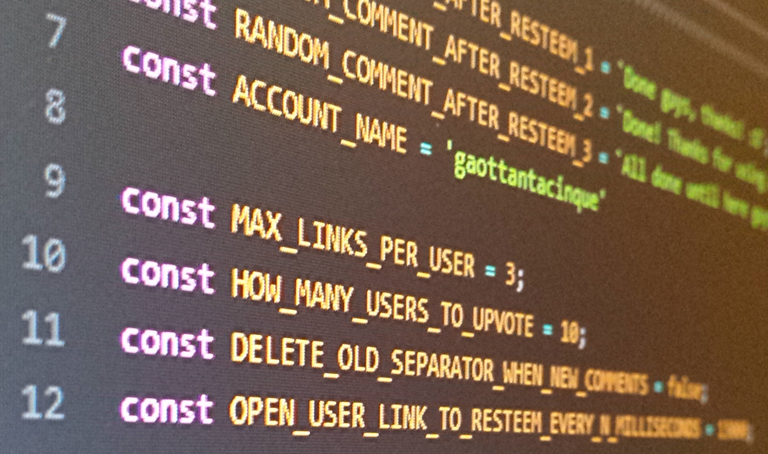
©
That is one very cool and useful tool you built.
Thanks for reviewing it in your Steemit Tricks and Trips article! 🙂🙏
@gaottantacinque, I just tested the mentions script and it errored out. I am not a java programmer so I cannot really understand the code.
Are you going to update for 2019 tax info?
(It’s in plain JavaScript, not Java)
Thanks for letting me know. They probably changed the site user interface so I need to update my old script.Hi @mytechtrail,
At some point this month I will also create a new post with some more robust code using steemJs instead of web scraping a third party site.
Which account will you post it to?
@gaottantacinque or @marcocasario
I will post it on @gaottantacinque, that’s my main account for blogging
Hey @mytechtrail, I just tested it and managed to reproduce your issue.
A new tab correctly opens only once, after that it's blocked by Chrome/Opera/Brave.
The solution is simple, you simply have to allow popups from that domain:
The error that I got was:
Unable to read document from nullIf it was different for you please paste the error here in a reply.
Thx
PS. If you don't feel like pasting code around ask me in a comment and I will get the numbers for you =]
Taxes are definitely annoying. Really interesting perspective on the world of programming.
You got a 100.00% upvote worth $0.091 from @upvotewhale courtesy of @rentmoney!
@tipU voting service: instant upvotes | For investors.This post is supported by $0.34 @tipU upvote funded by @marcocasario :)