
Hello lovelies! 💚
How many of you have joined Streemian?
If you have joined, have you ever thought of removing the permissions from your Steemit account which is linked to Streemian ~ but you had no clue how to do it?
If yes, I am presenting you with quick guide to help you remove Streemian permission from your account.
First, Go to Steemd
Now scroll down to authoritities tab. You will either find 33% or 50% of Streemian account authority.. To check your account statistics just type your Steemit username, example (https://steemd.com/@starangel).
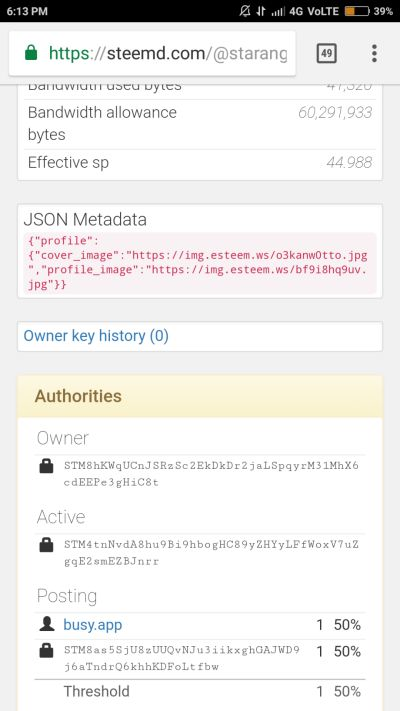
You can see now I have only 50% authority in busy.org and another 50% is my own posting authority.
Second step is to go to Streemian main page here
Scroll down and you will find link just below "How can I remove the permissions from my Steem account?"
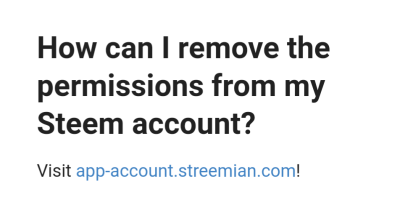
Or, just simply click here
Step third, Go to upgrade account section, enter your username and active private key (Always preferable over Master Key) and click on Downgrade Account.
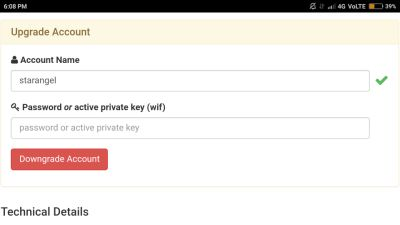
Ta-da!
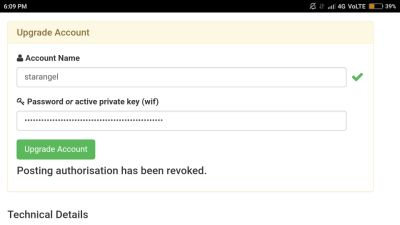
Your posting authority of Streemian has been removed from your Steemit account.
Now you can take a deep breath... sigh

Please upvote, resteem & follow @starangel to support my mystical journey. ☺
Love,
@starangel 🌟
@zublizainordin says Thank You @starangel for sharing vital and valuable Informations with Steemians...
#zublizainordin
You're welcome and thank you @zublizainordin! ☺💚
This is concreet info. Thanks i have upvoted nd followed you. Pls do well to follow back @nexty
Thank you and you're welcome. ☺
Congratulations @starangel! You have completed some achievement on Steemit and have been rewarded with new badge(s) :
Click on any badge to view your own Board of Honor on SteemitBoard.
For more information about SteemitBoard, click here
If you no longer want to receive notifications, reply to this comment with the word
STOPgood post
Thank you! ☺
@starangel, thats a nice post,showing all this steps. more knowledege