This is the second time I've seen this machine so I wanted to note everything I could because the windows update that worked in the past didn’t stick. I also picked up a trick along the way and wanted to remember it.
The internet connection keeps dropping. This went away with an update but now it’s back and I was really hoping updating to version 2004 would do the trick, but it hasn’t. I’m now trying to look up new drivers on a spotty connection. Oh, I’ve also un-unchecked the box that reads “Allow the computer to turn off this device to save power”.
I want to update the driver so I don’t have to KEEP my nice USB Wireless NIC plugged into it…
Which worked just fine a minute ago as an “ASUS USB-AC53 Nano USB Wireless adapter”.
Troubleshooting a network issue and not having a network was beginning to aggravate me. I now had to know what type of USB gadget I was really plugging in that was making all that happy usb connection sound but not bringing up my WiFi...
Found by viewing the connected devices in the Device Manager’s View tab that THIS USB stick was indeed a Wireless Keyboard and not the grovey Wireless ASUS in there just a minute ago… D’oh!
Thanks for reading : )
Device Manager -> View * Devices by connection
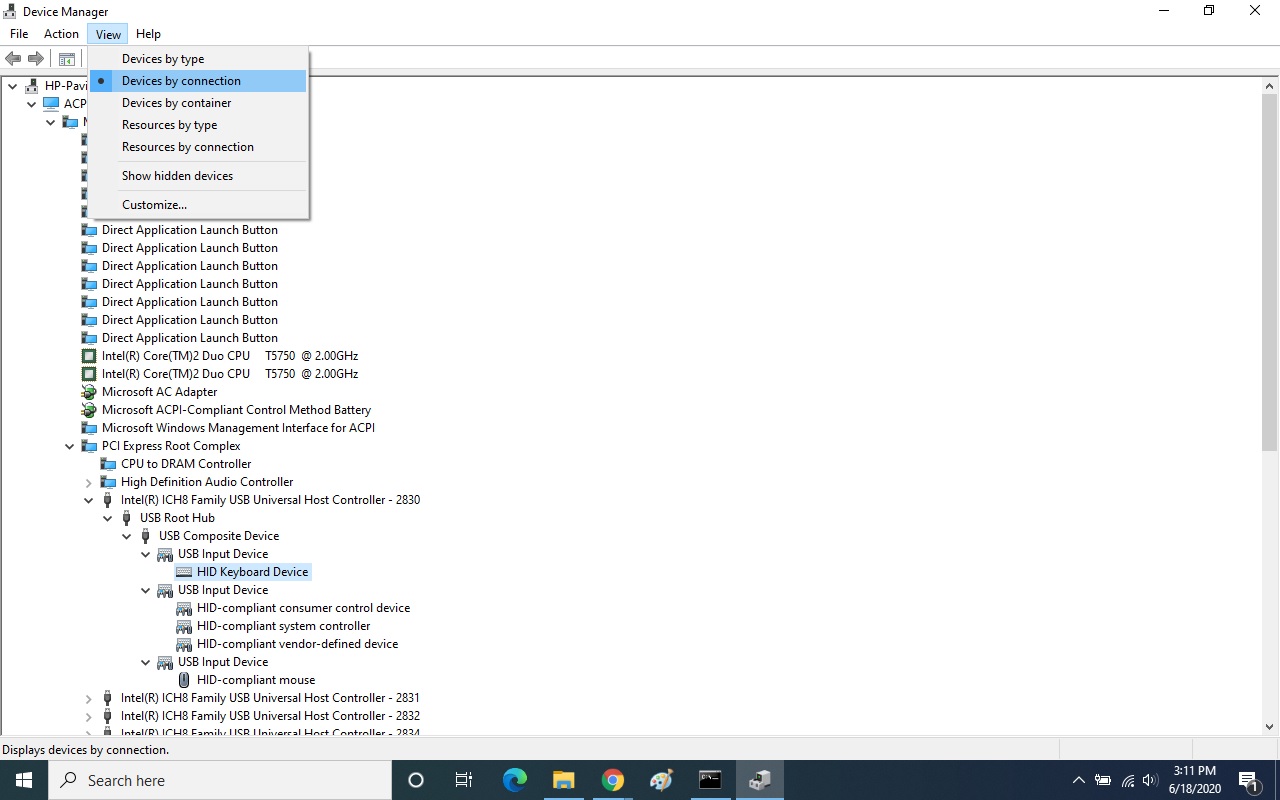

HIGHLY HIVE.D!!
And THIS!