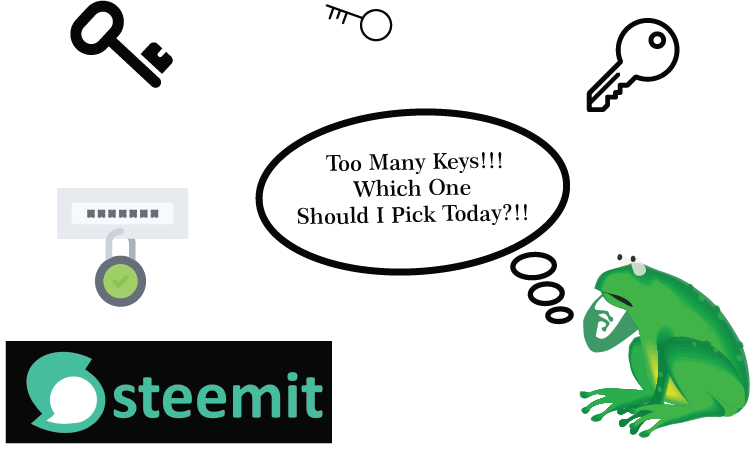
What is up with all these keys on Steemit, right? Have you ever wondered Steemit has so many keys instead of traditional one password?
It can be a bit overwhelming to see all these different keys instead of the traditional password we normally create for our accounts. On Steemit, there are different keys used for different operations.
This is mainly to secure your account from potential security breaches. Your keys can give access to your Steem Wallet too. Therefore, it is necessary to keep your Password keys safe somewhere online and offline.
Do NOT lose your MASTER KEY or give it to someone in any case, not to log into other apps either. You can not retrieve your account if you lose this password.
Your Private Posting Key works most of the time. Most social activities on Steemit only requires your private posting key. At the same time, this key has the least amount of access. Therefore use your private posting key for signing in and posting content on Steemit.
This key should be used for social networking actions, like posting, commenting and voting. This key has a limited set of permissions and it is not able to be used for monetary actions. So you can't lose money if someone else gets access to this key.
Use this key to log in to other Steem-powered social networks like Steemit, Busy and eSteem. Store this key safely.
- From Steemit Blog
To understand this better, you can watch this video by @Anadrchy, Head of Communications and Advocacy for Steemit. He explains in simple terms why you need all these keys and how to use them. I think he makes it very clear about this topic and who else can better explain than someone from the team itself, right?
In the video, you can see him showing the old wallet on screen. Now, with the New Wallet, your Private posting key is visible when you log in to your Wallet and doesn’t have to click “Reveal”. You can directly copy and paste this key.
For other keys, you can see a little black box that says “Reveal” on it. You can click on this and your keys, which looks like the private posting key will be displayed instead of the black bullets.
Operations such as Updating your profile are done through the Wallet and it requires your active key or owner key. You can click on reveal and copy this password while doing this task.
But, it is much easier if you download these keys in a PDF. You can directly copy-paste from there.
You can also read more about the keys, its levels of access and more on the official blog post from Steemit on this topic by clicking here.
There are other safe password storage apps to use such as SteemConnect and KeyChain etc. We will discuss it in another post!
Posted from my blog with SteemPress : https://malayalaminfocentral.com/2019/07/24/what-are-different-password-keys-on-steemit-and-how-to-use-them/
Congratulations @m-infocentral! You have completed the following achievement on the Steem blockchain and have been rewarded with new badge(s) :
You can view your badges on your Steem Board and compare to others on the Steem Ranking
If you no longer want to receive notifications, reply to this comment with the word
STOPVote for @Steemitboard as a witness to get one more award and increased upvotes!