
Hey Steemians ,
So yesterday I was busy trying to get my wordpress site up and running and configured to how I wanted it to. Some were curious how is this done or what animal is this wordpress. Well, Wordpress is one of the most commonly used "Content Management System" ( CMS ) for a lot of the Websites you see out there. Why its popular is because its not hard to learn and use and you can quickly get a website up and running within less then 30 mins if you know what you are doing.
Why Wordpress ?
For a very long time , there was no proper plugin which is able to integrate your Wordpress site to Steemit. The only way to do it was to post it on Steem and then goto Wordpress and repost the same thing. This made it very inconvenient for already existing bloggers. As they had to firstly write the same thing in 2 different sites and the most of all, they had to tell all their existing followers on their site to move to Steemit loosing a chunk of their fanbase just by moving.

Well there is no better way then to integrate the current blogs to Steem , all they have to do now is to install a plugin called STEEMPRESS .
With STEEMPRESS you are able to still continue using your wordpress blogs however the major difference is that it would be posting on your blogs and then straight to the Steem Blockchain. YES !! Its that simple. There are a few DOs and DON'Ts but if you already have a blog running with million of hits ( or none like mine =) ) you can then just install the plugin and if you want to take your previous "recent" post from your blogs you can publish those to Steem ... or just create a new post like this one and it would automatically get posted to steem.
How Do I Install this Plugin ?
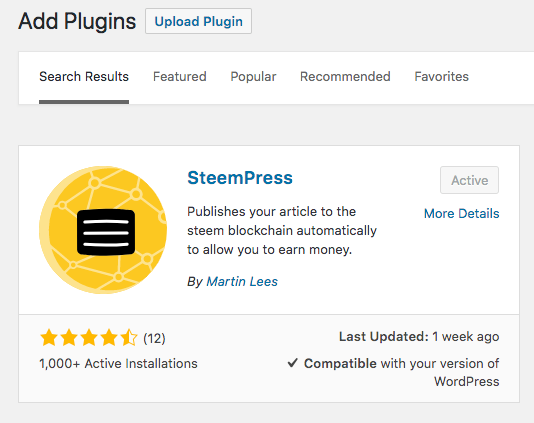
Once you got it install, you just need to activate it by adding in your steemit username and posting key. And then you are good to go ! Its as simple as that.
Beware DO NOT DO THIS !
Please make sure you do not load demo data from a new theme after installing and configuring the plugin. Else every single demo data post will be posted on the Steem Blockchain ! This is what happened to me ! So disable the steempress plugin when you are trying out new themes.
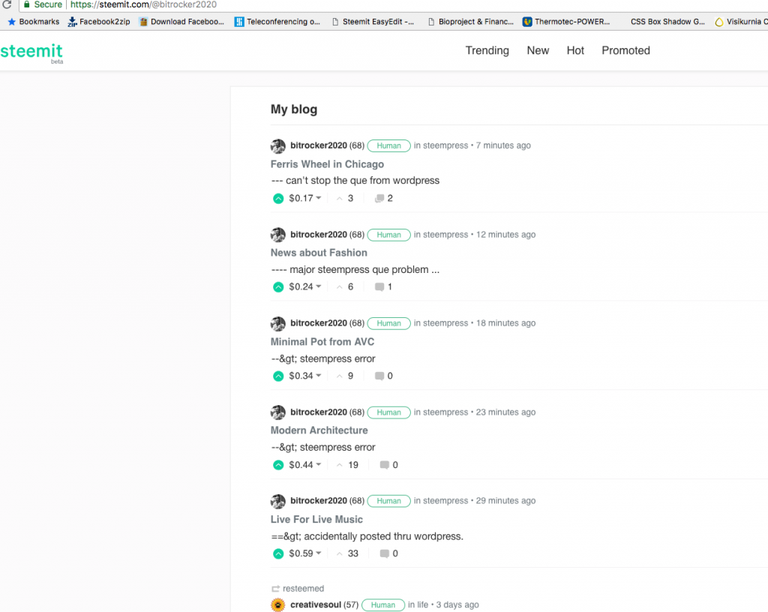
Conclusion
I do hope with this awesome new plugin which is managed by @howo and @fredrikaa will finally bring in trucks load of bloggers to the Steem Blockchain. For me , I'll surely be highlighting this in all my future events as a seamless integration to a commonly used system is normally the easiest way to get existing bloggers onboard.
Have a great day !
Posted from my blog with SteemPress : http://ourwebz.club/bitrocker2020/my-wordpress-is-up-and-running-thanks-steempress/

This is awesome. Worth a re-steem!
thx @donkeypong ! its time to go back to all these bloggers and finally say that the time for monetizing thru the blockchain is finally here for bloggers
That's great to hear!:) I hope it can provide value to you and enhance your blogging experience!
I'm positive that it can add even more value tp worpress users outside of steemit when we are ready to provide full 2 way integration between wordpress and Steem:).
Great to hear that you will be promoting it!
Congratulations for your Wordpress.
That's interesting @bitrocker2020, thanks for sharing!
Quick question...
Can you pick and choose which posts are sent to the Steem Blockchain? Or are all posts sent automatically?
You can pick and choose.
Awesome, Thanks!
congratulation
thanks
Thank you so much for sharing your good post, which is why I learned to post a very good post on your post
Wow that's nice. 👍
I wish it was possible to use on free WordPress blogs... Maybe it would make me post on my "abandoned" blog. 😂 But then again I don't blog on other sites anymore except Steemit and another site.
Posted using Partiko Android
i think you can get your free wordpress blogs from vornix . here is their post https://steemit.com/steempress/@vornix/introducingvornix-thehassle-freesolutionforwordpresshostingservice-gu2exx69zv ... i chose to do my own setup as i already had a few wordpress site up and running
Oh thanks. Will check it out. I have a free one already but from what I read the plugin can only be used on non-free ones...
Posted using Partiko Android
Thanks for the recommendation buddy!
Congratulations @bitrocker2020! You have completed the following achievement on Steemit and have been rewarded with new badge(s) :
Click on the badge to view your Board of Honor.
If you no longer want to receive notifications, reply to this comment with the word
STOPTo support your work, I also upvoted your post!
Do not miss the last post from @steemitboard:
SteemitBoard World Cup Contest - Brazil vs Belgium
Participate in the SteemitBoard World Cup Contest!
Collect World Cup badges and win free SBD
Support the Gold Sponsors of the contest: @good-karma and @lukestokes
Re reading your problem about posting to Steemit when you were setting up the themes and understand the problem now. Seems like I've been lucky and none of the themes I've been testing out have demo posts. I must have tried over 10 in the past week.
Btw, great sleek site you have there!
Hah.. Yea... It was a short panic when they told me there were 11 qued post. Lucky they are going to have an update soon
BTW.. The theme is a free them of the month from Themeforest.
Even though I don't have WP site yet, reading such blog posting give me new information about SteemPress, especially when trying new themes, I will follow this guides when I have my own WP site deploy on the web, thanks @bitrocker2020.
Cheers buddy and hope you get to bring all your other friends to steemit with ur blogs
this is a very good post dear
Congratulations to you. Hopefully more and more steemians will use this steempress.
Great Job ...Dear
Wow that was quick!! I've been creating my own website too but im conflicted as to whether i should link the steempress to my main account or my @kristiankho account. Since it has the same name as my website..