The idea of a dashboard to experience all the most important aspects of Steem has been something that I’ve thought a lot about. Before SteemLeo was founded back in July of this year, I was actually working on a completely different project called Steem Dashboard.
The dashboard was my take on making Steem accessible to the masses. It was going to be a site filled with educational content about Steem. A clean way to learn everything about this blockchain and what it has to offer.
Since starting SteemLeo, that idea went completely on the back burner. That is, until I found a way to merge the idea of a Steem Dashboard with the SteemLeo interface to create a more effective launchpad to onboard and educate new Steem(Leo) users and grant a better experience to the current ones.
Introducing The SteemLeo Dashboard:

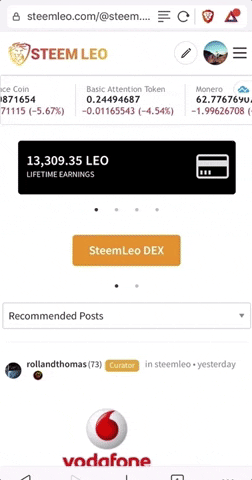
Features of the Dashboard:
- Lifetime Earnings
- LEO Voting Power
- Resource Credits
- Vote Value at 100%
- Sidebar Panel
- DEX & Wallet Buttons For Quick Navigation
- Recommended Posts
- Recommended, Feed & Blog in One Location
- Mobile-Optimized
You can find the dashboard at the top of the screen, where the “Promoted” tab used to be. It’s also in the user dropdown menu at the top right of the screen where your profile image is displayed. The dashboard buttons are only available to users who are logged in, but you can still navigate to your dashboard page (or any other Steem user’s dashboard) by loading the URL — i.e. https://steemleo.com/@steem.leo/dashboard
Lifetime Earnings:
The first box, highlighted in black, shows the total amount of LEO that your account has made since the beginning of the SteemLeo network. This includes both curation and author rewards.
LEO Voting Power:
The second box, highlighted in blue, shows your current LEO voting power. Note: this can vary from your Steem voting power.
Resource Credits:
Resource credits are displayed in the third box. This shows your current capacity to use the resources of your Steem account on the blockchain.
Vote Value at 100%:
As your LEO power increases, you may want to track how much each of your LEO upvotes are worth. The fourth box displays the current value of one of your LEO upvotes at 100% voting power.
Sidebar Panel:
The sidebar panel (on desktop) features helpful links for navigation to important places on Steem and SteemLeo. This panel will be the hub for navigating the Dashboard itself as new features are integrated in the coming weeks & months.
DEX & Wallet Buttons For Quick Navigation:
Just below the 4-box panel are two buttons that enable quick navigation to the SteemLeo DEX and the SteemLeo wallet pages. A third button will be released in the near future which will quickly navigate to our latest project: The LEO Marketplace.
Recommended Posts:
Many users want to have high-quality posts recommended to them. They don’t want to spend hours curating various tabs to find something good to read. The Recommended tab is our solution to that problem. It allows us to set curation account(s) that are tracked by the tab. This tab will display curated content from the SteemLeo team.
Recommended, Feed & Blog in One Location:
When I use SteemLeo, I am often switching between multiple feeds. It’s inefficient to constantly load a brand new page to see tabs like My Blog, My Feed and the new Recommended tab. That’s why we put all 3 right next to each other on the dashboard. You can now easily check-in on your recent blog posts to see how much you’re earning and simultaneously discover something great to read from your Feed or the Recommended tabs.
Mobile-Optimized:
I use SteemLeo in different ways. Sometimes I'm checking-in from my computer to do a batch of curating, commenting, reading etc. and other times I’m away from my computer and on mobile. It was important to me that the mobile experience of the Dashboard was created to be highly efficient.
All the display functions are optimized on mobile. The data boxes and buttons at the top turn into sliders for swipe/tap navigation. The three post feeds — Recommended, My Feed and My Blog turn into a tap-to-display dropdown menu.
I really love the way dashboard looks on mobile. Be sure to log-in and give it a try.
Future of the Dashboard:
So those are all of the main features that we’re launching with the first version of Dashboard. When I had this idea many months ago, I wouldn’t have imagined that we could build it directly into condenser and offer a more tailored user experience.
This is a framework. A starting point. The future integrations of dashboard will all work together to make it easier than ever to use Steem(Leo). My goal on Steem (even going back before starting SteemLeo) has always been to onboard new users, as I believe that is the core issue that Steem has. Usability and access is difficult.
Social Media users of today are accustomed to simple UI’s that provide all the information they want in an easily accessible place. As we integrate more features into the Dashboard, I believe that 90% or more of the time people spend on SteemLeo will be spent in the Dashboard either looking for data, curating posts or coming up with their next great investment idea.
I won’t put a specific roadmap out there, but here are some features that we are already looking into. If you have any other ideas to improve the dashboard, feel free to drop them down below and I’ll add them to our list:
- Tooltip system for teaching new users about Steem(Leo)
- Customizable feeds
- Additional data boxes
- Detailed analytics page
- Integrated TradingView Charting UI

#steemleo - A Next-Generation Community for Investors

Post from https://steemleo.com and earn additional rewards from the SteemLeo community:
- Chance to get featured in The Daily Leo and earn beneficiary rewards
- Upvote from our native content curation account --> @leo.voter (with over 500,000 STEEM POWER)
- Support the LEO token by viewing ads on our site, which are used to burn LEO
Just another example of how forward thinking the Steemleo team is. Even with the introduction of a new feature, it is just a framework for something bigger. That is how value grows over time.
It is very exciting to see the progress.
Agree 100% with you. This team is surely very forward thinking :)
That looks really cool, well done!
In regards to the Lifetime earnings: There seems to be an error. It shows me on @smartbee that I have earned over 13k LEO but I am sure that is impossible. I have staked the vast majority of all LEO I have ever earned and I am slightly below 3k, of which I have bought at least half of it.
@tipu curate
Upvoted 👌 (Mana: 0/3 - need recharge?)
wow! that's awesome! I like it a lot!
Great initiative 💞
Posted using Partiko Android
Awesome post, I like it.
I have Upvoted and following you.
Thank you so much for your love!
Very nice !
very very cool updates!
Awesome !BEER
View or trade
BEER.BEERHey @steem.leo, here is a little bit of from @elbrava for you. Enjoy it!I would like to see the usual Leo price chart for BTC STEEM USD
So smoooth, I love it!
This is amazing! Congratulations!
!trdo
Its this kinda thing that can make steem great again. Admiring your expertise x
SteemLeo should be used to post only finance content, right ?
That's right
@steem.leo continuing to innovate by pushing out useful tools to interact with Steem 👏