Oh hi! You probably need a proper ETH wallet! Here's a tutorial that will teach and guide you to make one!
First and foremost, you need to have the following:
- Internet Connection
- Web Browser
- Printer/Paper and Pen (Optional)
First, go the their website, click here
Put your desired password. (Write this on a sheet of paper or somewhere so that you won't forget it.) Click "Create New Wallet"
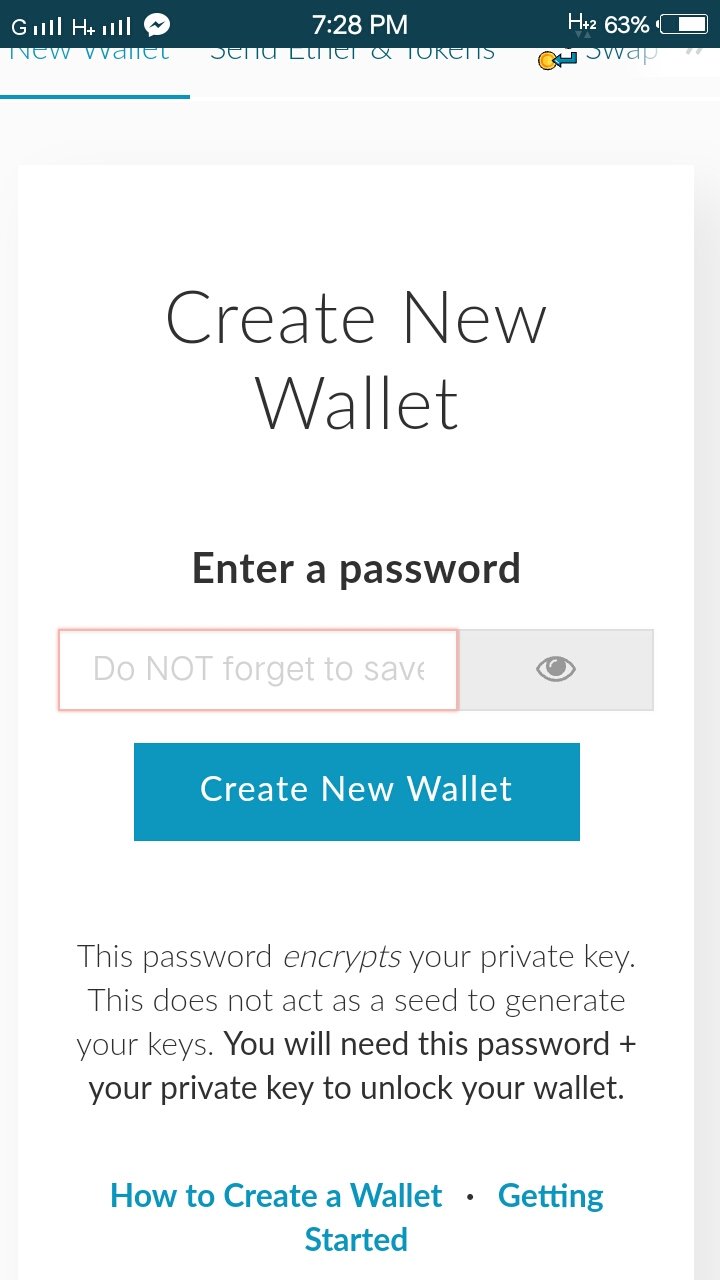
After that, it should show you something like this.

Click "Download Keystore File (UTC/JASON)". This is very important! As what in the picture says, once it is lost, you cannot recover it. You may find it in the "Downloads" folder. Then after downloading, click "I understand. Continue"

Next it should show you something like this.

If you click "Print Paper Wallet" it will proceed to a pdf file and you can save it or print it. I encourage you to have a hard copy of this for future emergencies like having the soft copy accidentally deleted.

Next, this will show in front of you.

Click the "Keystore / JSON File" then scroll down a little bit.

Click "Select Wallet File" then choose the *UTC file that you downloaded earlier.
Enter your password that you made at the very beginning and click "Unlock"

Congratulations! You now have your MyEtherWallet (MEW).

You should have a copy of all the files that you had earlier. Its a must
Now let us import your MEW to ImToken, an application where you can download in the playstore.

First, copy your "Private Key" of your MEW from the pdf file that you saved earlier.
Open the app and click "Import Wallet".

Under "Private Key" paste your MEW private key.

Enter your desired password the click "Start Importing".

Congratulations you have successfully imported your MEW to ImToken!
These will be all! If you guys have questions, I am more than willing to answer those as far as my knowledge and understanding could cover.
Thank you!
Thanks for the tutorial @allerie00...
Glad that this helped. You're welcome po.
Yay! Got it easily. Thank you ma'am @allerie00. All the best!
Good to know! You're always welcome!
Thanks i just learned today God bless you...