Hello all ... !!!Today I want to share something with you :
How to use the features of the Mobile Hotspot on Windows 10
the steps are as follows
1- press windows logo on your keyboard and click setting
2- Select Network & Internet.
3- If you want to rename, click edit
4- input network name and password, then click save
5- turn / slide on the mobile hotspot
I've tried and successfully, see the picture below

and connected

very easy please try it yourself, I hope this post is helpful to all of us, don't forget to upvote, comments, resteem, and followMe@liya

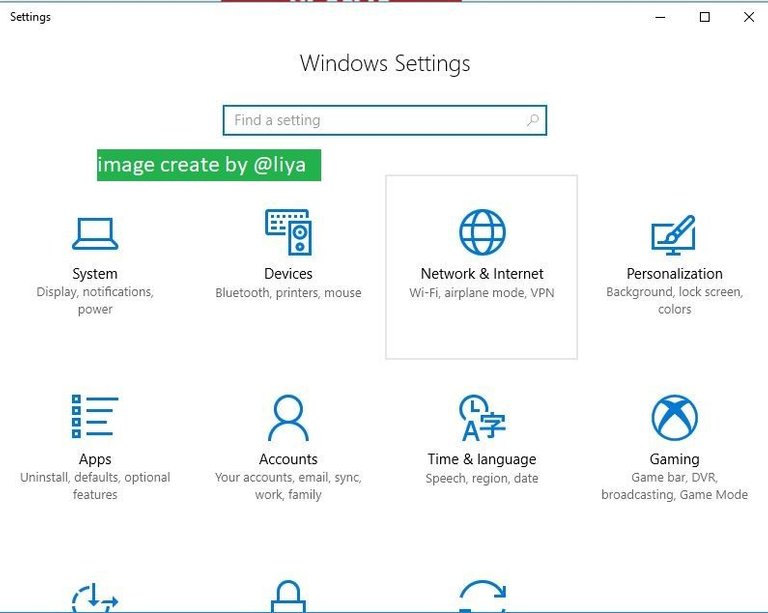
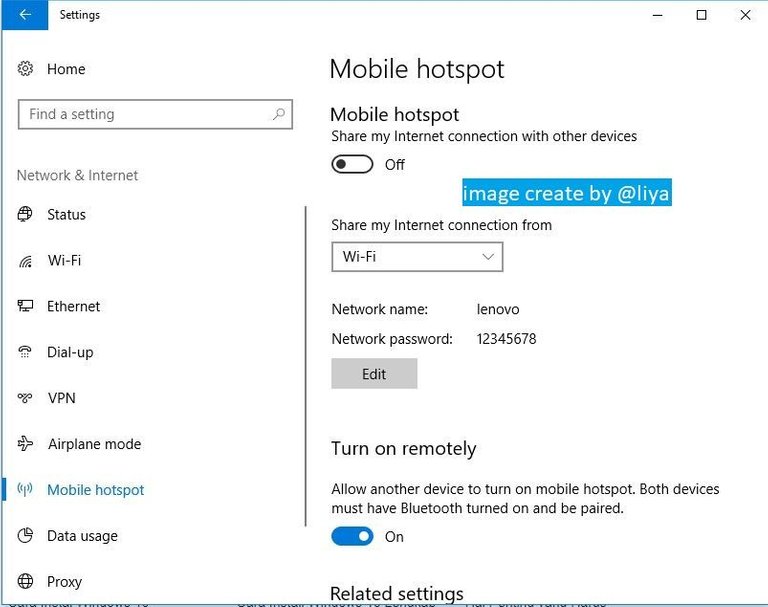
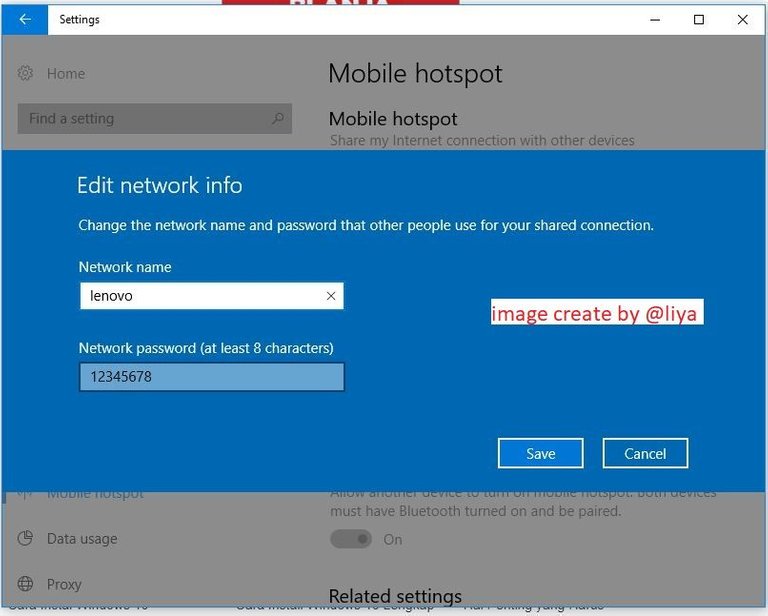
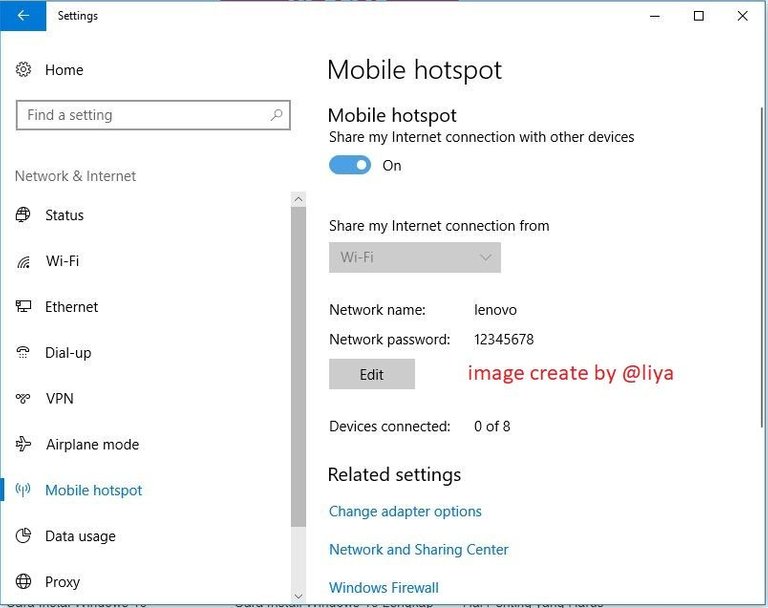
Wooww woooww thank you so much @liya. It is very positive and usefull information content. At the past I am so hard to share WiFi Hotspot by Laptop or Personal Computer, and now I get that solution in your post. I wish you luck with this community and always sharing eachother. Once again I say thank you so much, I am so happu today. I have following you, and I waiting to the next chapter from you. Honestly, I am newbie in computing devices, I need more information, more knowledge to increase my skill and make the jobs easy to do. I want my jobs done in efektive and eficience and low cost, that is why I always searching all writing that related with my passion !
Thanks to visiting and reading my post, stay with me, i'll update early about education.
Congratulations @liya! You have completed some achievement on Steemit and have been rewarded with new badge(s) :
Click on any badge to view your own Board of Honor on SteemitBoard.
For more information about SteemitBoard, click here
If you no longer want to receive notifications, reply to this comment with the word
STOP