
This weeks @steemiteducation homework is all about the technology used in our classrooms and there is just no way that I could talk about all the tech in my classroom in just one post. Not unless I wanted to write a small novel about the topic. In my previous post, I wrote about two highly effective tools that I use in my class to help enhance learning. Smartboards and Mirroring360. Feel free to check out that post here.
About 4 years ago our school board made a commitment to using Google-based products. Prior to that, we had been using Open Office, and we also had a license with Microsoft to use their products. The board-wide shift to google based products was one that came with mixed reviews. Many people were frustrated because they had been using their current software for a very long time and they were happy with it. As I stated in my previous post, sometimes change can be a very difficult pill to swallow.

If you are unaware of the products associated with Google then I highly suggest you check it out. Google has created an incredible number of apps that can be incorporated into your classroom. Any production software that you use with Microsoft is available through Google. We do all our word processing, spreadsheets, slideshow presentations and so much more using Google apps. The best part about the production software is that is is all housed online in your own drive. When working on a project the work is constantly being saved. This avoids any of those pesky issues with losing your work because it hadn’t been backed up recently. Even better, is the fact that multiple people can be working on a single document or project at the same time. This makes it so easy for both students and teachers to work collaboratively. Each collaborator has a different colour cursor and you can see the changes being made instantly. You can also make notes that attach to the document for others to check out.
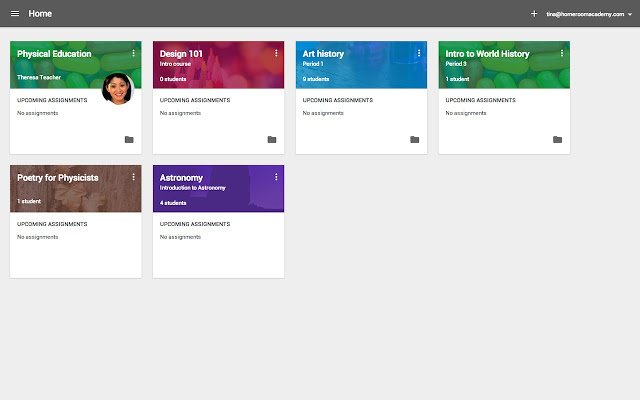
I wish I had time to go through every single Google app that has been useful in my classroom but in this post, I want to talk about one app that has been an invaluable tool for both me and my students. Google Classroom is an app that essentially allows you create an online classroom for your students. You are able to make this a private classroom so that only you and your students have access and you are able to invite any other teachers or students as needed. Teachers also have the ability to create as many classrooms as they need. This is very beneficial for teachers who teach several different classes, grades or subjects. Since I started using Google Classroom I have no longer had the need for my own website.
Within the classroom you create, there are many functions. First of all, I am able to split the classroom up into a number of more specific rooms that are for content specific to the different subjects that I teach. I also like to create a room for general information and since I teach grade 8, a room for high school preparation (learning skills). The various functions of Google Classroom include announcements, posting assignments and posting questions. You are able to attach all the needed material right to the assignment or question. Things like instructions, required documents, and rubrics. This has vastly reduced the amount of photocopying I do as well which is a nice little bonus. I can link videos or files and pictures to anything I post. Essentially, I can give my students full access to everything we have done in class and then some. In the math section of my Google Classroom, I always post the topics of our daily lesson as well as videos to supplement what we have learned.
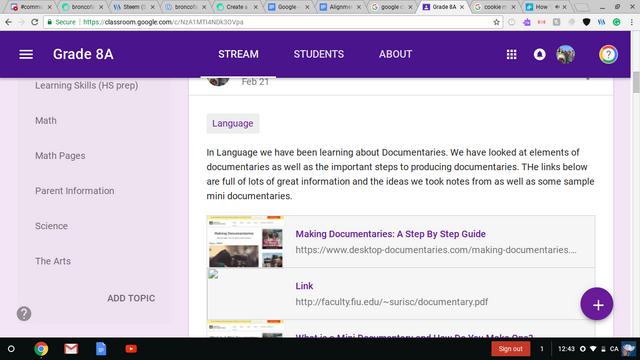
Students are also able to submit work through Google Classroom. They can upload files or share access to files in their Google Drive.I am able to read their work and give feedback as well as provide them with a mark. Once I have marked their submissions I can return it to them for review and they can make adjustments and resubmit. The question section can also act as a blog where students can interact with each other and respond to each other's ideas. This is a feature that teachers will have to use at their discretion as not all classes are ready to participate at that level. Teachers have the ability to turn students interaction on or off so responses can be private or public to the class.
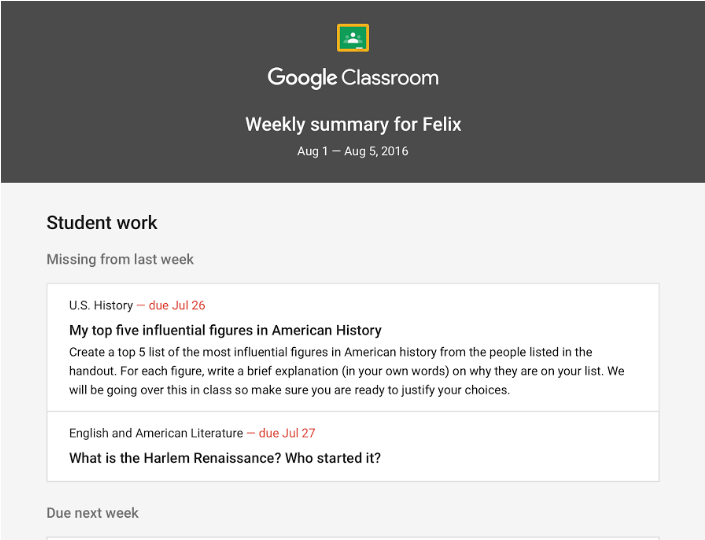
I think my favourite feature is the parent communication tool. Teachers are able to invite parents to receive notifications from Google Classroom. Parents will be notified when there are new assignments and when students receive marks or feedback. They will also be notified when their child's work is late or incomplete. This has made it easier for parents to know what is going on in the classroom on a daily basis and I have received a lot of positive feedback. Students are also able to communicate with me through the app. They can post comments or questions on any post that I have made at any time and I get a notification on my phone. This has allowed me to give immediate feedback and clarification which has been extremely beneficial to students.
In conclusion, Google Classroom has changed the way I teach and interact with my students and their parents. As teachers, we have even started using it to share ideas and communicate about important things going on in each of our divisions. I am always looking for ways to give more immediate and timely feedback to students and this has created that opportunity. Students can get the answer to questions as they come up rather than waiting until they see me next. I know that some of the options are similar to what one might do with their own website but Google Classroom has taken an enormous amount of the work out of my hands which frees me up to focus on preparing lessons and student interaction. If you haven’t had the opportunity to try Google Classroom or any of the other Google-based production product I highly suggest you check them out.
Images: 1, 2, 3, 5
Image 4 is my own creation.


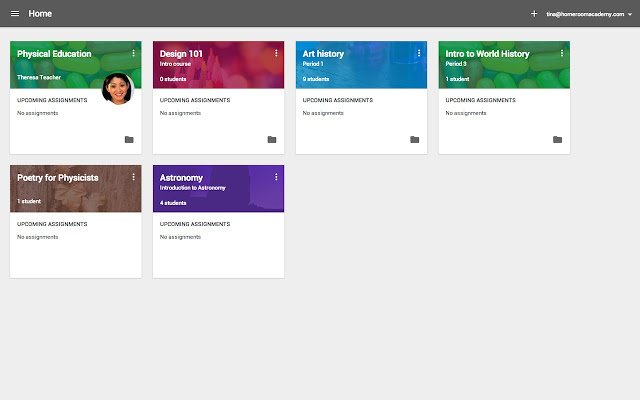
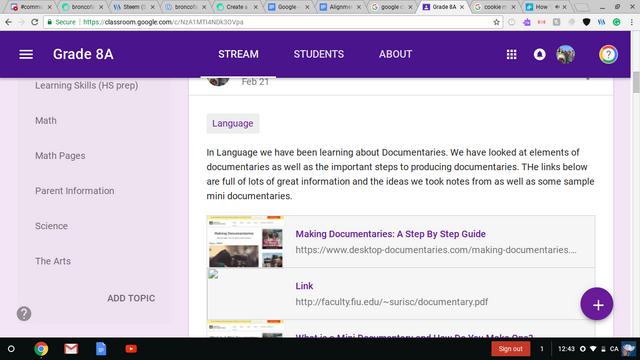
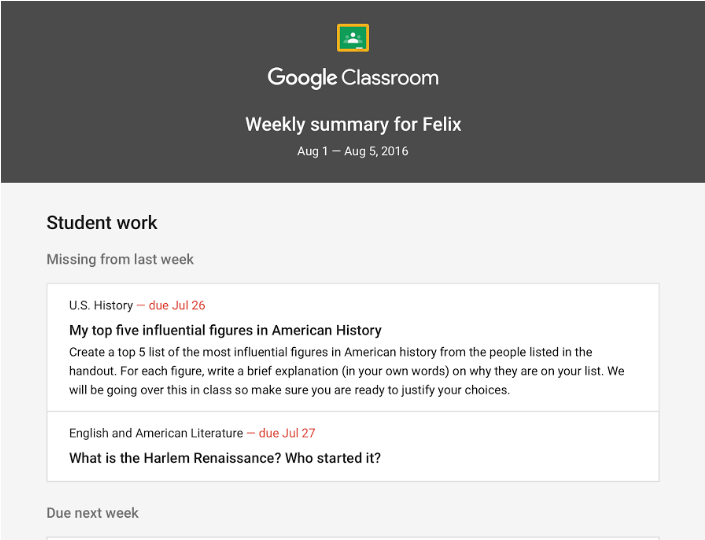
I actually had to stop reading because it made me too sad! Hah.
Sad?
I wanted so bad to use this. Even applied as one of the initial adopters. However, Google said that it was not available in my country... sigh..
This is so strange. It’s amazing how countries put firewalls that block series. I had a student go to China this year and she couldn’t access our Classroom from there.