
If you have been wondering how I have been making my info graphics and other little tit bits look no further.
This little guide will have you up and running in not time beautifying your covers and adding that zest your posts need to make that whale jump.
First go to http://canva.com and register an account.
Then we are going to start a new project.. Select the project you would like to start. We are going to go and click info graphic for this one :

And then select our layout. on the left.
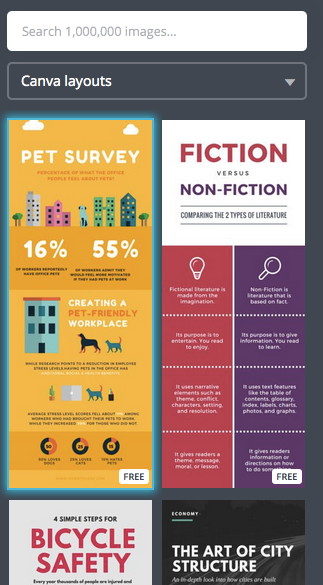
We can then do a little bit of editing to the text :
Add a logo , a link and a little bit of flare...

And you done. Now not only can you can make awesome graphics for steemit but you don't have to pay someone you need that quick graphic done!
If you want a Facebook cover I can make one for free, just upvote & comment with your username and a quote of your liking! :)
Thanks for the resource, I am always looking for good tools like this. :)
wow. thats cool! i will use this tool!
please check my new posts
https://steemit.com/privacy/@knozaki2015/wanna-drive-the-nsa-crazy-how-to-perfectly-hide-your-ip
https://steemit.com/steemit/@knozaki2015/my-upvote-was-worth-5-06-usd-25300-or-how-to-earn-the-maximum-curation-reward
thanks for the link, very interesting
I upvoted You