Get creative with awesome .gif images
in your story on STEEMIT ‼️
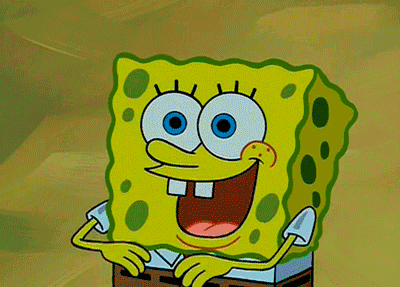
Steps for getting an animated .gif in your story
Step 1.
Go to giphy.com and search for what you want. In my case I am searching for 'YAY!'
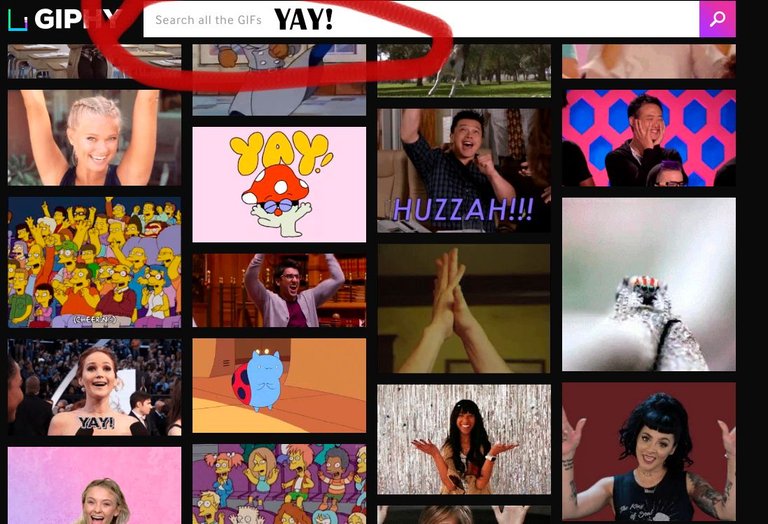
Step 2.
Hover over the .gif you want

Step3.
Go to the link icon that appears at the top.
Click the link icon and it will say 'link copied to clipboard

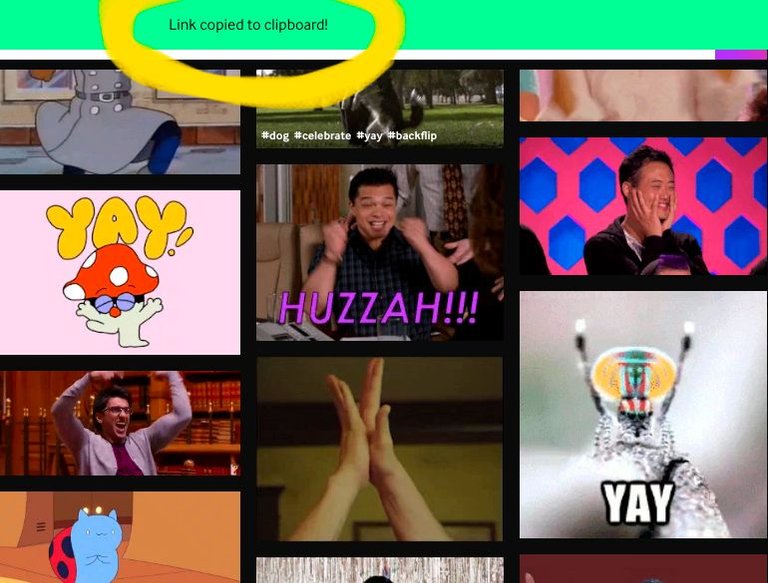
Step4.
Paste into your post text area (control + v)

yeay it worked !
I am a steem user in turkish. But I'm very new. My English is not very good either. I saw what a beautiful thing when I discovered Steem. You can earn money with my contributions. I do not know the part of water, any share is not a share. But this is my meaning. I understood the situation in my mind. And I am on the black list. Please help me get out of the black list.