Hello Everyone,
Today we will show you the process of cashing out using Blocktrades to your Coins.ph Account.

In the Send Area: Click the arrow down and select STEEM DOLLAR . In the Recieve Area: Choose BITCOIN
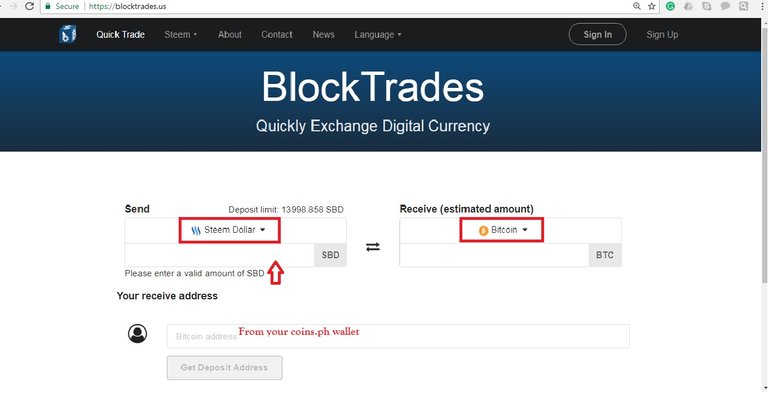
Input the amount you want to withdraw, the minimum SBD on Blocktrades currently is 16 SBD.
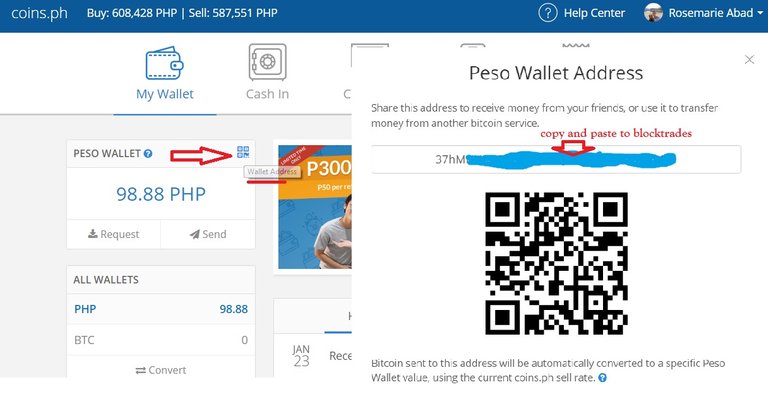
To make a transaction, you have to sign up to Coin.ph, if you don't have any yet. Fill in the personal information and verify using any Valid ID. It will take 24-48 hours to process.
Go to your Coins.ph account, copy and paste your wallet address. Click the GET DEPOSIT ADDRESS
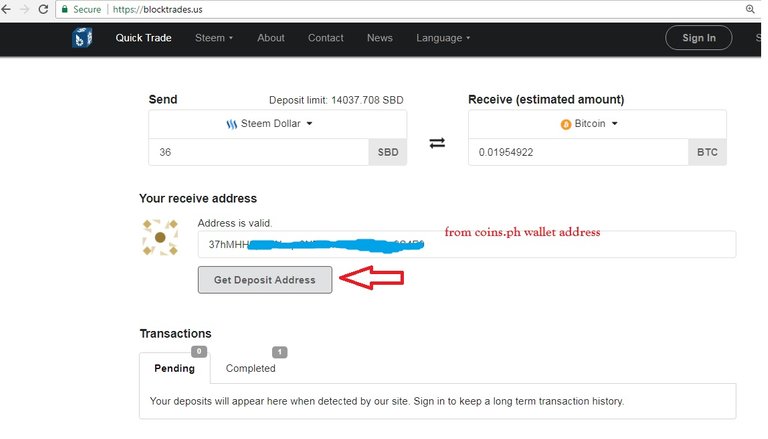
Select the MANUAL TRANSFER you will see the ACCOUNT NAME and Memo.
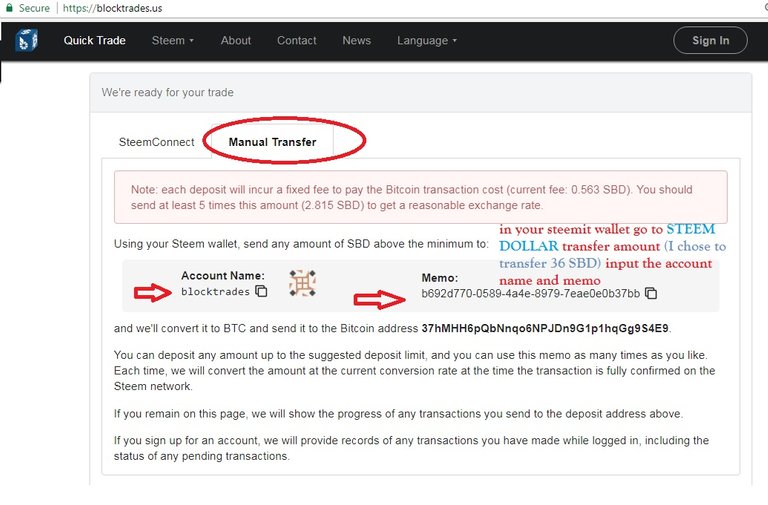
Go to your Steemit Account Wallet, Transfer Steem Dollars.
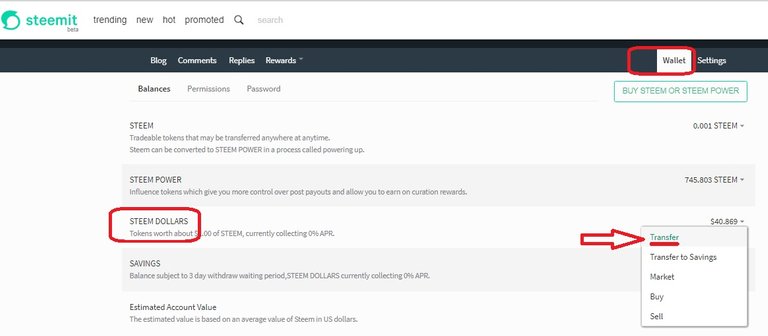
In the Pop-up input the Account Name: "blocktrades" and the "memo" from the blocktrades you can copy-paste it. Click SUBMIT.
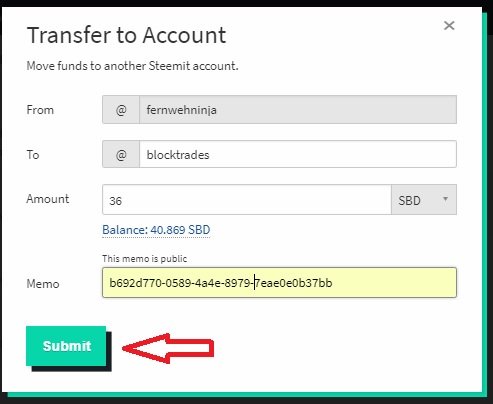
This will direct you to Users Login.

Hooraaayyy! You are Almost Finish! Wait for 10-15 minutes on transferring your money into Coins.ph, sometimes it may take longer.
This is how it looks like when your transfer your money to Coins.ph.
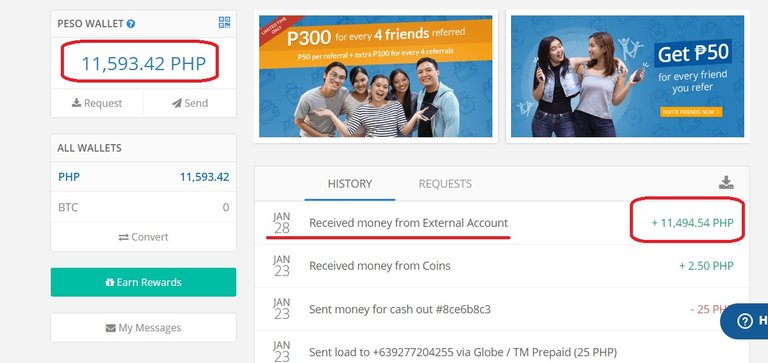
Cashing Out Using Over the Counter. I usually use Cebuana Lhuiller because it's the most convenient, faster and less fee.
You may choose different methods to cash out, it can be transferrable to other over the counter, banks, Gcash and so on.
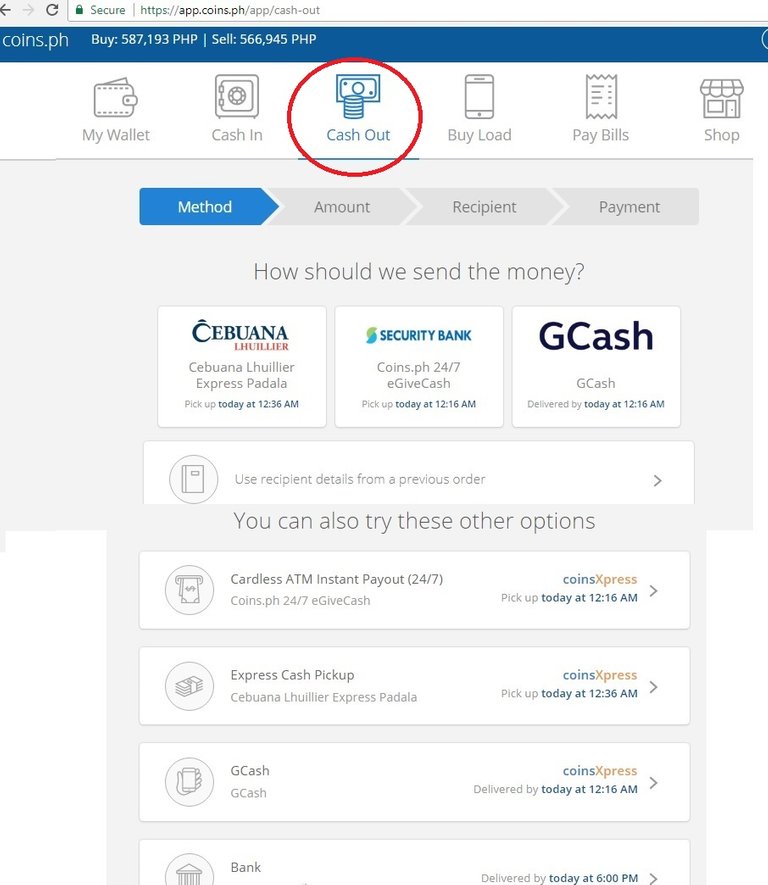
Put the amount you are going to cash out. Click NEXT STEP.
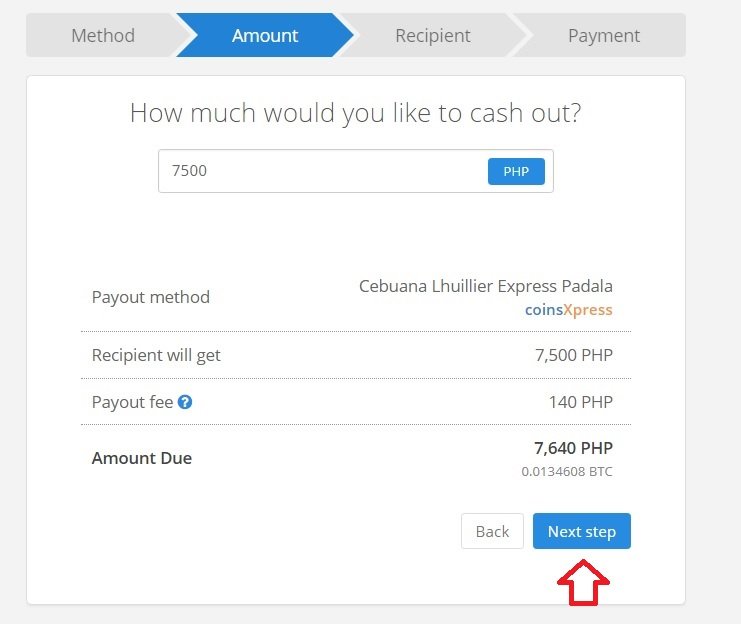
Fill in your Personal Information. Double Check and Click Complete Payment.
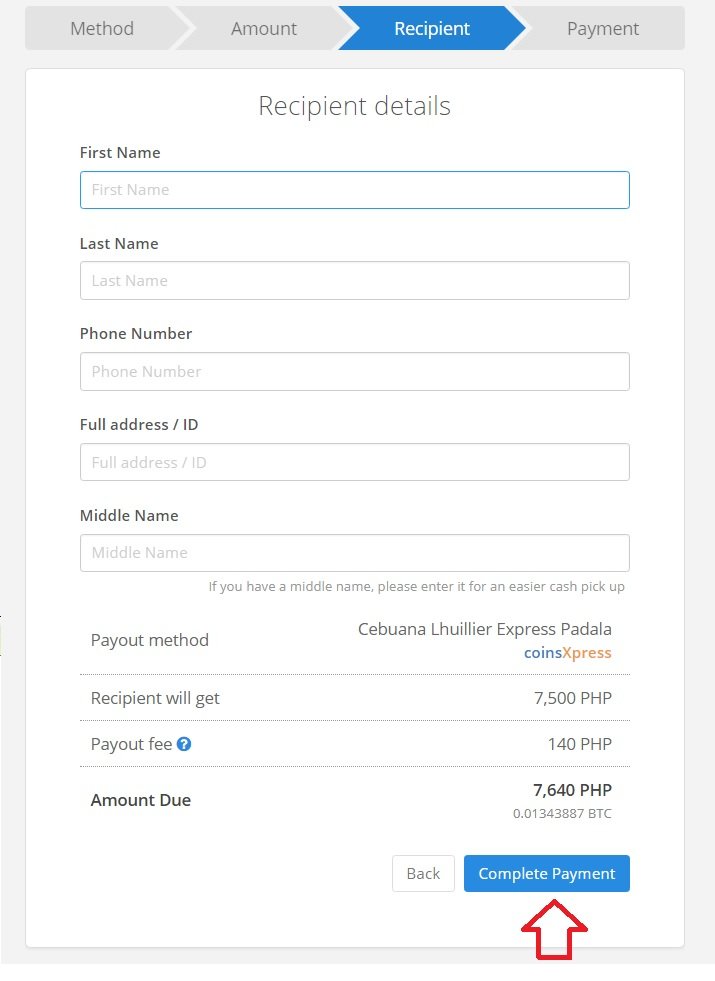
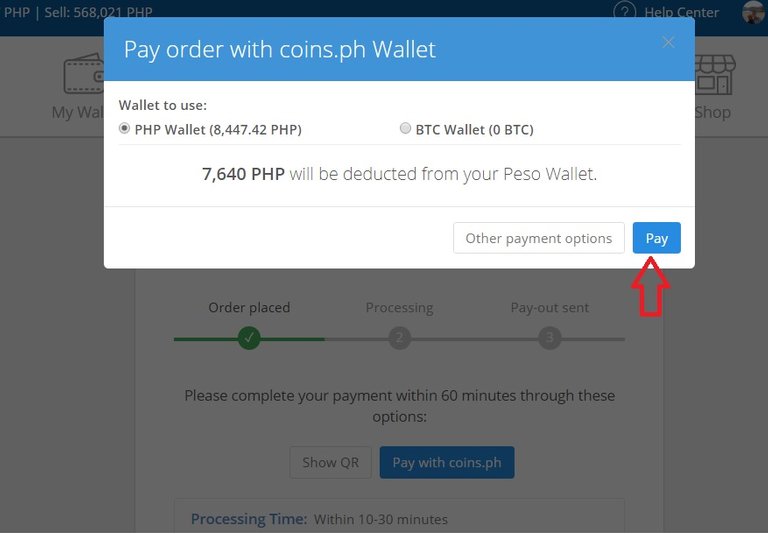
Processing time mostly takes place for 30 minutes. You will receive an SMS and email.
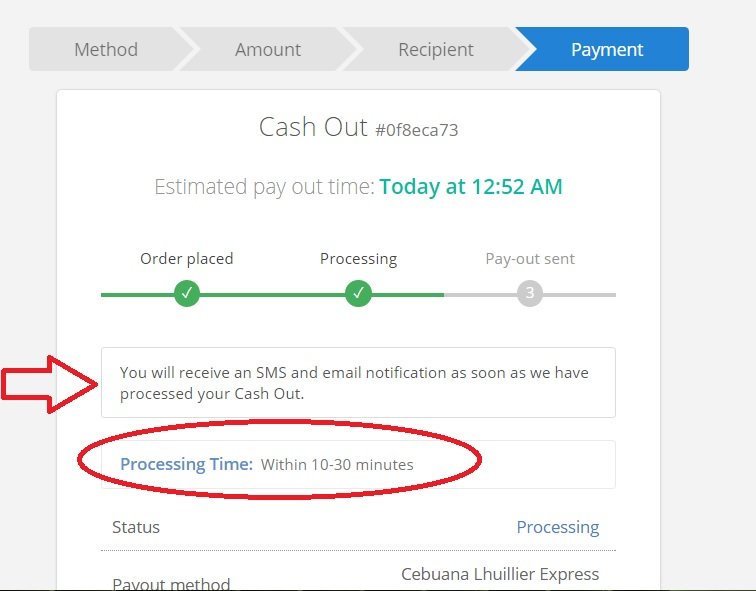
Tadaaaaa! Check your phone and email. Process Completed! They will send you information on how to get it as easy as 123!
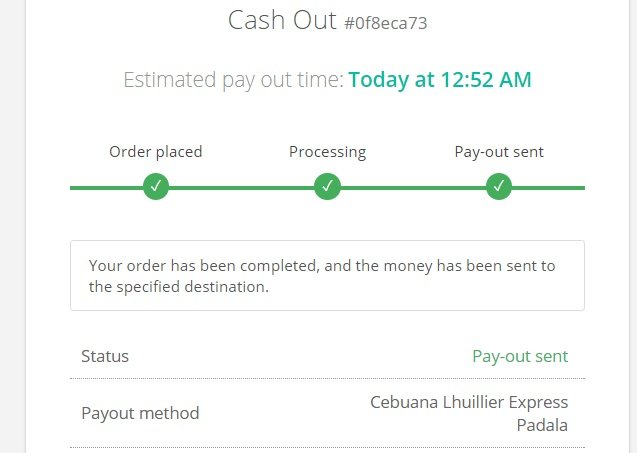
You may now go to any Cebuana Lhuillier branch near you! :)
Hope this tutorial can help you. If you have any questions, don't hesitate to ask on the comment section. ^_^
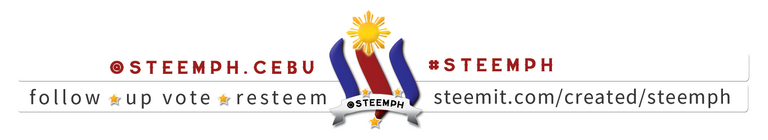
About the Author
@fernwehninja is a lover of knowledge, travel junkie and a seeker of adventure. She is passionate about doing Charity Projects and one of the Steemit Bloggers Coordinator. Her motive is simple: to make others smile, making other people happy is always been her virtue.

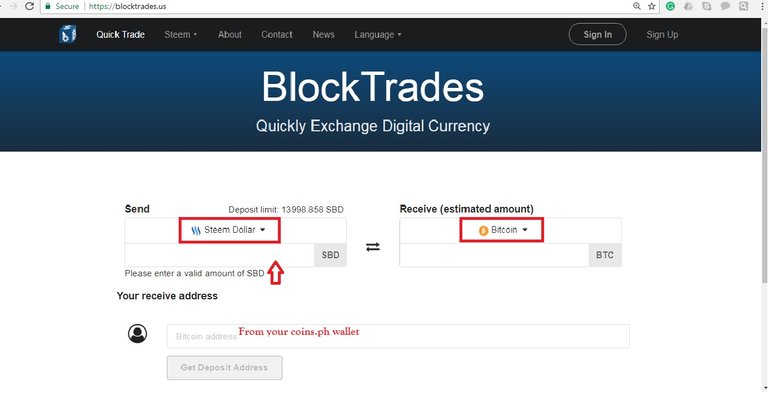
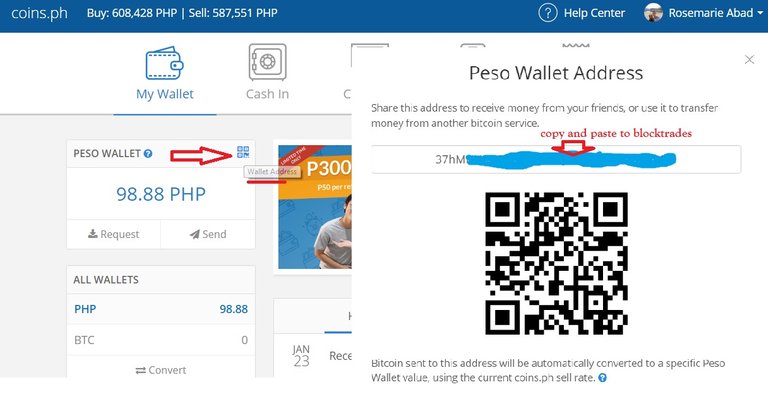
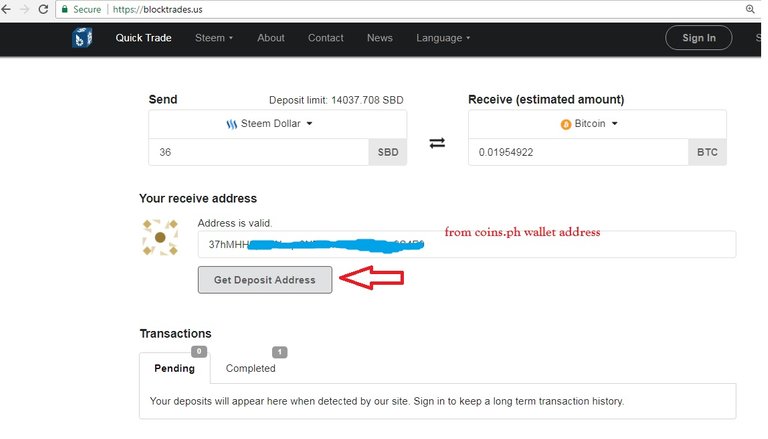
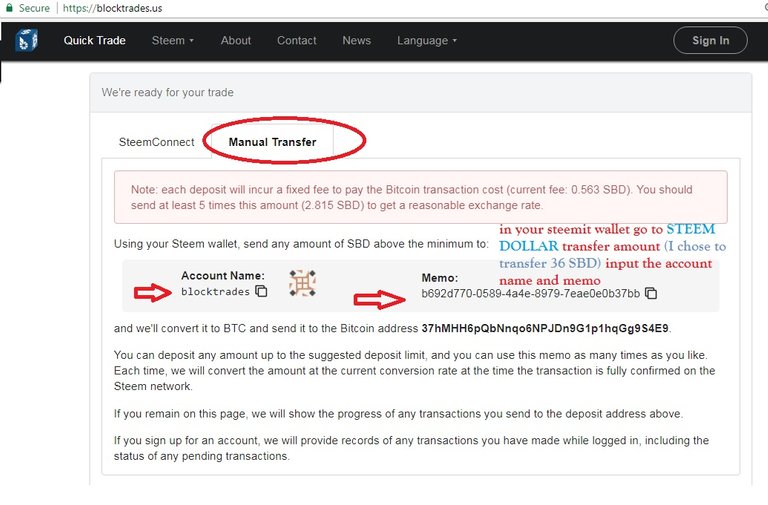
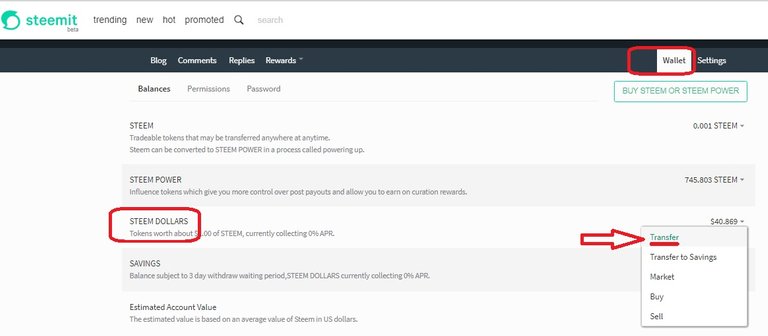
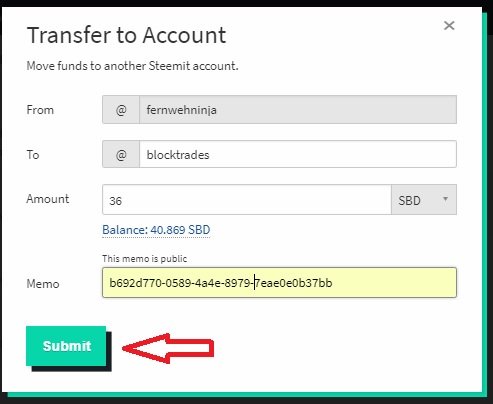

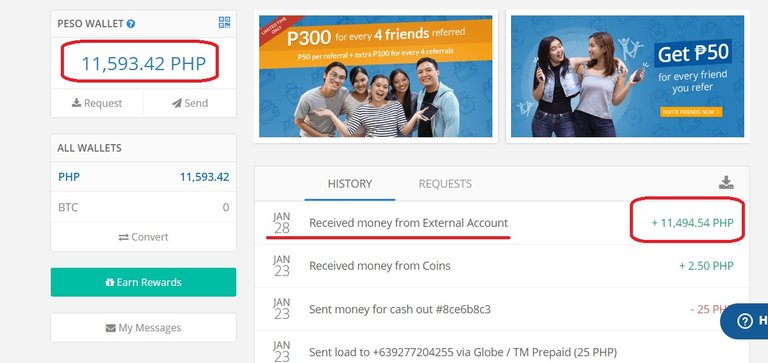
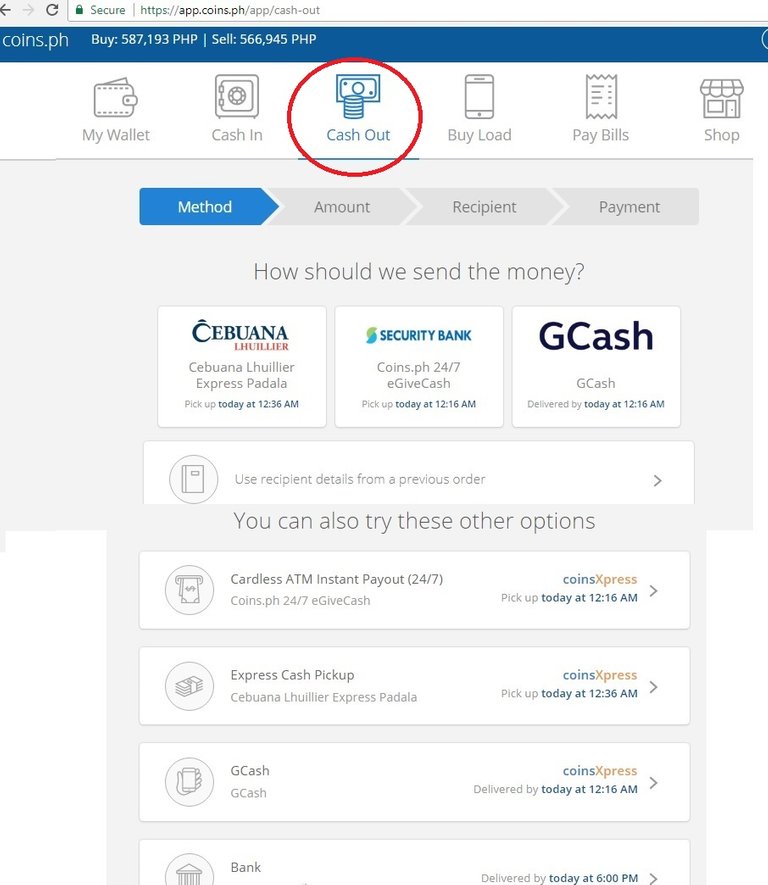
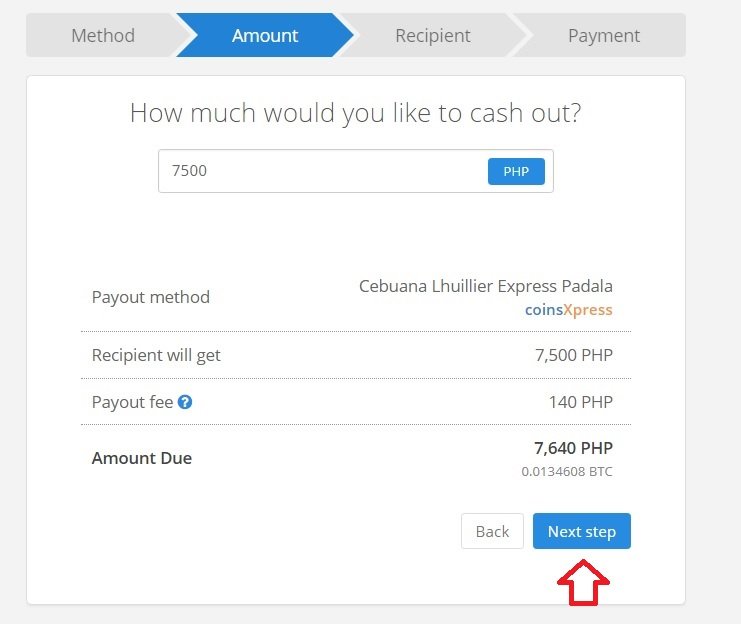
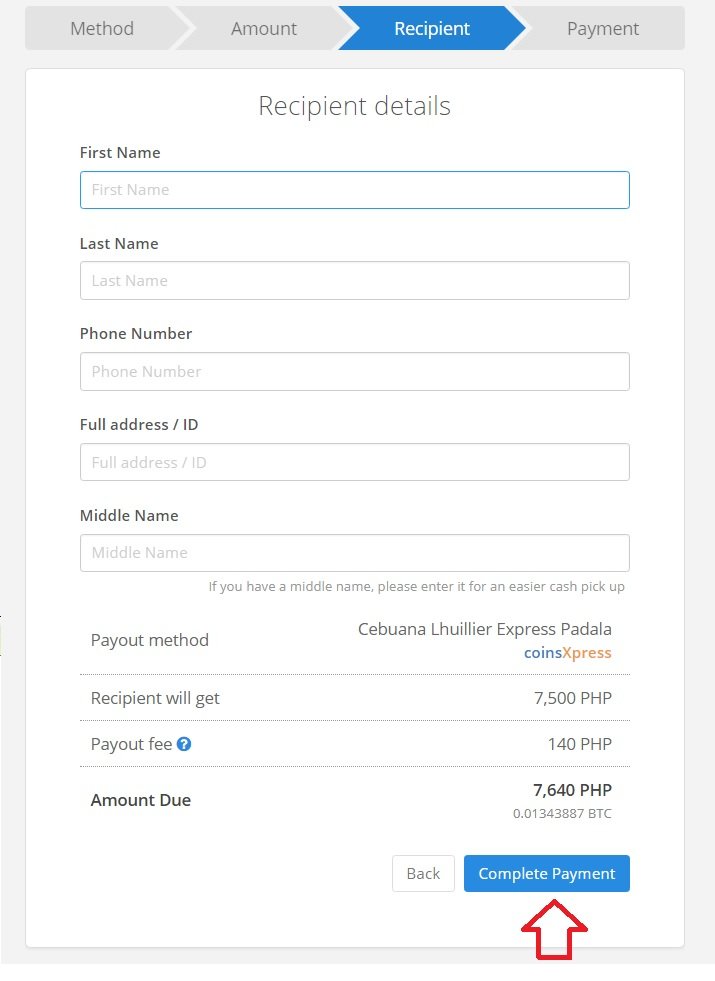
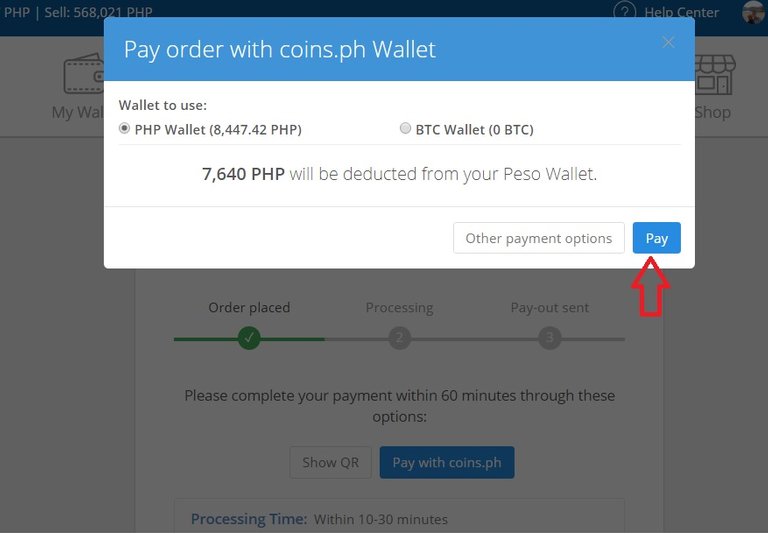
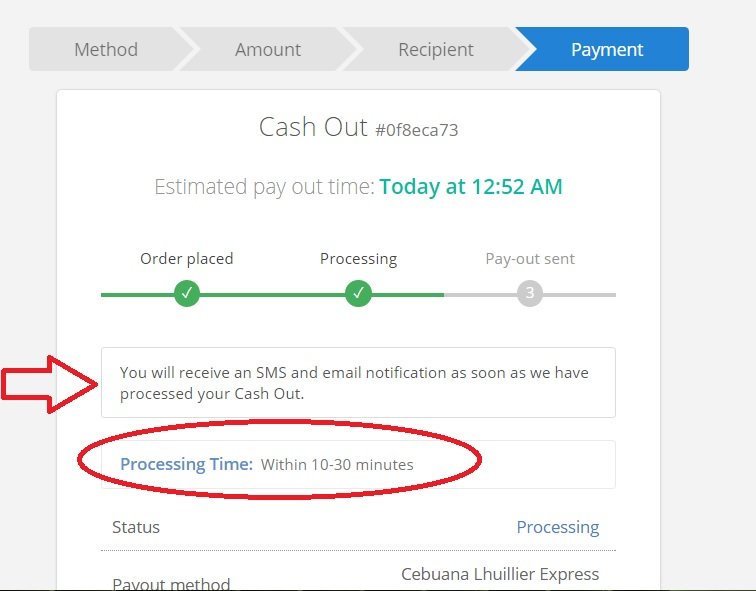
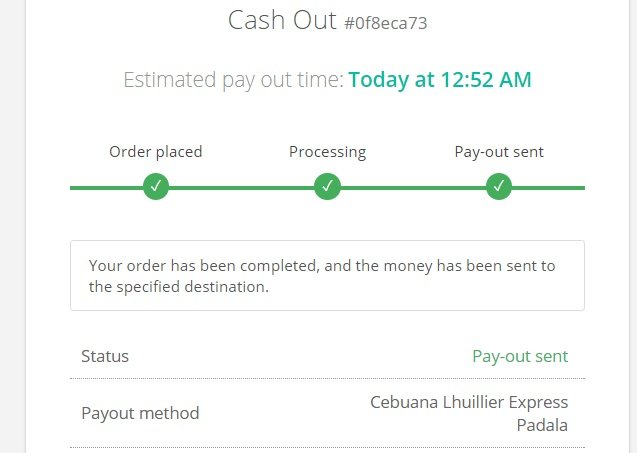
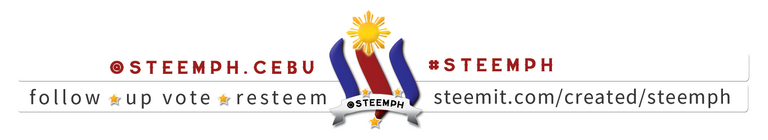
Thanks for this valuable information
Great post sir ...keep it up
Hi @steemph.cebu thank you for this tutorial it helps. I am following you now and I am very glad wih cevuano friends. Godbless.. By the way whats good bittrex or bloctrades?
Thanks for this @steemph.cebu <3 now i understand . Proud Cebuano here :)
This is the most convenient way of cashing out tutorial for Cebuanos. Thanks a lot for this. : )
Thanks for the Information @steem.ph Now i know how to transact from Balance to Pay out. Newbie here from Steemit..
Thank you for this!
Great tutorial....very informative.... thanks and God bless
This is great! You could also use SteemConnect which is way easier than the manual. hehehe. More powers @steemph.cebu <3
How is can this be done?
Very informative thanks
this is it. hahaha . this is detailed and informative. This is noted. I'll have this guide, maybe not today yet but in the future. hahaha
yey thanks.