
I just have published my first Google Chrome extension called "Cryptocurrency Price Tracker".
Why I done that?
With this extension, I wanted to make easier for people to select coins that they want to track and see some information about these coins in a very simple popup window with some nice transitions. This extension will show you price in USD dollars, value in Bitcoins and change in the last 24 hours for selected coins.
How to use it?
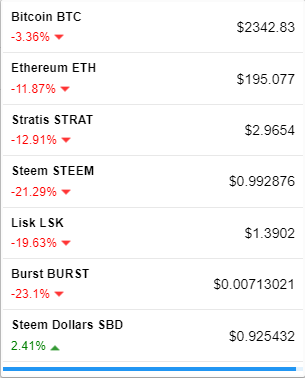
When you click on some coin, it extension will show you how much that coin worth in Bitcoins.
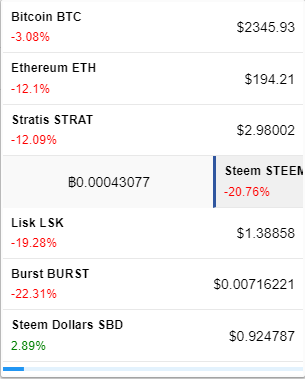
New updates are available for around every 5 minutes. Updating screen is very simple.

If you are wondering how to choose which coins you want to track, it's also very simple ; )
All you need to do is to right click on extension icon or to go into chrome extension tab and choose options for this extension.
Than you will be on screen like this.
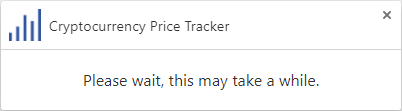
After loading supported coins, you will be on screen like this.
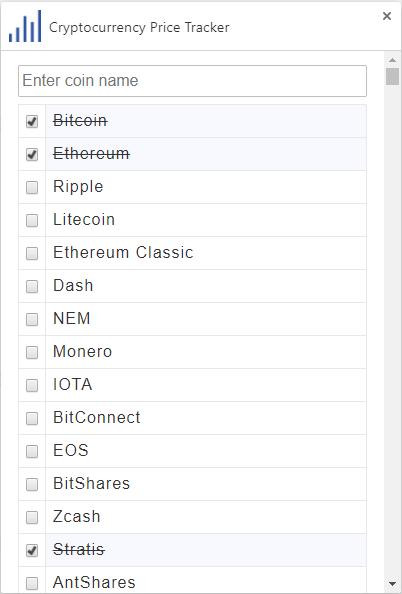
There you can check which coins you want to track. As you can see, there is also input field which you can use in order to filter coins, so you don't need to scroll to find desired coin.
It is important to note that all changes you make will became visible 5 minutes after the last update. That is done to limit number of HTTP requests, so extension will save the last state and update it only after 5 minutes for popup window and 10 minutes for options page.
From where all this data comes from?
This extension uses coinmarketcap.com API and speed of extension depends on how fast your browser can grab data from their server as well as how fast their server can respond. API from coinmarketcap.com updates informations for coins every 5 minutes and that is the reason why this extension have that limit.
Where to download it?
You can download this extension here.
Conclusion
I tested this extension and everything works just fine. However, because this is my first extension that I have created, there may be some bugs. If you have any suggestions or you have experienced some bug, please let me know.
Thanks for sharing this invaluable information. It is very useful
You're welcome!
Thanks for sharing ! It sounds helpful !
thanks for sharing!!
Thanks for upvoting ;)
Upvoted as well. Pretty useful tool. I was thinking of doing a similar tool, where you can track the price of your cryptos in real time. I started just doing an excel sheet that imports the data from coinmarketcap but I have problems with scaling that up to something that everyone can just use depending on the coins they're interested in.
Thanks a lot :) I didn't know that it's possible to do something like that in excel. I will told you how I do it, maybe there is something that can help you.
When users choose their coins, I put coin name in array and save that array in Chrome storage. Later when you request coins informations, I call that array from storage and compare coin names to names in the array that I just called from storage. So, I loop through the data that I grab from coinmarketcap and compare each coin name with the names in the array. If there is a match, I know that it's a coin that user want. It's done almost instantly, because it's not complicated operation for the computer.
Sometimes to grab data from coinmarketcap takes a few seconds, but as they told me they have a plan to lunch premium API, so it should be a lot faster.
Congratulations @slavko993! You have completed some achievement on Steemit and have been rewarded with new badge(s) :
Click on any badge to view your own Board of Honor on SteemitBoard.
For more information about SteemitBoard, click here
If you no longer want to receive notifications, reply to this comment with the word
STOP