If you're like me and are very demanding with your fonts and find the default font (Source Serif Pro) for Steemit's body text hard to read (seriously, serif fonts are hard to read on a computer display. At least for me.) then there are ways to change the font to something more eye-pleasing.
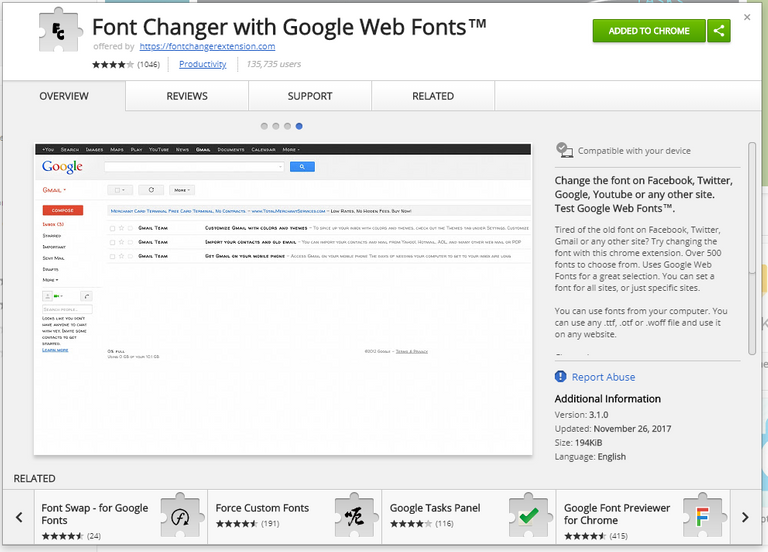
To change the font in Chrome, you will need the help of a useful extension, Font Changer, that will allow the fonts for any website. It will even remember what font you picked.
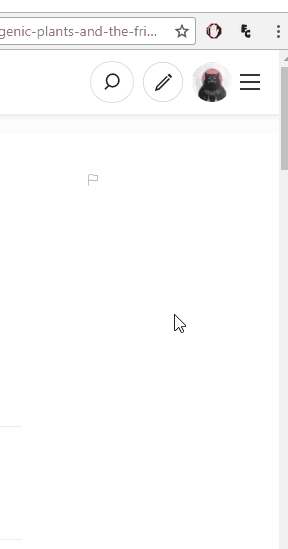
Using it is easy – simply click on the icon in the top left corner of the browser, which will open up a menu window, where you can choose the font for the site that you're currently on. There is a wide selection of web fonts available that you can easily pick from a drop-down list.
Firefox users can change the default font as well without the need for any additional add-ons, but it's a bit of a hassle. I'll point you to the official guide for Changing the fonts and colors websites use.