Since putting together the FAQ a while back, we've seen significant changes to the Steem ecosystem and have had many new users join us, so I think an update is overdue. Given that the full document is 56 pages long, I'm breaking it up into smaller sections so it's not overwhelming for readers. I'll be updating and sharing it one part at a time. Included in this post is "Posting."
My following posts will include the categories:
- Voting
- Security
- Technical Questions
- Other
If you have any questions about Steem, let me know and I'll try to get them answered or add them to the updated FAQ.
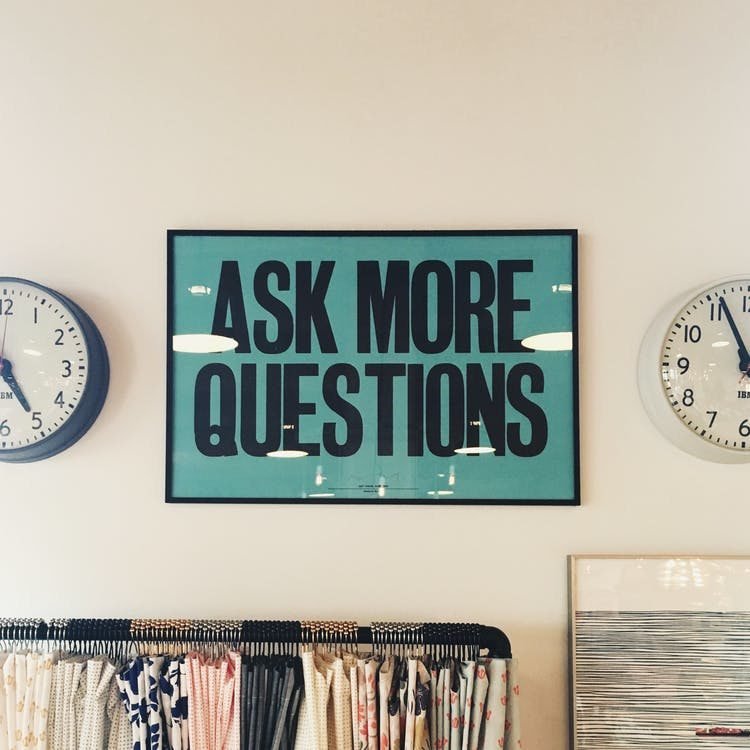
Posting
Will I earn money by sharing links?
Steemians tend to support original content because it’s what most feel provides the most value to users. If you are only posting links, you probably won’t be rewarded. In fact, if you do it too much, it is possible you will get flagged as “link spam.” However, if you have valuable insight to add to an article, and you give credit to the proper source, there is a much better chance the community will value the post.
Uncited copy/paste of entire articles that were not originally written by you is considered plagiarism and therefore condemned by the Steemit community.
How do I add pictures and videos to my blog posts and comments?
Just insert the image or youtube link inside your post or comment.
https://steemit.com/steem/@billbutler/adding-images-to-your-steem-posts
https://steemit.com/steemitguide/@algimantas/detailed-guide-how-to-add-videos-in-steemit
Some posts have pictures that take forever to load. How can I prevent this?
The number one reason people won’t read your blog post is that it is taking too long to load. Therefore, it is important to make your photos a reasonable size. One way to do this is to upload your photos to imgur.com. When choosing the photo size click Huge Thumbnail. The photo will take up the entire screen, but it will still load quickly.
I see people using high-quality photos that clearly are not their own. Is it okay to use random pictures from the internet?
Only if you give credit by linking to the source. Using random pictures from the internet without giving credit is not allowed. You may, however, use photos from “free image” websites such as Pexels.com. At the time of the writing of this FAQ, all photos on Pexels are free for personal and commercial use and require no attribution.
https://steemit.com/steem-help/@mindover/don-t-plagiarize-images-here-are-13-free-and-legal-ways-to-find-high-quality-photos-you-can-use-on-steemit
Does it cost anything to post comments or content?
No, it is free to post on Steemit.com.
What are “Promoted” posts?
When you make a blog post, there is the option to promote it with Steem Dollars. It will then show up in the “Promoted” tab. The order it shows up depends on how much the post received, highest amounts first.
Steem Dollars spent to promote a post are paid to the account @null, which nobody owns or controls. Once a user transfers SD to @null, Steem removes them from the currency supply.
https://steemit.com/steemit/@steemitblog/introducing-promoted-content
How do I promote a post?
- Scroll to the bottom of a post.

- Click “PROMOTE”
- Type the number of Steem Dollars you want to send and click “PROMOTE”. This action cannot be undone!
Can you post unlimited comments and blog posts, or is it limited in some way?
There is a 20 second wait time in between comments to prevent spam. No hard limits exist regarding the number of blog posts a user may publish per day, but if other users feel you are spamming, it is possible you will start getting flagged by community members who see spam as a form of abuse.
However, there is a soft limit to the amount of blog posts you can publish before the payouts for the account become diluted. Each account can post four blog posts per 24 hour period and get 100% payout for each one. If you post five blog posts in a day, the payout for the 5th falls to 65% of the amount it would have otherwise paid.
6th = 45%
7th = 33%
8th = 25%
After editing a post, the 24-hour clock for that article resets.
What are Steemit’s policies on plagiarism and spam?
Plagiarized posts and spam are deemed as abuse and will be flagged by community members. If you are posting someone else’s content, you must give them credit! If using a previous Steemit post, you can display credit to other users by linking their name to the borrowed content (Example: @dan) or by linking directly to that individual’s post. If posting content from outside Steemit, be sure to link directly to the page(s). Also, if you wish to be rewarded for sharing this material, it is a good idea to add your own original and relevant thoughts.
How do I format a post if not using the editor?
You can format blog posts and comments by using HTML and Markdown. Here are basic commands that should be helpful to you:
https://steemit.com/writing/@minion/professional-tutorial-for-post-formatting-both-for-beginners-and-advanced-users
https://steemit.com/steemit/@beanz/steemit-posting-tutorial
How long can my post be?
Posts can be many pages long, however, before posting, consider how much people are going to be willing to read at one time. For example, some users post their books on Steemit but usually do so one chapter at a time.
Why and how should I use tags?
You may add up to five tags to a blog post. The more relevant tags used, the more like-minded readers will come across your post. Be careful, though, if your tags aren’t related to your post, you may get flagged for deceptive tagging.
Just below the box for the body of your blog post, there is a box for tags. If you write a post about traveling to Arizona, you might use the tags: “road-trip grandcanyon traveling arizona travel” All tags must be lowercase letters, and hyphenated words may include one dash.
Another way to tag your posts is in the body of your post. When doing this, you include a “#” before the word you want to tag, for instance:
“My family and I were traveling through the Arizona desert. On our #road-trip we visited the Grand Canyon.”
https://steemit.com/steemit/@rok-sivante/the-top-3-reasons-to-tag-your-steemit-posts-a-simple-quick-strategy-for-long-term-profits-and-success
For how long after posting can I make edits?
You may edit your posts until the second payout occurs.
How do I delete one of my blog posts?
You cannot remove a blog post; you may only edit it, and it is only possible to edit until the second payout. The blockchain permanently records every post and comment and every edited version of every post and comment.
What is @Cheetah?
@Cheetah is a bot (developed by @anyx) that scours Steemit for copy/pasted content. Cheetah will not flag content immediately, but it alerts other users to look into it further.
The worst offenders (serial plagiarists or identity thieves, for example) will go on Cheetah’s blacklist. These users will get flagged by Cheetah when they post.
https://steemit.com/steemitabuse/@cheetah/cheetah-bot-explained
Is it possible to get off the blacklist?
Yes. They can make an appeal (a post saying that they understand what they did wrong) and make it clear to the steemit community that they intend to stop plagiarizing or spamming. They should also join steemit.chat, and make their case known in the steemitabuse-appeals channel.
https://steemit.com/steemitabuse/@cheetah/cheetah-bot-explained
Can I sell goods and services on Steemit?
Yes, you can list your goods and services for sale on https://www.peerhub.com/, which is not affiliated with Steemit, but it was developed for the Steem ecosystem. You would accept payment in Steem Dollars or STEEM, and have the option to advertise your items through Steemit blog posts.
What a great post
Thanks for the rundown!
wow...it's very important post...tnx
Thanks again for doing the work to aggregate all this much needed information!
I appreciate the support!
I have a question for you @shenanigator when I upvote a post, when I click on the arrow it's show ^___________________100%. How did that happen to me or is it something I touched by mistake, I'm fairly new so don't know if this is the norm. Appreciate your response @happyhousewife
Check out the comment section in this post, I think it will answer your question: https://steemit.com/steemupvote/@naiahyoung/steempower-vote-varies
Wow, nice work, this is great
Hey thanks, I appreciate the compliment!
Thank you. At least one of my questions is answered, which is the etiquette of posting in terms of the number of posts we can publish (in a 24 hours basis?). A followup though, does this 24 hours reset at midnight? If yes, what time zone? Or does it reset on the exact time a post is published?
I'm happy it answered one of your questions. As for your other question - it's 24 hours from when the post is published. If you edit the post, that 24 hour clock resets at the time of the edit.
If you're ever unsure, go to this website to check if you can make another 100% payout post: http://www.steemdollar.com/limitstatus.php?name=shenanigator
Hello, how do activate the post button in steemit.
I can' t make my first post yet
Thanks
Activating a post button isn't a thing as far as I know. Do you have the "Submit a Story" button in the top-right corner of the screen?
Thank you, its sorted now..
Hey pegasushealing, I'm experiencing the same issue. How did you resolve this problem?
Hi wgl,
the section immediately above the "Post" button must have content-at least one Tag e.g photography and or food there is a max.of 5 tags allowed and each tag must be separated by a space.
Hope this helps.
Yeah this is just what I needed to get started. Thanks for putting this awesome FAQ together... $PEACE:!
Thanks for checking it out! Be sure to look at my most recent blogs of "Ultimate Guides." They'll answer a lot of your questions and they're more up-to-date.
@shenanigator, many thanks for the updated steemit faqs. it's really helpful in clearing many doubts.
This is a very informative post. Thanks! There is so much to learn on here. I think the most confusing thing for new people is about how to use photography in their posts.
So, I would like to make a small correction to your statement about using photos from the web. It is not ok to post an image and simply link to where it was found on the web. This is a dangerous misconception.
Where most people find images on the web, is not the source anyway. They link to where someone else is using unauthorized work , or work that the website has legally licensed. I just wrote a blog yesterday about how to identify the true source, and how to make sure you are not using stock images or images from a photographer's website!
As a photography professional, I intend to keep writing on this subject. I have written a few other posts about the copyright issue.
Hi @shenanigator,
I'm looking for an API that allows me to create content (POSTs). I have been reading the documentation and it seems that we can only retrieve information or just create a comments or up-vote.
I wonder if you could point me to some API that allows creating POST in steemit.com.
Thanks,
@realskilled
I had posting problems too. Here is what worked for me: https://steemit.com/steemit/@hammeringtruth/can-t-post-on-steemit-won-t-post-my-fix
Hey need a little help
I wrote wrong tags on my post. I know I can't edit it but can I repost it , I mean copy paste my post in a new post??
This helped a lot because I wasn't sure about the number of blogs a person could write especially after I found out that if you resteem a post that counts towards your own count as well.
Can you promote a video that has already been posted or do you have to re-post the video again? I wish to promote a video that was posted up prior to the update.